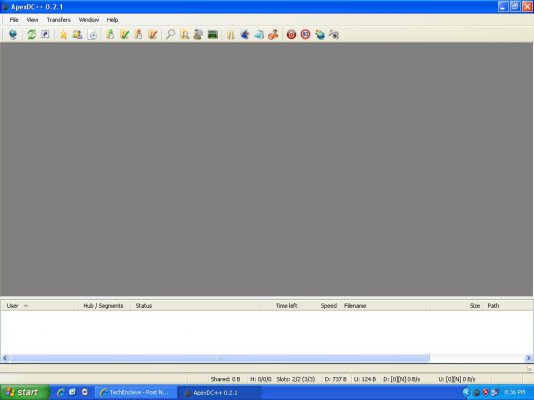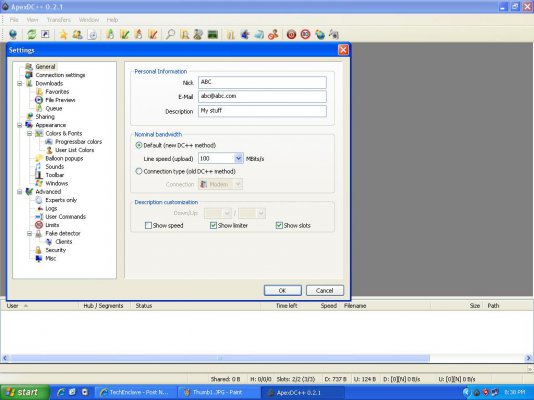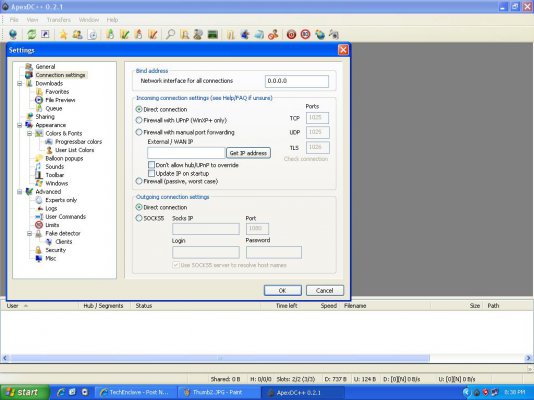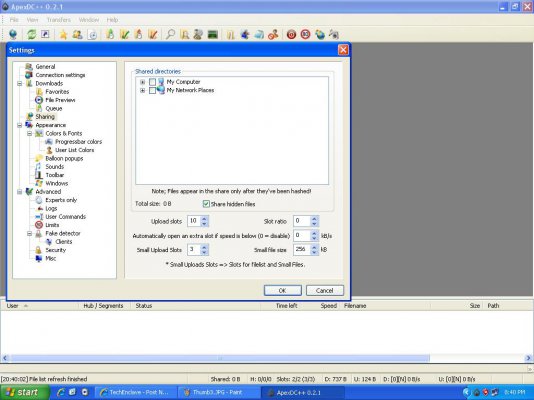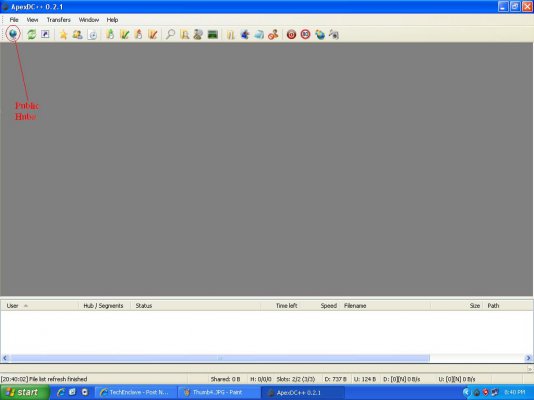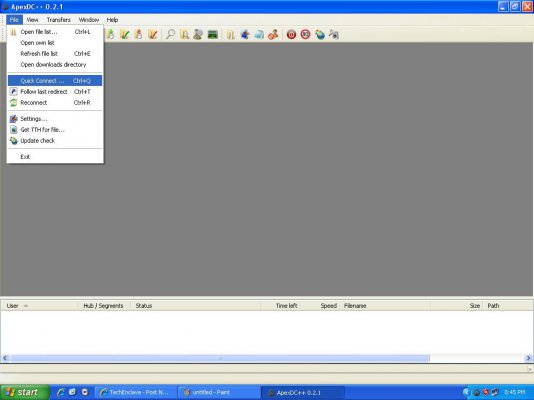Well , i saw a lot of BitTorrent guides here , so i thought , why not one for the fastes P2P of them all , DC++ ??? Many guys would have heard about it , and some would be using it ... and would still be getting amazed by the amazing speeds u get .... well here it is ....
The Guide :
* What u need :-
- A DC++ client like the normal DC++ or other clients available .... all of them have the same interface, but the other clients hav the capability of performing multi source downloading, i.e downloading the file from more than 1 user having it . I personally prefer Apex DC++ becoz of its lively :rofl: GUI but its your choice. You can download the latest version of DC++ at www.dcpp.net and u can get Apex DC++ at ApexDC++ - The Pinnacle of File-Sharing .I have made this guide using ApexDC++ but since all of them have the same interface this wouldnt be a problem.
- An internet Connection...... hyeah:.....well since all of us are seeing this post on an online forum we must be having net connections. But if u want to acess LAN hubs u need a broadband connection or u can have a LAN network of ur own.
hyeah:.....well since all of us are seeing this post on an online forum we must be having net connections. But if u want to acess LAN hubs u need a broadband connection or u can have a LAN network of ur own.
- A list of ips of the working hubs or u can use the public hublists if u want to use them.
- Files to share.......Now since the basic advantage of P2P is inter file shareing, and ull be downloading files, its ur duty to share some stuff too.....the sharing part will be explained later on.
*The basic terms
- Hubs : Hubs are like servers to which all people connect and through which can interconnect.
- Share : Well the share is the list of files a person has shared for all to download.Now its ur own share but i would recommend that plz DO NOT PUT PERSONAL FILES AND WINDOWS INSTALLATIONS ON SHARE COZ IT MIGHT LEAD U INTO TROUBLE AND MIGHT GET U BANNED.
- Hashing : Hashing is the preparation of the filelist by the client of the files u have shared. It just creates a file which has all the info of the location of these files , their sizes and contents.
- Upload Slots : The no. of people u want to download files from u simultaneously.
- Operators : Well operators are the little policemen of the hubs. They are there to see that things are under control , and people are not smpamming. Hmmmmm......much like our moderators....:rofl:
- Admin : Well the guy whose hub u r on.......with the most previliges ......
*The Gud Stuff (Finally):
*NOTE* : ill be posting some thumbnails here for your help.....since theyll be at the bottom , u can refer to them for any help.....
-Getting started :
Now once u hav downloaded ur version of the DC++ client , just run the setup and let it install. After the installation is complete , there are a few settings to key in before u move forward. Just run ur Client and it should resemble Thumbnail 1.
Now go to FILE -> SETTINGS
Here ull be in the GENERAL tab as in Thumbnail 2. Just enter a nickname u want the people to recognize u by , ur email ID if u want to share, and a small description of u or the files u are sharing.
Now in the CONNECTION tab (Thumbnail 3), u can see the connection type u want to set . I would say set it on Direct Connection and see ur connection with other people. If u are unable to connect , then switch to passive connection , but note that passive people will not be able to download from passive users. The rest is automatic.
Next , in the DOWNLOADS tab, u can enter the Loacation where u want to save ur finished and unfinished downloaded files.
Now , the major thing, setting the share. in the SHARING tab (Thumbnail 4), Ull c u r computers mapped list on the right. just select the files and folders u want to share by ticking the small box. then it will start hashing the files . This process u can hav it running in the background so you can move into the next step. Now notice that some Hubs have a Min. Share limit, that is the amount of min. share a person has to have before he can enter the hub. So make sure u hav enough share.
Now that u have shared ur files(or it is in the process of hashing in the background) in the same SHARING tab , u can see the no. of set upload slots. Now set them to any no. u wish , making note that a small no. like 2-3 might not suffice the MIn.Upload Slots limits on some hubs, and too many slots like 20+ can retartd ur download speed. So i would recommend u set them to around 8-10.
Now the other tabs are only for advanced users, so i wont be writing on them coz then it wil take a lot of time. But any person having probs with them can PM me.
Connection :
Now that u have set-up ur client , we can move on to connecting to the hubs. Now ill split it into 2 parts , Connecting to Public hubs, and connecting to Local Hubs by Direct IP.
*Connecting to Public Hubs : Now for this u need a public hublist wwhich usually acoompanies the client, or can be downloaded from google.
Now in the main window of the client , u can see some icons. The first icon ( thumbnail 5) is the public hubs icon . Click on it . ANd then click on refresh in the new window. A list of working hubs should appear which u can filter using the filter options. Just Double-Click on ur choice of hub and u should enter.
*Connecting to Local Hubs using Direct IP :Now this is the main feature of DC++ which makes it the fastest P2P. Now here , u can connect to people on ur local area network (LAN) like in ur college, ur office, or in ur home area. Now for this , u need the IP of the hub working on the LAN . it would be of the form xx.xx.xx.xx .Now making sure the hub is up and running , to connect quickly u can click on the FILE -> quick connect (Thumbnail 6) and enter the ip, and click ok. u should be connected to the hub.If not , luk at the FAQ at the bottom of this guide.
*Downloading files from people in the hub : Once u r in the hub, u will be able to see all the people presently connected to the hub. Now just right click on any 1 of the persons, and click on get file list. once downloaded u will be able to see the files the person has put on share. Just select the files u want to doenload, right-click on them , and click download. The download should begin.The files will be downloaded to the default download directory.
Thats about it. u have successfully connected to a hub, and downloaded files from users. Other functions like chatting and PMing depend on the hubs.
FAQ and Myth Breaking:
Ques: In DC++ , ill always get speeds in Mbps right ?
Ans: The simple answer is no. The speed depends on many factors like Network Congestion, the distance of the person from whom u r downloading and u and the type of connection u hav made , i.e under LAN or through internet to public hubs. LAN speeds are much higher , and if the person is close to u , or the network is free , u might get pretty gud speed. Thew best speeds u get are in the LAN under the same Service Provider , in a same Vlan.
Ques: I am not able to connect to the hub or the any person.
Ans: U can try switching to passive and try connecting. If u still cnt connect , Well it might be because the hub might be offline. Or the other reason can be that u urself are not on a specific IP . Now when under LAN, only some ip ranges ( the xx.xx.xx part of xx.xx.xx.xx) can interconnect. Now u need to find out which of them can to ur hub, and need to change them in ur network settings. Any person having problems with this can PM me. Also in some LANs , people on the smae range cannot connect to each othe. so make sure thats not the case. IF trying all this , u still cannot connect, the ISP might have blocked DC++ on the LAN.
Well thats it....wheeeeeeeeeew...... a long guide, but i guess it should suffice. Any tips on improvement can be PMed.
Njoy.
The Guide :
* What u need :-
- A DC++ client like the normal DC++ or other clients available .... all of them have the same interface, but the other clients hav the capability of performing multi source downloading, i.e downloading the file from more than 1 user having it . I personally prefer Apex DC++ becoz of its lively :rofl: GUI but its your choice. You can download the latest version of DC++ at www.dcpp.net and u can get Apex DC++ at ApexDC++ - The Pinnacle of File-Sharing .I have made this guide using ApexDC++ but since all of them have the same interface this wouldnt be a problem.
- An internet Connection......
- A list of ips of the working hubs or u can use the public hublists if u want to use them.
- Files to share.......Now since the basic advantage of P2P is inter file shareing, and ull be downloading files, its ur duty to share some stuff too.....the sharing part will be explained later on.
*The basic terms
- Hubs : Hubs are like servers to which all people connect and through which can interconnect.
- Share : Well the share is the list of files a person has shared for all to download.Now its ur own share but i would recommend that plz DO NOT PUT PERSONAL FILES AND WINDOWS INSTALLATIONS ON SHARE COZ IT MIGHT LEAD U INTO TROUBLE AND MIGHT GET U BANNED.
- Hashing : Hashing is the preparation of the filelist by the client of the files u have shared. It just creates a file which has all the info of the location of these files , their sizes and contents.
- Upload Slots : The no. of people u want to download files from u simultaneously.
- Operators : Well operators are the little policemen of the hubs. They are there to see that things are under control , and people are not smpamming. Hmmmmm......much like our moderators....:rofl:
- Admin : Well the guy whose hub u r on.......with the most previliges ......
*The Gud Stuff (Finally):
*NOTE* : ill be posting some thumbnails here for your help.....since theyll be at the bottom , u can refer to them for any help.....
-Getting started :
Now once u hav downloaded ur version of the DC++ client , just run the setup and let it install. After the installation is complete , there are a few settings to key in before u move forward. Just run ur Client and it should resemble Thumbnail 1.
Now go to FILE -> SETTINGS
Here ull be in the GENERAL tab as in Thumbnail 2. Just enter a nickname u want the people to recognize u by , ur email ID if u want to share, and a small description of u or the files u are sharing.
Now in the CONNECTION tab (Thumbnail 3), u can see the connection type u want to set . I would say set it on Direct Connection and see ur connection with other people. If u are unable to connect , then switch to passive connection , but note that passive people will not be able to download from passive users. The rest is automatic.
Next , in the DOWNLOADS tab, u can enter the Loacation where u want to save ur finished and unfinished downloaded files.
Now , the major thing, setting the share. in the SHARING tab (Thumbnail 4), Ull c u r computers mapped list on the right. just select the files and folders u want to share by ticking the small box. then it will start hashing the files . This process u can hav it running in the background so you can move into the next step. Now notice that some Hubs have a Min. Share limit, that is the amount of min. share a person has to have before he can enter the hub. So make sure u hav enough share.
Now that u have shared ur files(or it is in the process of hashing in the background) in the same SHARING tab , u can see the no. of set upload slots. Now set them to any no. u wish , making note that a small no. like 2-3 might not suffice the MIn.Upload Slots limits on some hubs, and too many slots like 20+ can retartd ur download speed. So i would recommend u set them to around 8-10.
Now the other tabs are only for advanced users, so i wont be writing on them coz then it wil take a lot of time. But any person having probs with them can PM me.
Connection :
Now that u have set-up ur client , we can move on to connecting to the hubs. Now ill split it into 2 parts , Connecting to Public hubs, and connecting to Local Hubs by Direct IP.
*Connecting to Public Hubs : Now for this u need a public hublist wwhich usually acoompanies the client, or can be downloaded from google.
Now in the main window of the client , u can see some icons. The first icon ( thumbnail 5) is the public hubs icon . Click on it . ANd then click on refresh in the new window. A list of working hubs should appear which u can filter using the filter options. Just Double-Click on ur choice of hub and u should enter.
*Connecting to Local Hubs using Direct IP :Now this is the main feature of DC++ which makes it the fastest P2P. Now here , u can connect to people on ur local area network (LAN) like in ur college, ur office, or in ur home area. Now for this , u need the IP of the hub working on the LAN . it would be of the form xx.xx.xx.xx .Now making sure the hub is up and running , to connect quickly u can click on the FILE -> quick connect (Thumbnail 6) and enter the ip, and click ok. u should be connected to the hub.If not , luk at the FAQ at the bottom of this guide.
*Downloading files from people in the hub : Once u r in the hub, u will be able to see all the people presently connected to the hub. Now just right click on any 1 of the persons, and click on get file list. once downloaded u will be able to see the files the person has put on share. Just select the files u want to doenload, right-click on them , and click download. The download should begin.The files will be downloaded to the default download directory.
Thats about it. u have successfully connected to a hub, and downloaded files from users. Other functions like chatting and PMing depend on the hubs.
FAQ and Myth Breaking:
Ques: In DC++ , ill always get speeds in Mbps right ?
Ans: The simple answer is no. The speed depends on many factors like Network Congestion, the distance of the person from whom u r downloading and u and the type of connection u hav made , i.e under LAN or through internet to public hubs. LAN speeds are much higher , and if the person is close to u , or the network is free , u might get pretty gud speed. Thew best speeds u get are in the LAN under the same Service Provider , in a same Vlan.
Ques: I am not able to connect to the hub or the any person.
Ans: U can try switching to passive and try connecting. If u still cnt connect , Well it might be because the hub might be offline. Or the other reason can be that u urself are not on a specific IP . Now when under LAN, only some ip ranges ( the xx.xx.xx part of xx.xx.xx.xx) can interconnect. Now u need to find out which of them can to ur hub, and need to change them in ur network settings. Any person having problems with this can PM me. Also in some LANs , people on the smae range cannot connect to each othe. so make sure thats not the case. IF trying all this , u still cannot connect, the ISP might have blocked DC++ on the LAN.
Well thats it....wheeeeeeeeeew...... a long guide, but i guess it should suffice. Any tips on improvement can be PMed.
Njoy.