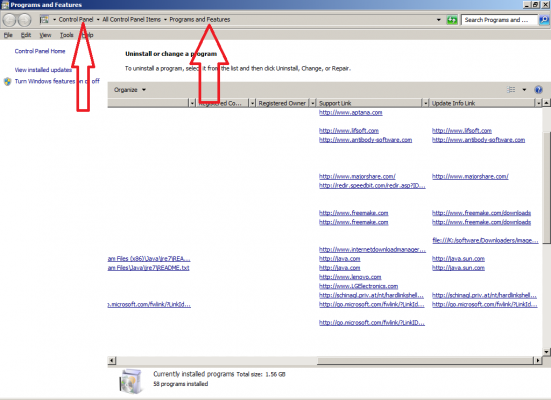nRiTeCh
Level N
We install many softwares every now and then. And also download various softwares and just randomly dump on disks/partitions and also install them from those random locations.
But when we again need those setup files they are like nowhere to be found even though they are present somewhere in those random locations.
So is there any tool via which we can come to know that a particular software was installed from so and so location??
Coz I'm a bit caught in the above mentioned scenario.
But when we again need those setup files they are like nowhere to be found even though they are present somewhere in those random locations.
So is there any tool via which we can come to know that a particular software was installed from so and so location??
Coz I'm a bit caught in the above mentioned scenario.