What is a Touch Screen?
A touch screen is basically an input device that allows a user to operate a PC or any other device by simply touching the display screen with a finger or a stylus.
Components of Touch Screen
Touch Sensor:
Controller:
The controller is a small PC card that connects between the touch sensor and the PC. It takes information from the touch sensor and translates it into information that PC can understand. The controller is usually installed inside the monitor for integrated monitors or it is housed in a plastic case for external touch add-ons/overlays. The controller determines what type of interface/connection you will need on the PC. Integrated touch monitors will have an extra cable connection on the back for the touchscreen. Controllers are available that can connect to a Serial/COM port (PC) or to a USB port (PC or Macintosh). Specialized controllers are also available that work with DVD players and other devices.
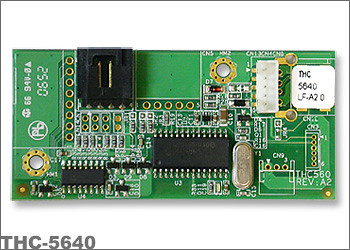
Software Driver:
The driver is a software update for the PC system that allows the touchscreen and computer to work together. It tells the computer's operating system how to interpret the touch event information that is sent from the controller. Most touch screen drivers today are a mouse-emulation type driver. This makes touching the screen the same as clicking your mouse at the same location on the screen. This allows the touchscreen to work with existing software and allows new applications to be developed without the need for touchscreen specific programming.
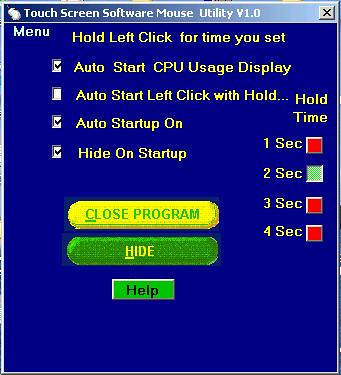
Types of Touch Screen Technology
Resistive Touchscreen:
The resistive system uses two plain transparent glasses with one side coated with a conductive layer called Indium Tin Oxide(ITO) over a normal glass panel.ITO is used because it is transparent when applied in a thin layer.These two layers of ITO-coated glass are held apart from each other using non-conductive transparent spacers(usually glass) and then the whole panel is covered with scratch-resistant layer.This setup is placed over the operating moniter display and an electrical charge is run through the two layers of the touch panel.
How it works?
When a user touches the screen surface, the flexible upper glass sheet bends and the two conductive inner layers of the panel make contact in that spot.The change in the electrical field/resistance is then recorded and its co-ordinates are determined using a special cirtuit connected to the panel.These points of contact are calculated and a special dirver then translates them into cooridinates that operating system understands.
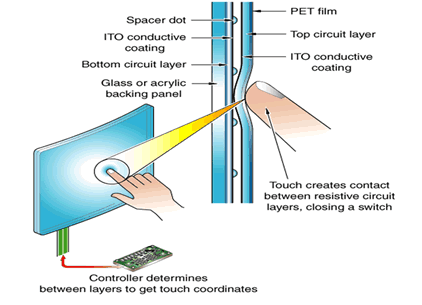
Examples:
Nokia 5800
Application:
Healthcare
Hospitality
High-Volume Retail Environments
Capacitive Touch Screen:
This technology as the name suggests makes use of an electrode which supplies a low voltage field over a pattern printed over the edges of the screen.The internal structure is similar to resistive screen.Capacitive technology is gaining popularity due as you dont need to apply pressure as opposed to resistive screens.It makes the input more natural.
How it works?
When a finger touches the screen,this draws a minute amount of current to the point of contact,creating a voltage drop due to the capacitance.The current flow from each corner is proportional to the ditance to the touch point.
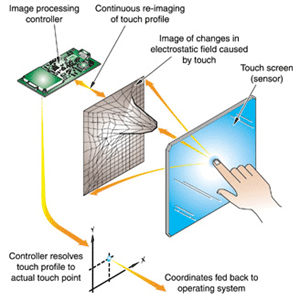
Examples:
The great iphone
Application:
Casino Gaming
Retail
Hospitality
Many other technologies exist but they are not as widely used as the above two.
Surface acoustic wave:
It makes use of ultrasonic waves for its working.
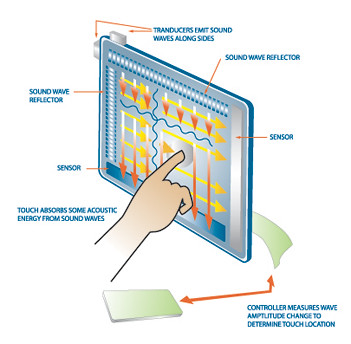
Projected Capacitance:
Applications:
Outdoor kiosks
Ticketing machines
ATMs
Optical (IR):
It makes use of infrared beams using LED on two adjacent edges of a display.Photosensors are used to determine the touch in this case.
Applications:
Transportation Informatics
Kiosk
Industrial Machine Control

Strain gauge:
The screen is mounted on four spring based gauges.When the user touches the screen,the gauges gets depressed and the touch is determined using special algorithms.
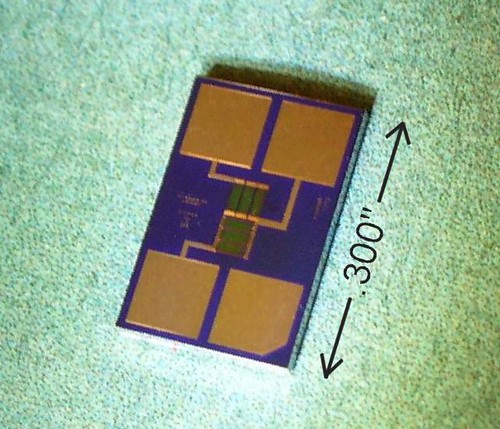
Optical imaging:
It makes use of image sensors which are placed around the edges of the screen.Infrared blacklights are placed in the FOV of the camera on other side of screen.It makes use of triangulation for determining the touch.
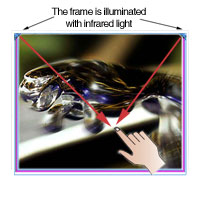
Dispersive signal technology:
It is developed by 3M,it makes use of the mechanical energy produced in the glass during the touch to determine the touch.It uses complex algorithm.This technology claims to be resistant from dust and scratches.

Acoustic pulse recognition:
Developed by the Tyco International,it makes use of two piezoelectric transducers to convert the mechanical energy produced by the touch into electrical energy.No special material is needed in this technogy.Plain glass can be used.

Future of Touch Screen:
ClearPad:
The future of touchscreen seems bright.A company named synaptics is developing a touch screen called 'ClearPad'.It is a thin,high resolution capacitive touch screen that can be placed on top of any display where a finger-touch is required.If this technology is mass-accepted then the need of mechanical keys will be eliminated.

Aah.. so this is my first article on TE, hope you guyz like it and gain more knowledge from it.
A touch screen is basically an input device that allows a user to operate a PC or any other device by simply touching the display screen with a finger or a stylus.
Components of Touch Screen
Touch Sensor:
A touch screen sensor is a clear glass panel with a touch responsive surface. The touch sensor/panel is placed over a display screen so that the responsive area of the panel covers the viewable area of the video screen. There are several different touch sensor technologies on the market today, each using a different method to detect touch input. The sensor generally has an electrical current or signal going through it and touching the screen causes a voltage or signal change. This voltage change is used to determine the location of the touch to the screen.
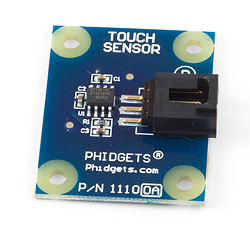
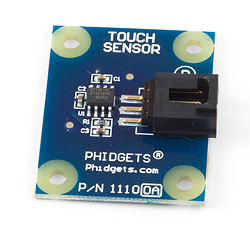
Controller:
The controller is a small PC card that connects between the touch sensor and the PC. It takes information from the touch sensor and translates it into information that PC can understand. The controller is usually installed inside the monitor for integrated monitors or it is housed in a plastic case for external touch add-ons/overlays. The controller determines what type of interface/connection you will need on the PC. Integrated touch monitors will have an extra cable connection on the back for the touchscreen. Controllers are available that can connect to a Serial/COM port (PC) or to a USB port (PC or Macintosh). Specialized controllers are also available that work with DVD players and other devices.
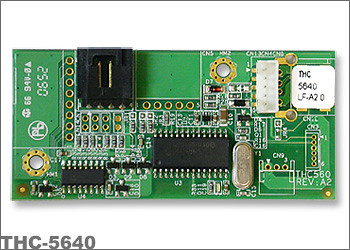
Software Driver:
The driver is a software update for the PC system that allows the touchscreen and computer to work together. It tells the computer's operating system how to interpret the touch event information that is sent from the controller. Most touch screen drivers today are a mouse-emulation type driver. This makes touching the screen the same as clicking your mouse at the same location on the screen. This allows the touchscreen to work with existing software and allows new applications to be developed without the need for touchscreen specific programming.
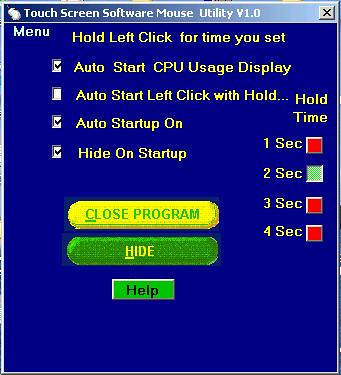
Types of Touch Screen Technology
Resistive Touchscreen:
The resistive system uses two plain transparent glasses with one side coated with a conductive layer called Indium Tin Oxide(ITO) over a normal glass panel.ITO is used because it is transparent when applied in a thin layer.These two layers of ITO-coated glass are held apart from each other using non-conductive transparent spacers(usually glass) and then the whole panel is covered with scratch-resistant layer.This setup is placed over the operating moniter display and an electrical charge is run through the two layers of the touch panel.
How it works?
When a user touches the screen surface, the flexible upper glass sheet bends and the two conductive inner layers of the panel make contact in that spot.The change in the electrical field/resistance is then recorded and its co-ordinates are determined using a special cirtuit connected to the panel.These points of contact are calculated and a special dirver then translates them into cooridinates that operating system understands.
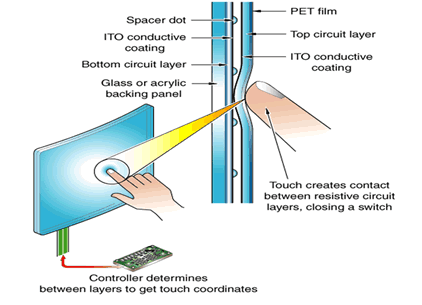
Examples:
Nokia 5800
Application:
Healthcare
Hospitality
High-Volume Retail Environments
Capacitive Touch Screen:
This technology as the name suggests makes use of an electrode which supplies a low voltage field over a pattern printed over the edges of the screen.The internal structure is similar to resistive screen.Capacitive technology is gaining popularity due as you dont need to apply pressure as opposed to resistive screens.It makes the input more natural.
How it works?
When a finger touches the screen,this draws a minute amount of current to the point of contact,creating a voltage drop due to the capacitance.The current flow from each corner is proportional to the ditance to the touch point.
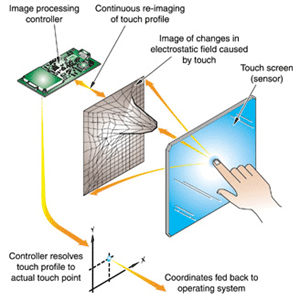
Examples:
The great iphone

Application:
Casino Gaming
Retail
Hospitality
Many other technologies exist but they are not as widely used as the above two.
Surface acoustic wave:
It makes use of ultrasonic waves for its working.
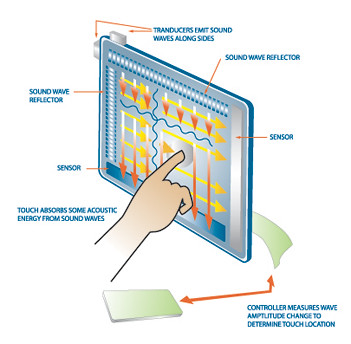
Projected Capacitance:
It is a type of capacitive technology. It involves the relationship between an x-y array of sensing wires embedded within two layers of non-metallic material,and a third object being our hand.
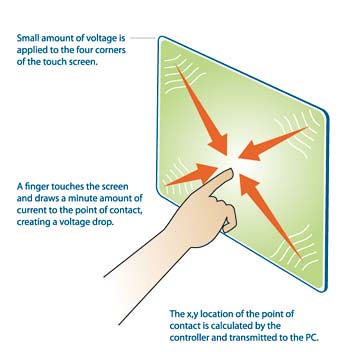
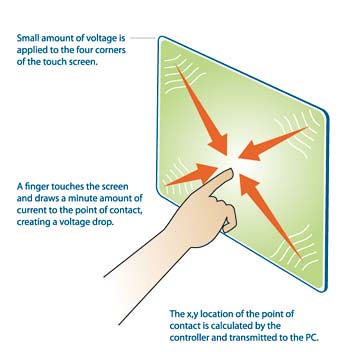
Applications:
Outdoor kiosks
Ticketing machines
ATMs
Optical (IR):
It makes use of infrared beams using LED on two adjacent edges of a display.Photosensors are used to determine the touch in this case.
Applications:
Transportation Informatics
Kiosk
Industrial Machine Control

Strain gauge:
The screen is mounted on four spring based gauges.When the user touches the screen,the gauges gets depressed and the touch is determined using special algorithms.
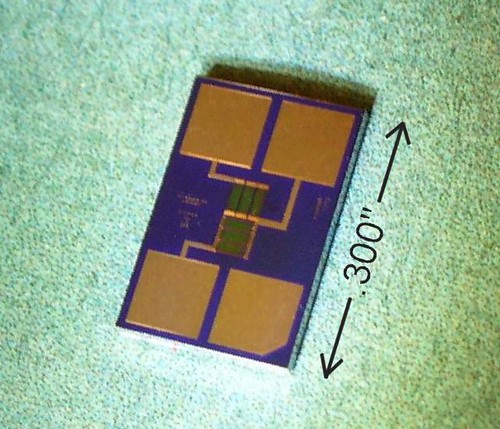
Optical imaging:
It makes use of image sensors which are placed around the edges of the screen.Infrared blacklights are placed in the FOV of the camera on other side of screen.It makes use of triangulation for determining the touch.
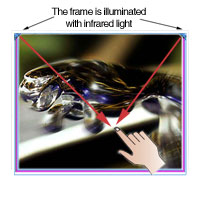
Applications:
Kiosk and interactive digital signage
Indoor multimedia kiosks
Kiosk and interactive digital signage
Indoor multimedia kiosks
Dispersive signal technology:
It is developed by 3M,it makes use of the mechanical energy produced in the glass during the touch to determine the touch.It uses complex algorithm.This technology claims to be resistant from dust and scratches.

Developed by the Tyco International,it makes use of two piezoelectric transducers to convert the mechanical energy produced by the touch into electrical energy.No special material is needed in this technogy.Plain glass can be used.

Future of Touch Screen:
ClearPad:
The future of touchscreen seems bright.A company named synaptics is developing a touch screen called 'ClearPad'.It is a thin,high resolution capacitive touch screen that can be placed on top of any display where a finger-touch is required.If this technology is mass-accepted then the need of mechanical keys will be eliminated.

Aah.. so this is my first article on TE, hope you guyz like it and gain more knowledge from it.


