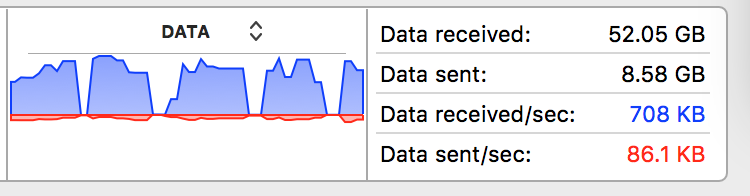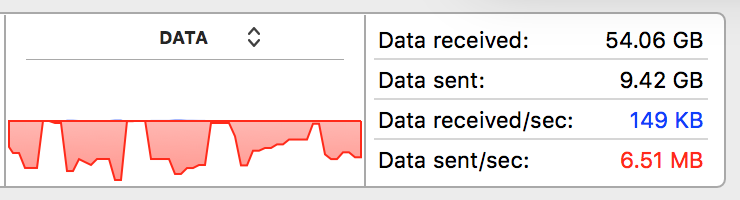I am having TP Link MR3420 Wifi router which is said to support 300Mbps of throughput. I am having airtel 8mbps connection hooked its wan port.
Recently i was downloading WWDC series (vids) from apple server. What i found is when i am connected directly through ethernet cable, i am getting a consistent speed of 8mbps. But when switched over Wifi, the throughput is fluctuating over time. It also has been made sure there is no else device connected to router.

I tried being very near to Router but it did not affect the pattern.
As router is said to be capable of handling 300mbps, i don't see a reason such fluctuation. Even in router settings page, Max Tx rate for wireless is set to 300mbps.
Is this normal, or i am having trouble somewhere??
Recently i was downloading WWDC series (vids) from apple server. What i found is when i am connected directly through ethernet cable, i am getting a consistent speed of 8mbps. But when switched over Wifi, the throughput is fluctuating over time. It also has been made sure there is no else device connected to router.

I tried being very near to Router but it did not affect the pattern.
As router is said to be capable of handling 300mbps, i don't see a reason such fluctuation. Even in router settings page, Max Tx rate for wireless is set to 300mbps.
Is this normal, or i am having trouble somewhere??