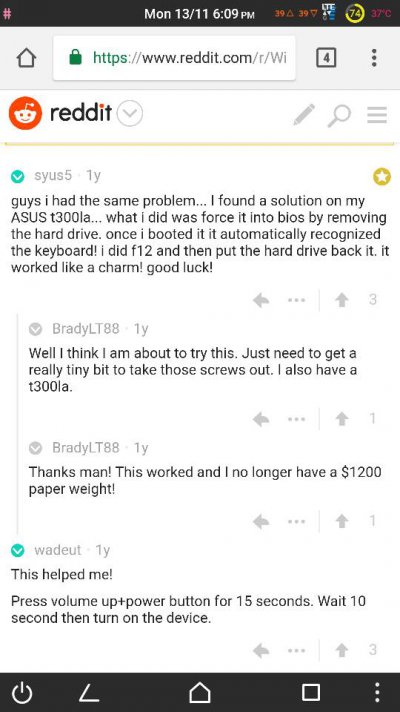tamocha11
Disciple
Stuck on Windows 10 TPM screen.
I was resetting Windows 10 (clean) and after reboot I am unable to use the keyboard, both from USB and attached one. Unless and until I press either 'Esc" or Volume button down/ F12 or Vol Up to authorize TPM (trusted platform module) clearance/rejection, the resetting process is stuck.
BIOS is factory locked as it seems.
I need help guys ! Thanks in advance.
P.S. Neither usb keyboard, nor the attached one and Vol Up+Down+Power button pressing method works neither.
Yours,
-tamocha11
I was resetting Windows 10 (clean) and after reboot I am unable to use the keyboard, both from USB and attached one. Unless and until I press either 'Esc" or Volume button down/ F12 or Vol Up to authorize TPM (trusted platform module) clearance/rejection, the resetting process is stuck.
BIOS is factory locked as it seems.
I need help guys ! Thanks in advance.
P.S. Neither usb keyboard, nor the attached one and Vol Up+Down+Power button pressing method works neither.
Yours,
-tamocha11