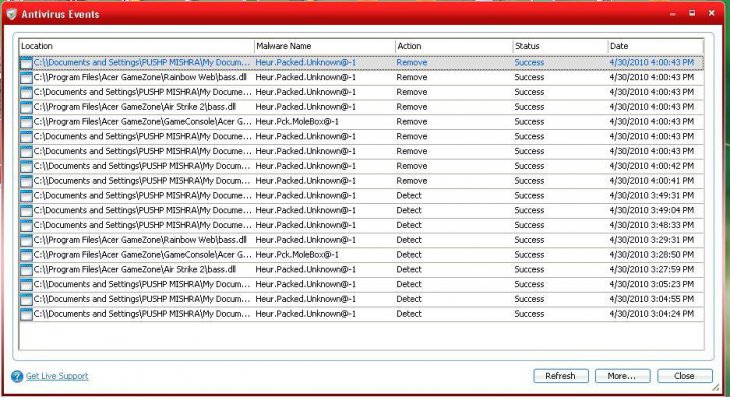here's the log file-
here is what i got when scanned with comodo internet security-
Logfile of Trend Micro HijackThis v2.0.2
Scan saved at 12:48:08, on 01-05-2010
Platform: Windows XP SP3 (WinNT 5.01.2600)
MSIE: Internet Explorer v7.00 (7.00.6000.16915)
Boot mode: Normal
Running processes:
C:\WINDOWS\System32\smss.exe
C:\WINDOWS\system32\winlogon.exe
C:\WINDOWS\system32\services.exe
C:\WINDOWS\system32\lsass.exe
C:\Program Files\USB Safely Remove\USBSRService.exe
C:\WINDOWS\system32\svchost.exe
C:\Program Files\COMODO\COMODO Internet Security\cmdagent.exe
C:\WINDOWS\system32\svchost.exe
C:\WINDOWS\system32\spoolsv.exe
C:\WINDOWS\Explorer.EXE
C:\WINDOWS\system32\ChgService.exe
C:\Program Files\Java\jre6\bin\jqs.exe
C:\Program Files\NetLimiter 2 Monitor\nlsvc.exe
C:\Program Files\Acer\Acer VCM\RS_Service.exe
C:\WINDOWS\system32\svchost.exe
C:\Program Files\NetLimiter 2 Monitor\NLClient.exe
C:\WINDOWS\system32\igfxtray.exe
C:\WINDOWS\system32\hkcmd.exe
C:\WINDOWS\system32\PersistenceThread.exe
C:\WINDOWS\RTHDCPL.EXE
C:\WINDOWS\system32\igfxsrvc.exe
C:\Documents and Settings\PUSHP MISHRA\Local Settings\Application Data\Google\Chrome\Application\chrome.exe
C:\Program Files\Synaptics\SynTP\SynTPEnh.exe
C:\Program Files\Launch Manager\LManager.exe
C:\Program Files\Google\Google Talk\googletalk.exe
C:\Program Files\COMODO\COMODO Internet Security\cfp.exe
C:\WINDOWS\system32\ctfmon.exe
C:\Program Files\Skype\Phone\Skype.exe
C:\WINDOWS\System32\svchost.exe
C:\WINDOWS\system32\igfxext.exe
C:\Documents and Settings\PUSHP MISHRA\Local Settings\Application Data\Google\Chrome\Application\chrome.exe
C:\Documents and Settings\PUSHP MISHRA\Local Settings\Application Data\Google\Chrome\Application\chrome.exe
C:\Documents and Settings\PUSHP MISHRA\Local Settings\Application Data\Google\Chrome\Application\chrome.exe
C:\Program Files\USB Safely Remove\USBSafelyRemove.exe
C:\Program Files\NetMeter\NetMeter.exe
C:\Documents and Settings\PUSHP MISHRA\Desktop\icons\ashut21\AutoShutdown\autoshutdown2.exe
C:\Program Files\Acer\Acer VCM\AcerVCM.exe
C:\Documents and Settings\PUSHP MISHRA\Local Settings\Application Data\Google\Chrome\Application\chrome.exe
C:\Documents and Settings\PUSHP MISHRA\Local Settings\Application Data\Google\Chrome\Application\chrome.exe
C:\Program Files\Trend Micro\HijackThis\HijackThis.exe
C:\Documents and Settings\PUSHP MISHRA\Local Settings\Application Data\Google\Chrome\Application\chrome.exe
R1 - HKCU\Software\Microsoft\Internet Explorer\Main,Default_Page_URL = iGoogle Redirect
R0 - HKCU\Software\Microsoft\Internet Explorer\Main,Start Page = iGoogle Redirect
R1 - HKLM\Software\Microsoft\Internet Explorer\Main,Default_Page_URL = iGoogle Redirect
R1 - HKLM\Software\Microsoft\Internet Explorer\Main,Default_Search_URL = Bing
R1 - HKLM\Software\Microsoft\Internet Explorer\Main,Search Page = Bing
R0 - HKLM\Software\Microsoft\Internet Explorer\Main,Start Page = iGoogle Redirect
R1 - HKCU\Software\Microsoft\Internet Connection Wizard,ShellNext = iGoogle Redirect
F2 - REG:system.ini: UserInit=userinit.exe,
O2 - BHO: AcroIEHelperStub - {18DF081C-E8AD-4283-A596-FA578C2EBDC3} - C:\Program Files\Common Files\Adobe\Acrobat\ActiveX\AcroIEHelperShim.dll
O2 - BHO: (no name) - {5C255C8A-E604-49b4-9D64-90988571CECB} - (no file)
O2 - BHO: Windows Live Sign-in Helper - {9030D464-4C02-4ABF-8ECC-5164760863C6} - C:\Program Files\Common Files\Microsoft Shared\Windows Live\WindowsLiveLogin.dll
O2 - BHO: URLRedirectionBHO - {B4F3A835-0E21-4959-BA22-42B3008E02FF} - C:\PROGRA~1\MICROS~2\Office14\URLREDIR.DLL
O2 - BHO: Java(tm) Plug-In 2 SSV Helper - {DBC80044-A445-435b-BC74-9C25C1C588A9} - C:\Program Files\Java\jre6\bin\jp2ssv.dll
O2 - BHO: JQSIEStartDetectorImpl - {E7E6F031-17CE-4C07-BC86-EABFE594F69C} - C:\Program Files\Java\jre6\lib\deploy\jqs\ie\jqs_plugin.dll
O4 - HKLM\..\Run: [IgfxTray] C:\WINDOWS\system32\igfxtray.exe
O4 - HKLM\..\Run: [HotKeysCmds] C:\WINDOWS\system32\hkcmd.exe
O4 - HKLM\..\Run: [PersistenceThread] C:\WINDOWS\system32\PersistenceThread.exe
O4 - HKLM\..\Run: [RTHDCPL] RTHDCPL.EXE
O4 - HKLM\..\Run: [AzMixerSel] C:\Program Files\Realtek\Audio\Drivers\AzMixerSel.exe
O4 - HKLM\..\Run: [Google Desktop Search] :"C:\Program Files\Google\Google Desktop Search\GoogleDesktop.exe" /startup
O4 - HKLM\..\Run: [IMJPMIG8.1] "C:\WINDOWS\IME\imjp8_1\IMJPMIG.EXE" /Spoil /RemAdvDef /Migration32
O4 - HKLM\..\Run: [MSPY2002] C:\WINDOWS\system32\IME\PINTLGNT\ImScInst.exe /SYNC
O4 - HKLM\..\Run: [PHIME2002ASync] C:\WINDOWS\system32\IME\TINTLGNT\TINTSETP.EXE /SYNC
O4 - HKLM\..\Run: [PHIME2002A] C:\WINDOWS\system32\IME\TINTLGNT\TINTSETP.EXE /IMEName
O4 - HKLM\..\Run: [SynTPEnh] C:\Program Files\Synaptics\SynTP\SynTPEnh.exe
O4 - HKLM\..\Run: [LManager] C:\Program Files\Launch Manager\LManager.exe
O4 - HKLM\..\Run: [googletalk] C:\Program Files\Google\Google Talk\googletalk.exe /autostart
O4 - HKLM\..\Run: [SunJavaUpdateSched] :"C:\Program Files\Common Files\Java\Java Update\jusched.exe"
O4 - HKLM\..\Run: [SMART Monitor] C:\Program Files\SMART Monitor\SMART Monitor.exe
O4 - HKLM\..\Run: [COMODO Internet Security] "C:\Program Files\COMODO\COMODO Internet Security\cfp.exe" -h
O4 - HKCU\..\Run: [ctfmon.exe] C:\WINDOWS\system32\ctfmon.exe
O4 - HKCU\..\Run: [cdloader] :"C:\Documents and Settings\PUSHP MISHRA\Application Data\mjusbsp\cdloader2.exe" MAGICJACK
O4 - HKCU\..\Run: [msnmsgr] :"C:\Program Files\Windows Live\Messenger\msnmsgr.exe" /background
O4 - HKCU\..\Run: [Skype] "C:\Program Files\Skype\Phone\Skype.exe" /nosplash /minimized
O4 - HKCU\..\Run: [Messenger (Yahoo!)] :"C:\Program Files\Yahoo!\Messenger\YahooMessenger.exe" -quiet
O4 - HKCU\..\Run: [USB Safely Remove] C:\Program Files\USB Safely Remove\USBSafelyRemove.exe /startup
O4 - HKCU\..\Run: [C:\Program Files\NetMeter\NetMeter.exe] C:\Program Files\NetMeter\NetMeter.exe
O4 - HKCU\..\Run: [DAEMON Tools Lite] :"C:\Program Files\DAEMON Tools Lite\DTLite.exe" -autorun
O4 - HKCU\..\Run: [AutoShutdown] C:\Documents and Settings\PUSHP MISHRA\Desktop\icons\ashut21\AutoShutdown\autoshutdown2.exe
O4 - Global Startup: Acer VCM.lnk = ?
O4 - Global Startup: ~Disabled
O8 - Extra context menu item: E&xport to Microsoft Excel - res://C:\PROGRA~1\MICROS~2\Office14\EXCEL.EXE/3000
O9 - Extra button: Blog This - {219C3416-8CB2-491a-A3C7-D9FCDDC9D600} - C:\Program Files\Windows Live\Writer\WriterBrowserExtension.dll
O9 - Extra 'Tools' menuitem: &Blog This in Windows Live Writer - {219C3416-8CB2-491a-A3C7-D9FCDDC9D600} - C:\Program Files\Windows Live\Writer\WriterBrowserExtension.dll
O9 - Extra button: OneNote Lin&ked Notes - {789FE86F-6FC4-46A1-9849-EDE0DB0C95CA} - (no file)
O9 - Extra 'Tools' menuitem: OneNote Lin&ked Notes - {789FE86F-6FC4-46A1-9849-EDE0DB0C95CA} - (no file)
O9 - Extra button: (no name) - {e2e2dd38-d088-4134-82b7-f2ba38496583} - C:\WINDOWS\Network Diagnostic\xpnetdiag.exe
O9 - Extra 'Tools' menuitem: @xpsp3res.dll,-20001 - {e2e2dd38-d088-4134-82b7-f2ba38496583} - C:\WINDOWS\Network Diagnostic\xpnetdiag.exe
O9 - Extra button: Messenger - {FB5F1910-F110-11d2-BB9E-00C04F795683} - C:\Program Files\Messenger\msmsgs.exe
O9 - Extra 'Tools' menuitem: Windows Messenger - {FB5F1910-F110-11d2-BB9E-00C04F795683} - C:\Program Files\Messenger\msmsgs.exe
O16 - DPF: {6414512B-B978-451D-A0D8-FCFDF33E833C} (WUWebControl Class) - http://www.update.microsoft.com/win...ls/en/x86/client/wuweb_site.cab?1264845258703
O18 - Protocol: skyline - {3A4F9195-65A8-11D5-85C1-0001023952C1} - C:\Program Files\Bhuvan\TerraExplorerX.dll
O18 - Protocol: skype4com - {FFC8B962-9B40-4DFF-9458-1830C7DD7F5D} - C:\PROGRA~1\COMMON~1\Skype\SKYPE4~1.DLL
O18 - Filter hijack: text/xml - {807573E5-5146-11D5-A672-00B0D022E945} - C:\Program Files\Common Files\Microsoft Shared\OFFICE14\MSOXMLMF.DLL
O20 - AppInit_DLLs: C:\PROGRA~1\Google\GOOGLE~1\GOEC62~1.DLL C:\WINDOWS\system32\guard32.dll
O23 - Service: Change Modem Device Service - Unknown owner - C:\WINDOWS\system32\ChgService.exe
O23 - Service: COMODO Internet Security Helper Service (cmdAgent) - Unknown owner - C:\Program Files\COMODO\COMODO Internet Security\cmdagent.exe
O23 - Service: Google Desktop Manager 5.7.808.7150 (GoogleDesktopManager-080708-050100) - Google - C:\Program Files\Google\Google Desktop Search\GoogleDesktop.exe
O23 - Service: Google Update Service (gupdate) (gupdate) - Google Inc. - C:\Program Files\Google\Update\GoogleUpdate.exe
O23 - Service: Java Quick Starter (JavaQuickStarterService) - Sun Microsystems, Inc. - C:\Program Files\Java\jre6\bin\jqs.exe
O23 - Service: NetLimiter (nlsvc) - Locktime Software - C:\Program Files\NetLimiter 2 Monitor\nlsvc.exe
O23 - Service: Raw Socket Service (RS_Service) - Acer Incorporated - C:\Program Files\Acer\Acer VCM\RS_Service.exe
O23 - Service: USB Safely Remove Assistant (USBSafelyRemoveService) - Unknown owner - C:\Program Files\USB Safely Remove\USBSRService.exe
--
End of file - 9267 bytes
here is what i got when scanned with comodo internet security-