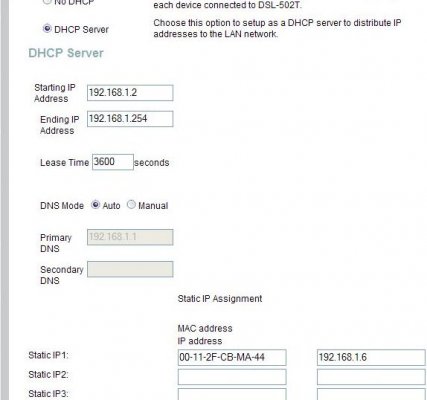Now here is what you do to get a Static IP outside the DHCP assigned range so the router doesn't assign your IP to some other computer on the network.
1. Login to the router/modem using Internet Explorer. You will have a problem storing the settings if you use any other browser.
2. Setup --> DHCP Configuration
3. In the Server On Start IP box enter 192.168.1.10. Let the End IP remain whatever it is. Click Apply.
4. Click Start --> Run --> Type cmd (or command if Win 9x/ME) --> In the command prompt enter "ipconfig /all" (without the quotes) and press Enter. Copy all that info to Notepad.
5. Goto Start --> Control Panel (Classic Mode) --> Network Connections --> Right Click on your LAN card --> Properties --> Click Internet Protocol(TCP/IP) --> Click Properties.
6. In the box Select "Use the following IP address" and "Use the following DNS server address".
7. In the IP address box enter 192.168.1.6 (you can use from 2-9 in the last octet) as your IP address. Enter the Subnet mask as you saw in command prompt earlier and similarly fill up the other values.
Thats it you're done, now follow the normal steps to forward your ports, wherever it says to enter IP enter "192.168.1.6" as your IP address and not the Live IP.
1. Login to the router/modem using Internet Explorer.
2. Advanced --> Virtual Server.
3. Giva a name to the rule in the rule box, enter private IP, enter protocol TCP/UDP/Both, then enter the ports you want forwarded in port start and port end accordingly, in the port map add a port through which you want all your traffic mapped, generally within the range. Click Apply.
4. Tools --> System --> Save and Reboot.
5. When its rebooted, goto Advanced --> Filters. Select Inbound Filters.
6. In Source IP, select Any IP from dropdown box. In destination IP select Single IP from Dropdown box, and enter your IP there.
7. In Source port, depending on whether you need a range or a single port, select relevant then enter the port(s) into the field. Do the same for the Destination port(s).
8. In Protocol select what you entered in the Virtual Server Rule, TCP/UDP/Both accordingly.
9. Set Action to Allow. Click Apply. When the rule appears click the Enable checkbox.
10. Goto, Tools --> System --> Save & Reboot.
11. Restart your machine, you should have forwarded ports now.
this is the xact way to forward ports on your router..

..