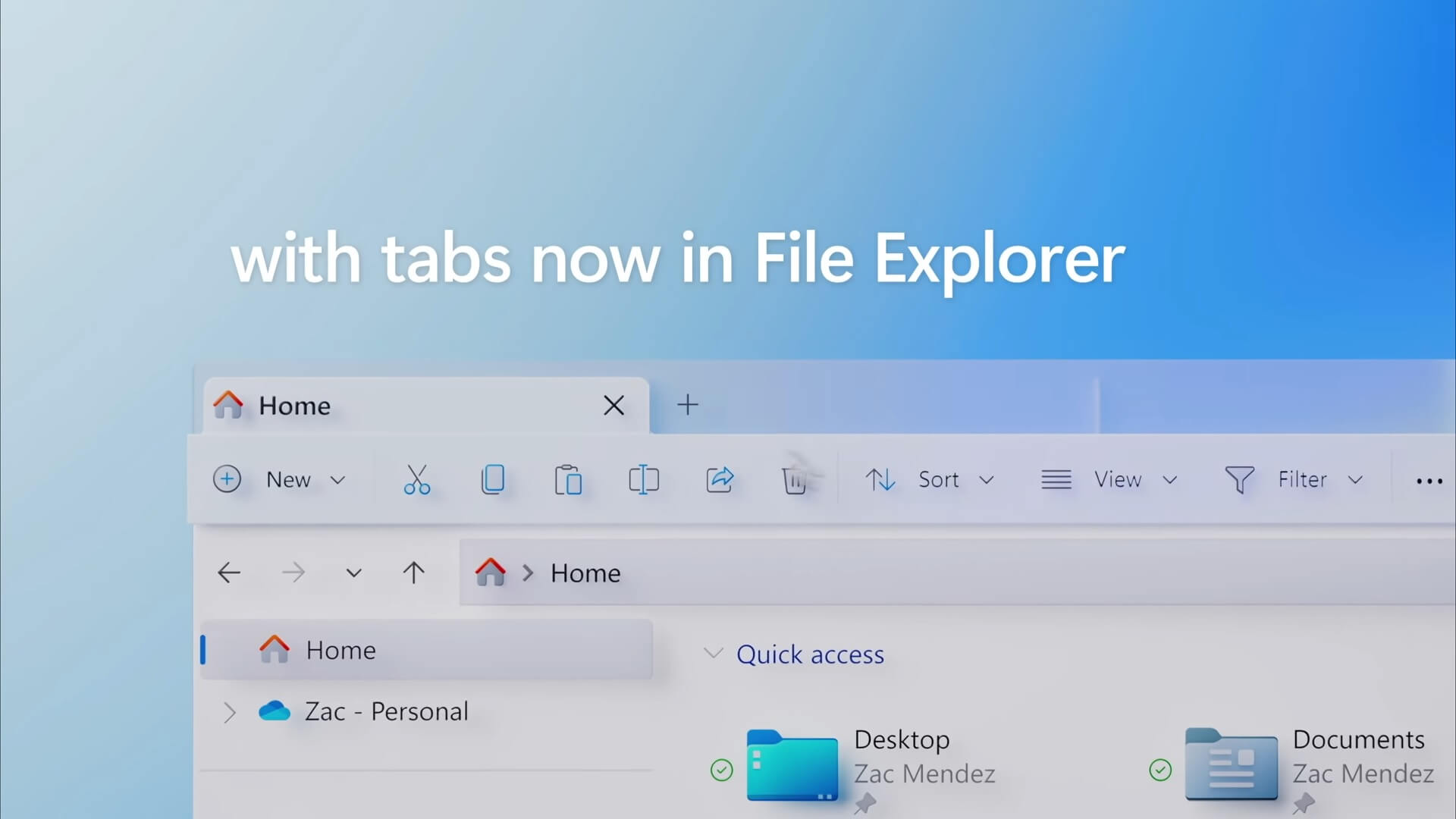Tried windows 10 after windows 7 and found 10 extremely better.
Now my new pc will support windows 11, should i switch to windows 11?
In short if windows 11 is better then Windows 10?
Thanks
Now my new pc will support windows 11, should i switch to windows 11?
In short if windows 11 is better then Windows 10?
Thanks