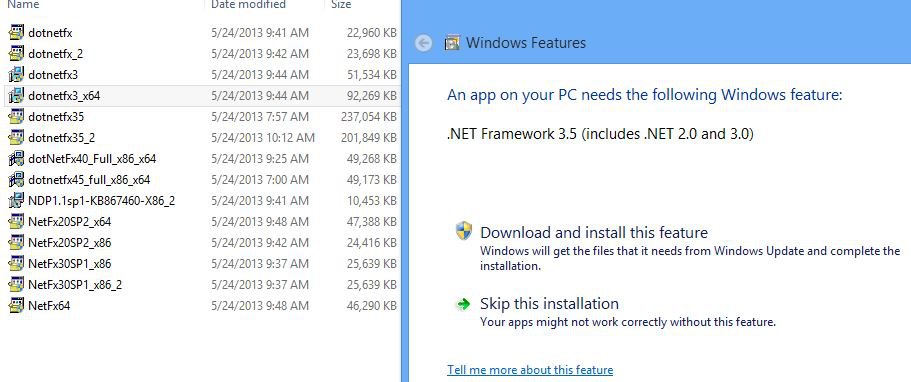nRiTeCh
Level N
I want to install .net framework 3.5 on my win8 professional 64bit but I'm unable to do so using the Microsoft offline method prescribed--command line from an admin account
http://support.microsoft.com/kb/2785188
http://www.askvg.com/how-to-install...ine-in-windows-8-without-internet-connection/
Dism /online /enable-feature /featurename:NetFx3 /All /Source:K:\sources\sxs /LimitAccess
but everytime I get this error-

**I cannot download it as my net connection is way to slow to do so and also I already have all collection of .net frameworks just downloaded last week but still it wont install giving foll. errors-
so suggest why is it causing this issue? and any other alternate offline method
http://support.microsoft.com/kb/2785188
http://www.askvg.com/how-to-install...ine-in-windows-8-without-internet-connection/
Dism /online /enable-feature /featurename:NetFx3 /All /Source:K:\sources\sxs /LimitAccess
but everytime I get this error-
**I cannot download it as my net connection is way to slow to do so and also I already have all collection of .net frameworks just downloaded last week but still it wont install giving foll. errors-
so suggest why is it causing this issue? and any other alternate offline method