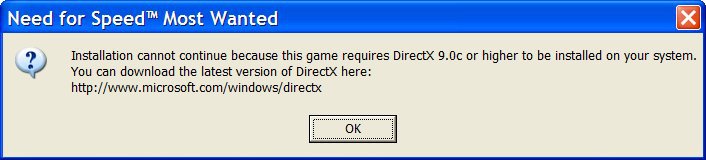I have installed NFS MW lot of times. I know that the autorun.exe file has to be run in Win2000 compatibility mode. I tried installing on my current pc (see sig.) and the game simply doesn't install. I have set the compat. mode but still autorun.exe refuses to run.
If I dont set the compat. mode it gives the directx error and exits setup. What should I do?
If I dont set the compat. mode it gives the directx error and exits setup. What should I do?