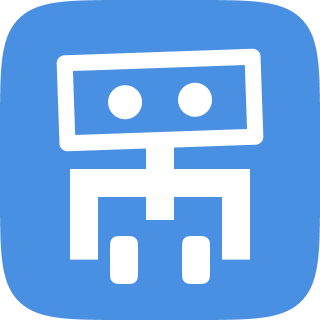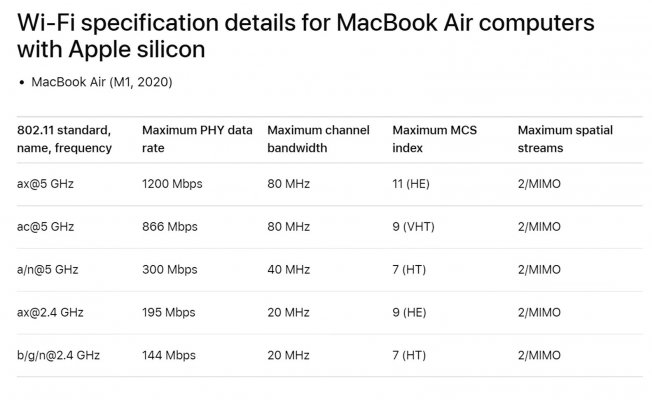Questions:-
1. Budget?
A: INR 40k and below
2. Preferred display size, type and resolution?
A: Around 6 inch, OLED
3. Preferred operating system? (Android (with version), iOS, Windows Phone etc).
A: Android
4. Preferred connectivity options?
A: 5g with wireless calling
5. Do you have any brand preference or dislike? Please name them.
A: No preference. Phone should be good for at least 2-3 years
6. What is your intended use for this phone (internet, camera, multimedia, mails etc.)?
A: Camera, mails, internet
7. Single SIM/ Dual SIM?
A: No preference
8. New or Used? Online or Offline?
A: New. Don’t mind buying online
9. Any other requirements?
A: Need good battery backup, wireless calling
10. If you have already considered a phone, then please mention the model
A: Asus Zenfone 8z
Need to help a friend buy a phone who will be using it mainly for calls WhatsApp, and routine functions. Not much gaming, if any. The camera should be good (I love pixel, but battery sucks), and so should the battery life. Wi-Fi calling and 5G also needed
Thanks for the help folks!
1. Budget?
A: INR 40k and below
2. Preferred display size, type and resolution?
A: Around 6 inch, OLED
3. Preferred operating system? (Android (with version), iOS, Windows Phone etc).
A: Android
4. Preferred connectivity options?
A: 5g with wireless calling
5. Do you have any brand preference or dislike? Please name them.
A: No preference. Phone should be good for at least 2-3 years
6. What is your intended use for this phone (internet, camera, multimedia, mails etc.)?
A: Camera, mails, internet
7. Single SIM/ Dual SIM?
A: No preference
8. New or Used? Online or Offline?
A: New. Don’t mind buying online
9. Any other requirements?
A: Need good battery backup, wireless calling
10. If you have already considered a phone, then please mention the model
A: Asus Zenfone 8z
Need to help a friend buy a phone who will be using it mainly for calls WhatsApp, and routine functions. Not much gaming, if any. The camera should be good (I love pixel, but battery sucks), and so should the battery life. Wi-Fi calling and 5G also needed
Thanks for the help folks!