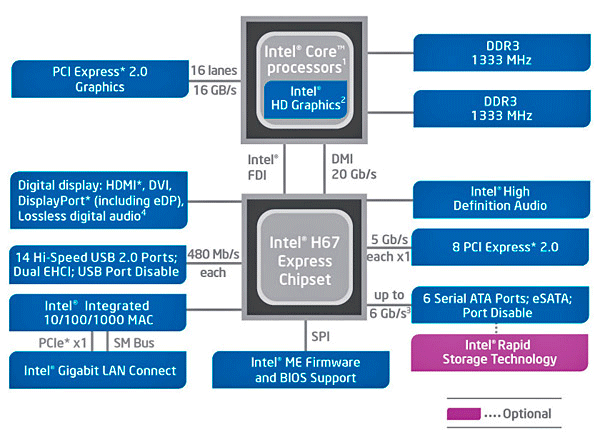HellSlyne
Adept
Hello,
I never thought I would be posting in this section so soon.Anyway, my MB conked off recently and I'm on a lookout for an i3 configuration - only for playing games

1. Q: What is your budget?
10 - 12k for CPU+MB+RAM
2. Q: What is your existing hardware configuration (component name - component brand and model)
GPU - 9600GT 512MB
Monitor - Dell 2209WA
SMPS - FPS Saga II 500W
3. Q: Which hardware will you be keeping (component name - component brand and model)
GPU - Xpert Vision 9600GT 512MB
Monitor - Dell 2209WA
SMPS - FPS Saga II 500W
4. Q: Which hardware component are you looking to buy (component name). If you have already decided on a configuration then please mention the (component brand
and model) as well, this will help us in fine tuning your requirement.
CPU - Intel Core i3-2100
Motherboard - any ATX board
5. Q: Is this going to be your final configuration or you would be adding/upgrading a component in near future. If yes then please mention when and which component
Future upgrades:
GPU - AMD 7xxx series or 560Ti (with existing 9600GT as PhysX - if the combo is worth it)
SSD - 64GB which supports TRIM
6. Q: Where will you buy this hardware? (Online/ City/ TE Dealer)
SP Road, Bangalore or Online(if there is an appreciable difference)
7. Q: Would you consider buying a second hand hardware from the TE market
Yes - if warranty left is 2+ years
8. Q: What is your intended use for this PC/hardware
Gaming and browsing
9. Q: Do you have any brand preference or dislike?
No
10. Q: If you will be playing games then which type of games will you be playing
FPS, RPG and RTS
11. Q: What is your preferred monitor resolution for gaming and normal usage
1680 x 1050
12. Q: Are you looking to overclock?
No
13. Q: Which operating system do you intend to use with this configuration?
Windows 7 64 bit
EDIT: Auto-capitalization makes that title looks ugly

TIA,
Sajit
I never thought I would be posting in this section so soon.Anyway, my MB conked off recently and I'm on a lookout for an i3 configuration - only for playing games
1. Q: What is your budget?
10 - 12k for CPU+MB+RAM
2. Q: What is your existing hardware configuration (component name - component brand and model)
GPU - 9600GT 512MB
Monitor - Dell 2209WA
SMPS - FPS Saga II 500W
3. Q: Which hardware will you be keeping (component name - component brand and model)
GPU - Xpert Vision 9600GT 512MB
Monitor - Dell 2209WA
SMPS - FPS Saga II 500W
4. Q: Which hardware component are you looking to buy (component name). If you have already decided on a configuration then please mention the (component brand
and model) as well, this will help us in fine tuning your requirement.
CPU - Intel Core i3-2100
Motherboard - any ATX board
5. Q: Is this going to be your final configuration or you would be adding/upgrading a component in near future. If yes then please mention when and which component
Future upgrades:
GPU - AMD 7xxx series or 560Ti (with existing 9600GT as PhysX - if the combo is worth it)
SSD - 64GB which supports TRIM
6. Q: Where will you buy this hardware? (Online/ City/ TE Dealer)
SP Road, Bangalore or Online(if there is an appreciable difference)
7. Q: Would you consider buying a second hand hardware from the TE market
Yes - if warranty left is 2+ years
8. Q: What is your intended use for this PC/hardware
Gaming and browsing
9. Q: Do you have any brand preference or dislike?
No
10. Q: If you will be playing games then which type of games will you be playing
FPS, RPG and RTS
11. Q: What is your preferred monitor resolution for gaming and normal usage
1680 x 1050
12. Q: Are you looking to overclock?
No
13. Q: Which operating system do you intend to use with this configuration?
Windows 7 64 bit
EDIT: Auto-capitalization makes that title looks ugly
TIA,
Sajit