You are using an out of date browser. It may not display this or other websites correctly.
You should upgrade or use an alternative browser.
You should upgrade or use an alternative browser.
Upscaling 720p to 1080p
- Thread starter meetdilip
- Start date
Not sure if Handbrake can do a good job. You can't simply upscale video and gain detail. AI upscalers on the other hand use machine learning to guess what a higher res should look like given a lower res sample - can make low res videos look better.
1) If you can source a 1080p version of that file, that would be your best option
2) If you have an Nvidia GPU, check out these settings in their control panel; makes even old DVDs look good on big monitors
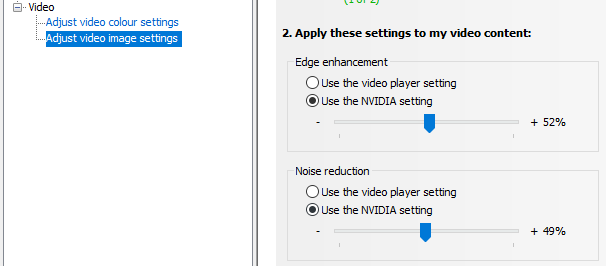
3) If you can wait a bit & have RTX 3000+, media players should get access to Nvidia's Super Resolution feature soon for real time upscaling
4) The most expensive option: Topaz AI seems to do a really good job. Takes a long time though to render
1) If you can source a 1080p version of that file, that would be your best option
2) If you have an Nvidia GPU, check out these settings in their control panel; makes even old DVDs look good on big monitors
3) If you can wait a bit & have RTX 3000+, media players should get access to Nvidia's Super Resolution feature soon for real time upscaling
4) The most expensive option: Topaz AI seems to do a really good job. Takes a long time though to render
AINDRASIS_GUPTA
Level F
Unless you are getting monetary benefits (as a project), there is no point in upscaling. The time spent and resource trade-off for the quality improvement is not worth it.
#2 is your best option to make things look a bit sharper.2. I have Nvidia 1650 ( I guess )
2 words: free trial4. I have seen Topaz AI. I do not use cracked software at all
There are different types of upscalers. Your TV/monitor has a hardware upscaler to show low resolution input fullscreen (when overscan is enabled). TVs usually have an interpolator as well to increase the fps and make things smoother. These are fast, but may have visible artifacts. Nvidia Super Resolution would also fall in this category I suppose.
The photo/video app you use is also scaling to the display's native resolution when you go fullscreen. This is a software upscaler, and might improve with updater. When you're using this, you're essentially bypassing the hardware upscaler since your display will be getting data at native resolution.
Then there are these new AI upscalers. Some are good for upscaling camera videos, some are meant for animations. These use ML to generate "sharper" "high res" output files. These can be considered semi fake since they add details that weren't there to begin with. It may look better, but not be "authentic". But as mentioned above, outside of commercial applications like remastering old films or such there is no reason to spend so much time & resources in them.
TLDR: when it comes to digital media, you can only reduce quality. You can't magically recover details by upscaling it.
Edit: LTT just made a video about this topic lol
Last edited:
