3 Doors Down
Disciple
Kindly have a look at my house Wi-Fi to get a better overview on what I need.
Thanks.
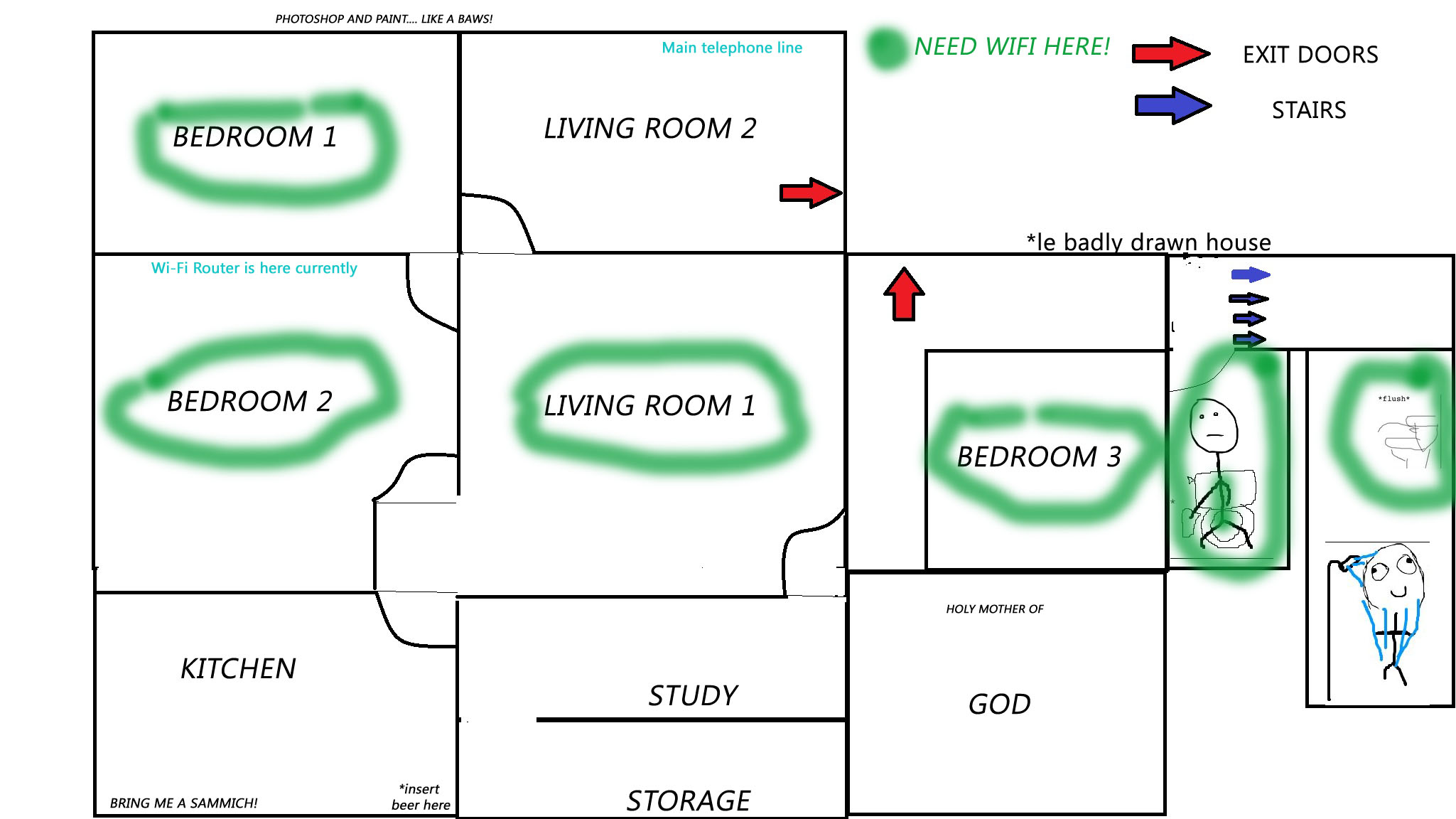
:sign25:
THE WALLS OF MY HOUSE ARE THICK, KINDLY TAKE THAT INTO CONSIDERATION
Okay, So I have a MTNL TRIband connection.
First things first,
-Currently my WiFi Router is in BEDROOM 2(refer pic) RANGE AVAILABLE IN BEDROOM 1 AND LIVING ROOM 1.. barely available in living room 2
-WiFi Router is connected to my PC which is in BEDROOM 2(PC does not have wireless compatibility)
READ THIS IMPORTANT! PWEASE
So, I use MTNL TRIBAND connection.
The sad part about this is I have to connect my router to the MAIN TELEPHONE LINE which is in LIVING ROOM 2(refer pic)
If I do not connect my router there and if somebody picks up the phone from any of the parallel line THE INTERNET CONNECTION DISCONNECTS
KINDLY SUGGEST ME WORKAROUNDS AND THINGS I WILL NEED.
[+] I have a standard MTNL WiFi Router and one ADSL2+ Router with me.
[Q] Where do you need WiFi?
- Almost EVERYWHERE!(refer pic)
BEDROOM 1,2,3
TOILETS (IfYouKnowWhatIMean )
)
BOTH LIVING ROOM's
MY BUDGET IS 3-5k INCLUSIVE OF EVERYTHING! My house is ~1600 sqft big
Thanks.
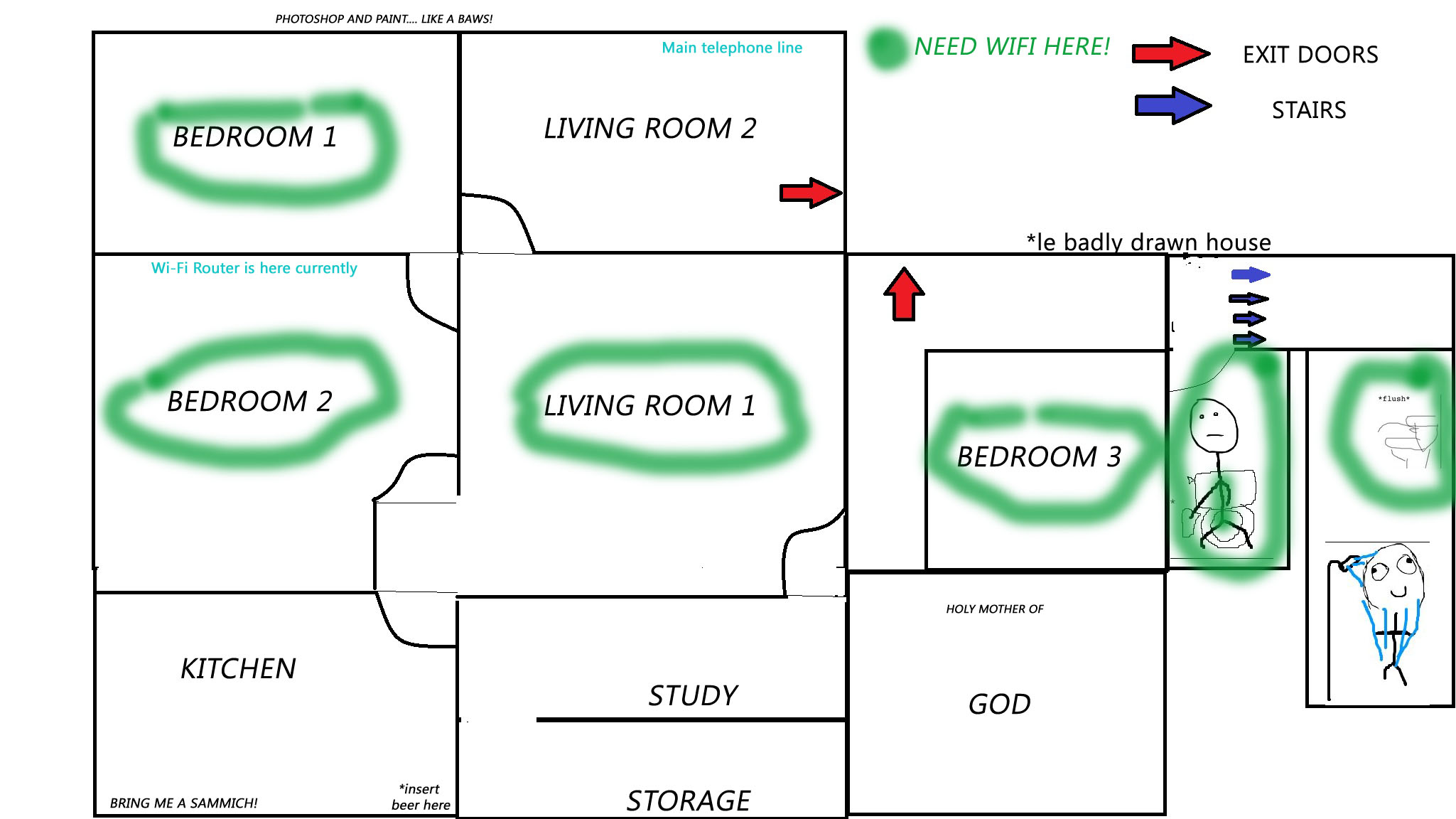
:sign25:
THE WALLS OF MY HOUSE ARE THICK, KINDLY TAKE THAT INTO CONSIDERATION
Okay, So I have a MTNL TRIband connection.
First things first,
-Currently my WiFi Router is in BEDROOM 2(refer pic) RANGE AVAILABLE IN BEDROOM 1 AND LIVING ROOM 1.. barely available in living room 2
-WiFi Router is connected to my PC which is in BEDROOM 2(PC does not have wireless compatibility)
READ THIS IMPORTANT! PWEASE
So, I use MTNL TRIBAND connection.
The sad part about this is I have to connect my router to the MAIN TELEPHONE LINE which is in LIVING ROOM 2(refer pic)
If I do not connect my router there and if somebody picks up the phone from any of the parallel line THE INTERNET CONNECTION DISCONNECTS
KINDLY SUGGEST ME WORKAROUNDS AND THINGS I WILL NEED.
[+] I have a standard MTNL WiFi Router and one ADSL2+ Router with me.
[Q] Where do you need WiFi?
- Almost EVERYWHERE!(refer pic)
BEDROOM 1,2,3
TOILETS (IfYouKnowWhatIMean
BOTH LIVING ROOM's
MY BUDGET IS 3-5k INCLUSIVE OF EVERYTHING! My house is ~1600 sqft big

