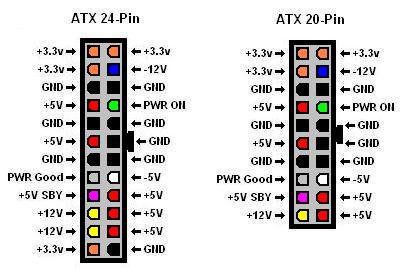saumik_
Adept
ok so my comp got fried due to a power surge....
mobo (Intel G33) is burnt verified by intel, psu is definately fried....
so i went ahead and bought a new mobo (Giga G31) and psu (FSP II 500w), surprise surprise it wouldn't boot (i.e. the fans would spin for a second but then no boot, no power)
so i assumed my E6750 was fried as well... so i went ahead and bought a used E7500 as replacement.
NOW that ive setup everything, new mobo, new psu, new used proccy , old ram ....IT STILL WONT BOOT!!! fans just spin for a second but no boot. Ive alredy re-checked all the cables....am i connecting the cabinet (power button wrongly?) still wouldnt explain the fans moving fr a second.
, old ram ....IT STILL WONT BOOT!!! fans just spin for a second but no boot. Ive alredy re-checked all the cables....am i connecting the cabinet (power button wrongly?) still wouldnt explain the fans moving fr a second.
im guessing the mobo is receiving power for a second...hence the fans spinning but nothing after that
even if i remove the ram sticks...nothing. same old 1 second fan movement....press power button for 10secs then again the same thing
ive been without a desktop for 3 weeks now, not to mention the investment of 9k on EOL stuff, need this fixed asap
mobo (Intel G33) is burnt verified by intel, psu is definately fried....
so i went ahead and bought a new mobo (Giga G31) and psu (FSP II 500w), surprise surprise it wouldn't boot (i.e. the fans would spin for a second but then no boot, no power)
so i assumed my E6750 was fried as well... so i went ahead and bought a used E7500 as replacement.
NOW that ive setup everything, new mobo, new psu, new used proccy
im guessing the mobo is receiving power for a second...hence the fans spinning but nothing after that
even if i remove the ram sticks...nothing. same old 1 second fan movement....press power button for 10secs then again the same thing
ive been without a desktop for 3 weeks now, not to mention the investment of 9k on EOL stuff, need this fixed asap