lets assume your office has such a rule.
1 . why is the office allowing people to take the laptop home? for work? are they giving people overtime for working from home? if not then the employees who work from home without pay are nuts.
2. what's the use of making such stringent IT policy like disabling usb ports so no one can copy and paste only to allow a person to take the system home? looking at it from a security point of view, it is stupid. what dumb person came up with that policy? any security expert knows that once the system is out of your office or hands, it can be compromised.
3 . disabling usb etc is no use. you yourself gave a solution for it. wifi. if anyone can copy stuff off wifi, so can virus be transmitted through wifi or any open network. usb is just one vector. closing windows and keeping main door open is foolish.
i could go on and on but i got tired just typing so much. so ill leave it at this. Tldr: if security is the main concern, don't allow office laptops to be taken home.
1. So you say if you get payed overtime you wont treat that laptop as your personal. So work from home means when company gives your wifi dongle which is strictly for official purpose that, you will watch primevideos or pornhub or go torrenting right? And then claim that my data got exhausted and get me a recharge.
2. Really? So when you plugin your infected devices and virus spreads into the entire office network then who is gonna pay for losses and who is gonna take its accountability? Companies are not idiots to come with such regulations. Especially now due to ransonware threats nobody's wants to risk anything.
Also if some employee wants to cheat he can very well copy the project and client details and share it with anybody via usb.
Mind it laptops have severe monitoring and tracking as to what data is sent received, accessed websites, sent emails, installed stuff inventory and what not.
3. I gave a very viable option with duo respect to the IT policies without messing with either software or hardware. Wifi connectivity is allowed to any laptop coz its obvious. I didn't mention tampering of hardware or software in any way.
And if via wifi, virus attack occurs then atleast you are in safe security parameters that the wifi is to be blamed & not your usb activity, interfering with group policies, antivirus, firewalls etc etc. You will be refrained from connecting to that network unless its good to go.
Also, as somebody pointed out why do you allow taking your car by the driver to his home? Then isnt it viable for him as well to treat that car as his personal asset as well? Then he can go on a honeymoon or any places with whomsoever and even commit crimes as far as he comes rightaway to your services when you need him. Then may be at his or your fuel expenses.
I work in IT asset & security management team so I'm very well versed with policies, why they are framed and whats the impact and how employees think and their mindsets.
Its for safeguarding organisation and its employees best interest.
Either live with IT or better leave IT!
A tip: when you will come up with your own company do mention that You got no such iT policies and employees are free to mess up with company data, treat laptops and other assets as their own, browse porn, social media, go torrenting, remove hard drives, upgrade rams, swipe hardware with your personal ones, sellent data outside for personal gains and if anything goes wrong nobody will be catched hold off, instead just chill we are here to enjoy... Treat office place the way you want it to.
Its pity on people like who instead of following rules keep arguing and doing their own things against policies and when caught and found culprit just badmouth the brand and policies rather than agreeing what wrong, unprofessional and unethical was done on your part.
Security breach interrogation is the worst thing to happen to any employee as its sure he is gonna loose his job, get blacklisted and may even have to pay compensation and also face legal actions.
This much of an explanation is sufficient for anyone to get aware about why we have such stringent IT policies.
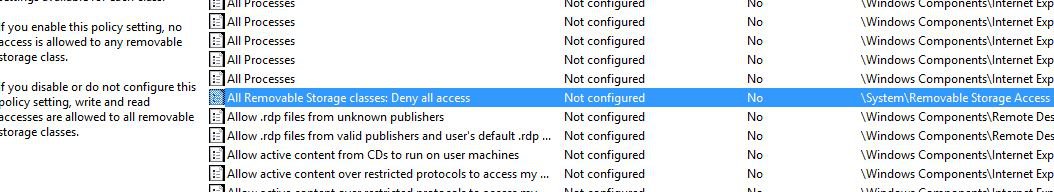
 )
)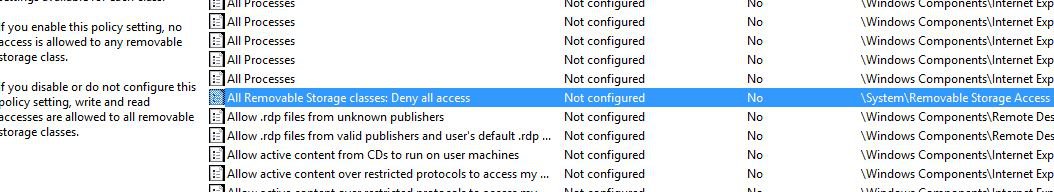
 )
)
