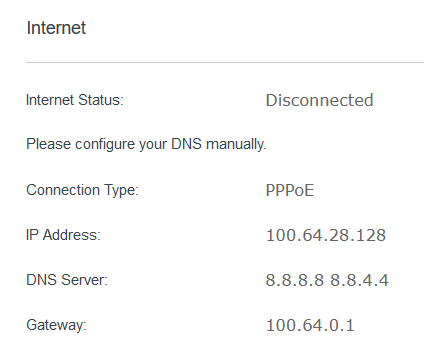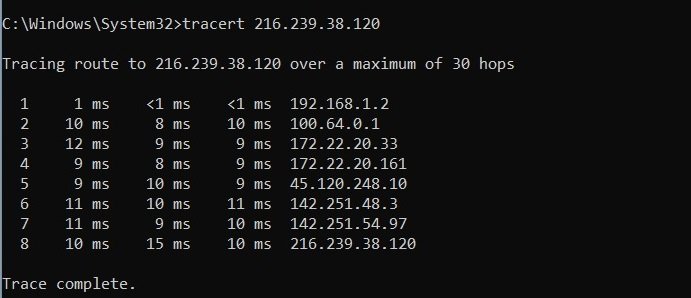Hi guys
Needed help to change ONT after MAC cloning
made a thread at broadband.forum also - https://broadband.forum/threads/use...bl-instead-of-turbofi-after-mac-clone.227374/
Took new Timbl FTTH with 300Mbps plan . Getting 290-300 Mbps on LAN port
I want to remove ISP TurboFi ONT to TP-Link XC220-G3v by MAC Cloning . I have cloned it and setup connection on TP-Link XC220-G3v . PPPoE connects fine but cant open any websites . It can ping google DNS perfectly fine . I have tested with ISP DNS , Google DNS and Adguard DNS . No websites open
ISP has got Double NAT and DNS server IP hardcoded in ONT which reverts on every reboot . I am using Adguard DNS
I has 3 WIFI router Mesh system so my intended configuration is
Pigtail - TP-Link XC220-G3v - WAN of Mesh router which has static IP of same subnet of ONT/TP-Link XC220-G3v
I cant even give Static IP to my devices or even see LAN Hosts with ISP ONT
Bridge Mode did not work on ONT
ONT is hard coded with email address for PPPoE and ISP DNS address
Details about ONT
TurboFi
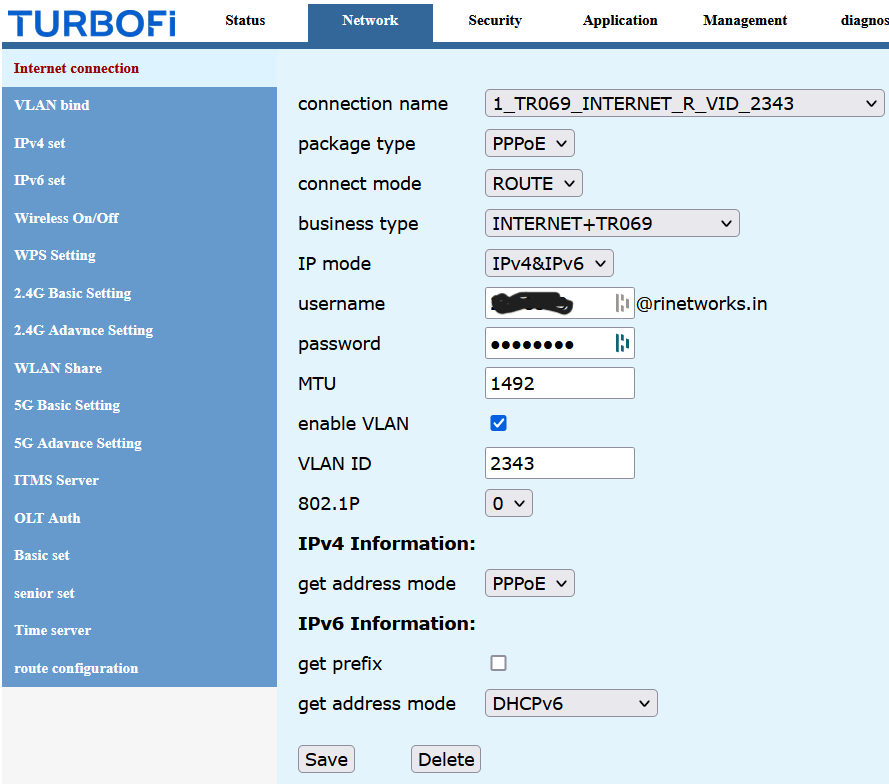
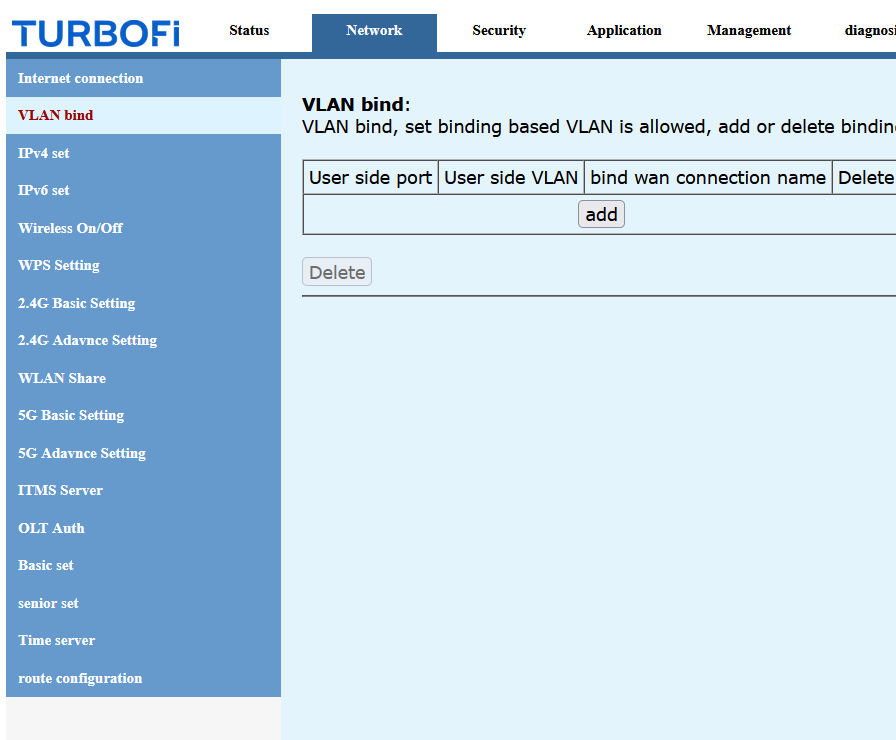
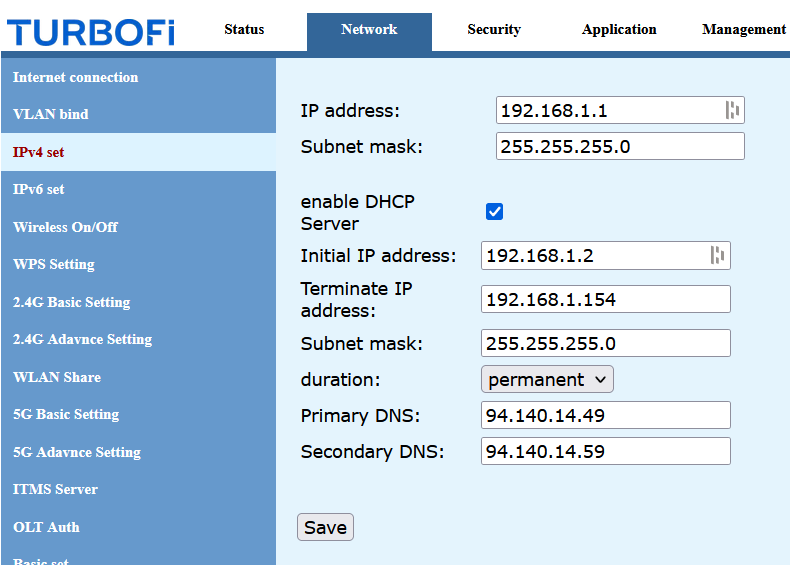
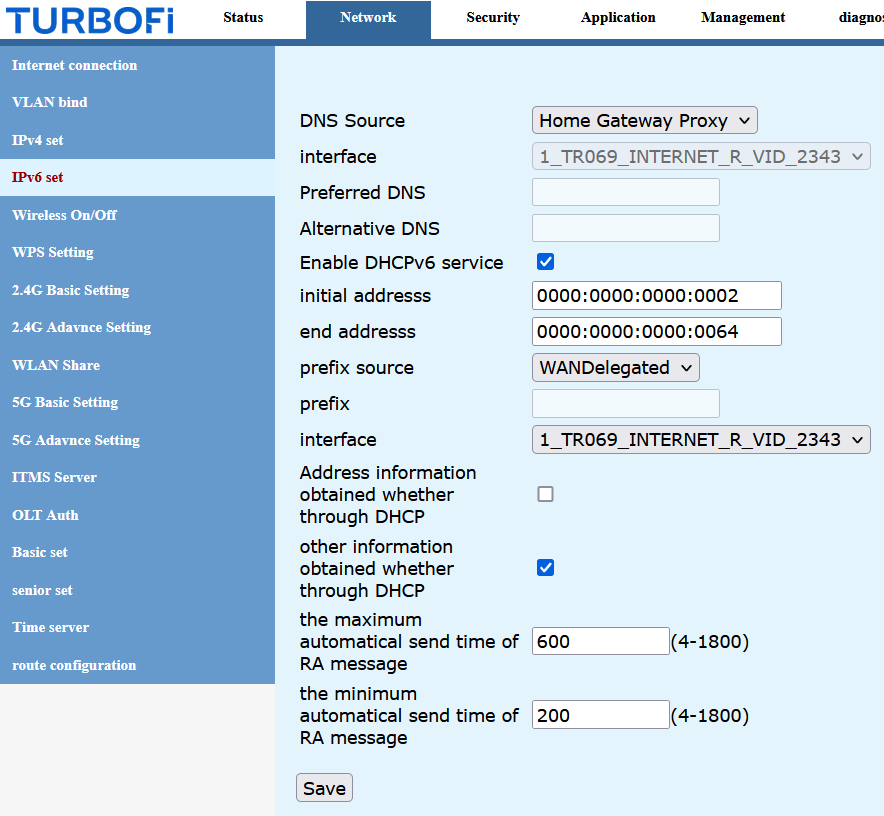
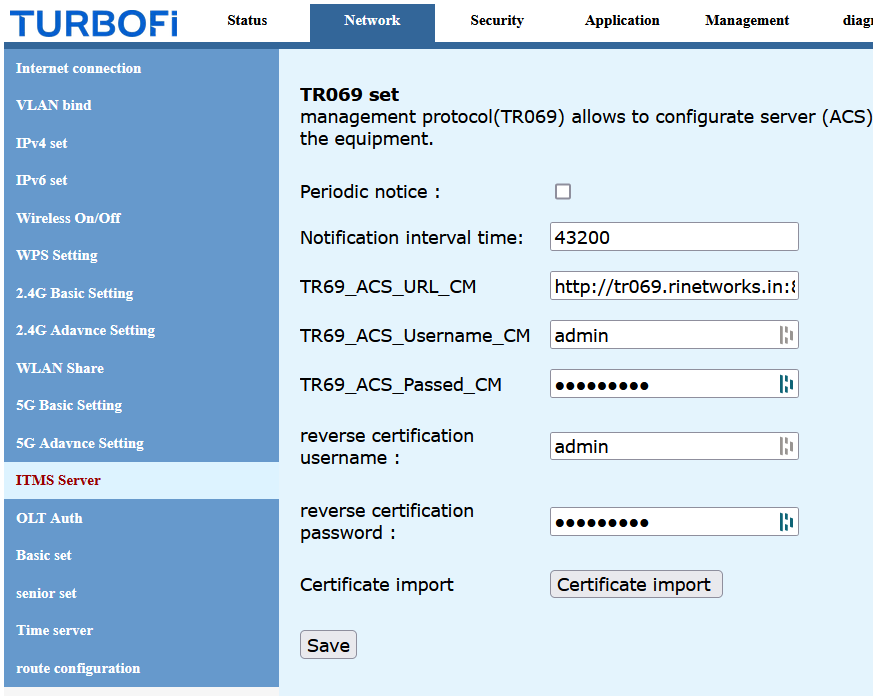
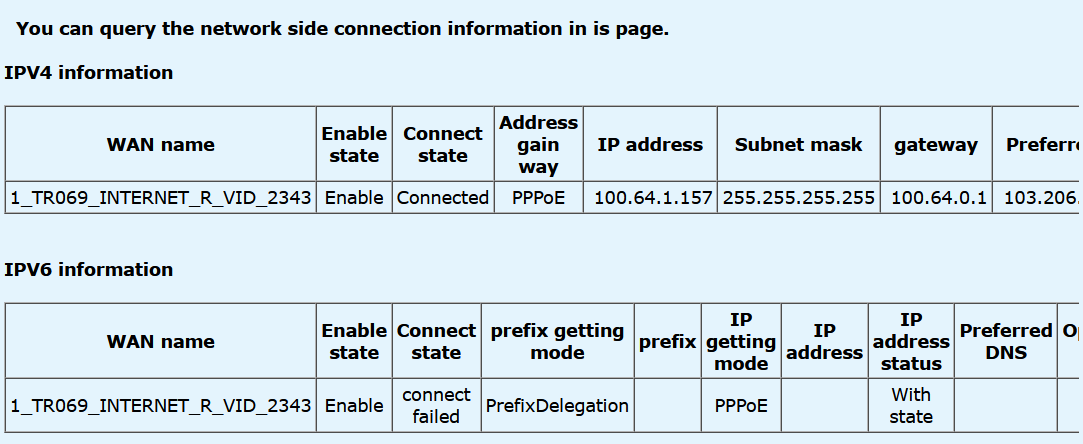
Now Pics of TP-Link XC220-G3v with DNS server error after cloning
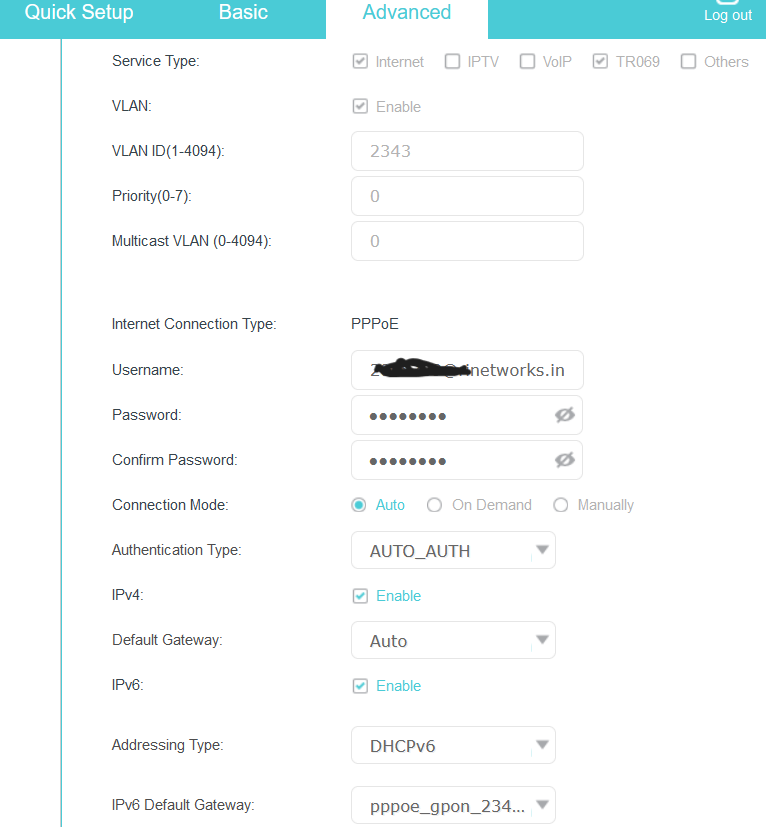
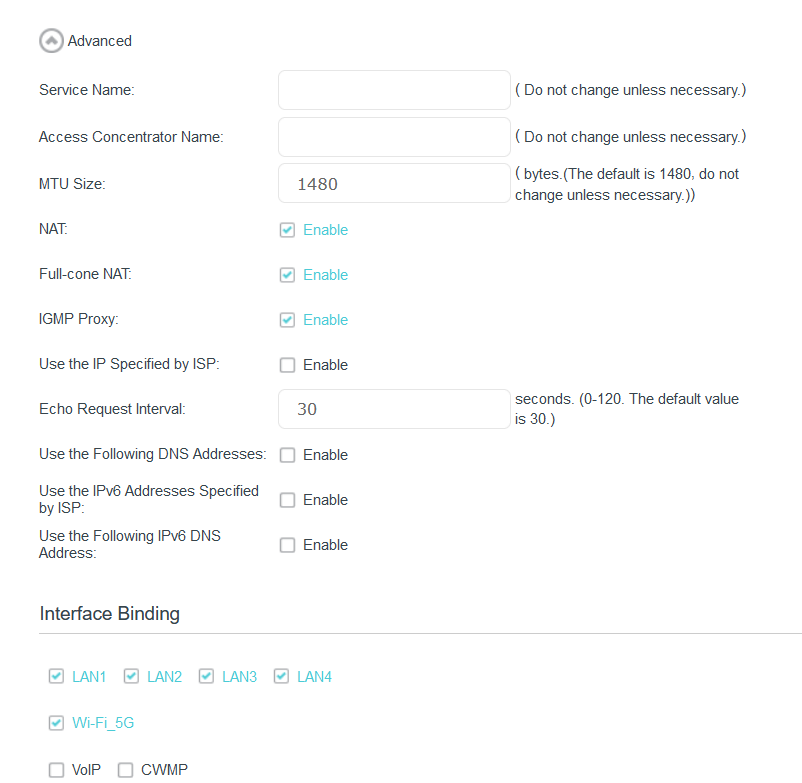
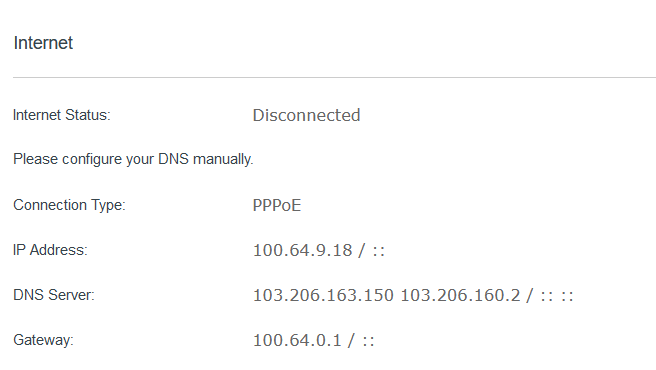
And to check the network heres TCP PING and traceroute to Google and Adguard DNS as advised by @vivek.krishnan
D:\Downloads>tcping 94.140.14.49
Probing 94.140.14.49:80/tcp - Port is open - time=94.091ms
Probing 94.140.14.49:80/tcp - Port is open - time=80.687ms
Probing 94.140.14.49:80/tcp - Port is open - time=92.401ms
Probing 94.140.14.49:80/tcp - Port is open - time=91.318ms
Ping statistics for 94.140.14.49:80
4 probes sent.
4 successful, 0 failed. (0.00% fail)
Approximate trip times in milli-seconds:
Minimum = 80.687ms, Maximum = 94.091ms, Average = 89.624ms
D:\Downloads>tcping -4 www.google.com
Probing 216.239.38.120:80/tcp - Port is open - time=16.256ms
Probing 216.239.38.120:80/tcp - Port is open - time=13.516ms
Probing 216.239.38.120:80/tcp - Port is open - time=12.201ms
Probing 216.239.38.120:80/tcp - Port is open - time=12.877ms
Ping statistics for 216.239.38.120:80
4 probes sent.
4 successful, 0 failed. (0.00% fail)
Approximate trip times in milli-seconds:
Minimum = 12.201ms, Maximum = 16.256ms, Average = 13.713ms
Traceroute - NO TTL being shown
yesterday night
D:\Downloads\tcproute\tcproute>tcproute -i 6 www.google.com
Ensuring gateway address (192.168.1.1) is in arp... OK!
Using the following values:
---------------------------
Local IP: 192.168.1.2
Local MAC:
Gateway MAC: B4:XX:XX:XX:XX:XX (Mac of ONT)
Remote IP: 142.250.207.228
Tracing route to www.google.com:80
1 53 ms 192.168.1.1 TimeExceeded
2 12 ms 100.64.0.1 TimeExceeded
3 13 ms 172.22.20.33 TimeExceeded
4 13 ms 172.22.20.161 TimeExceeded
5 14 ms as15169.del.extreme-ix.net [45.120.248.10] TimeExceeded
6 13 ms 192.178.83.251 TimeExceeded
7 13 ms 142.251.76.175 TimeExceeded
8 15 ms del12s11-in-f4.1e100.net [142.250.207.228]:80 Synchronize, Acknowledgment (port open)
Today Morning
D:\Downloads\tcproute\tcproute>tcproute -i 4 www.google.com
Ensuring gateway address (192.168.2.1) is in arp... OK!
Using the following values:
---------------------------
Local IP: 192.168.2.196
Local MAC:
Gateway MAC:
Remote IP: 216.239.38.120
Tracing route to www.google.com:80
1 36 ms 192.168.2.1 TimeExceeded
2 13 ms 192.168.1.1 TimeExceeded
3 14 ms 100.64.0.1 TimeExceeded
4 77 ms 172.22.20.33 TimeExceeded
5 30 ms 172.22.20.161 TimeExceeded
6 14 ms as15169.del.extreme-ix.net [45.120.248.10] TimeExceeded
7 13 ms 192.178.83.251 TimeExceeded
8 30 ms 142.251.54.101 TimeExceeded
9 30 ms any-in-2678.1e100.net [216.239.38.120]:80 Synchronize, Acknowledgment (port open)
Few Speedtests yesterday night from LAN port
Plan 300 Mbps UL with some FUP , not known . Getting 35-37 MBps download speed on LAN port . Downloaded Windows 11 DVD from MS
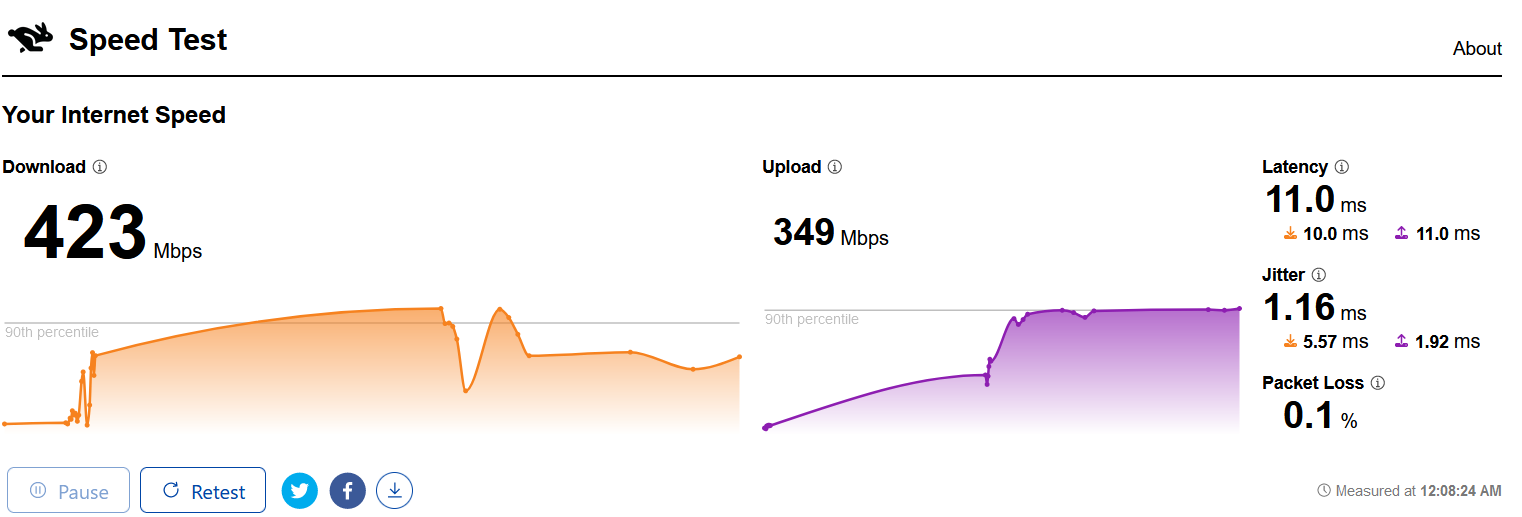
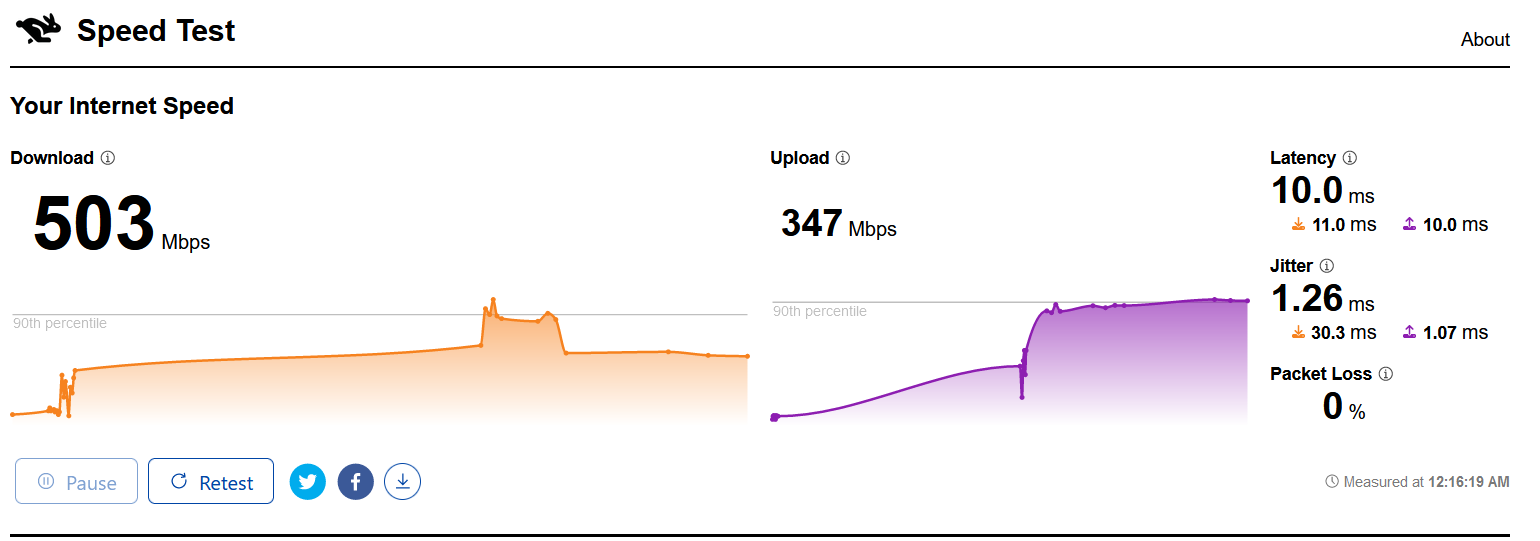
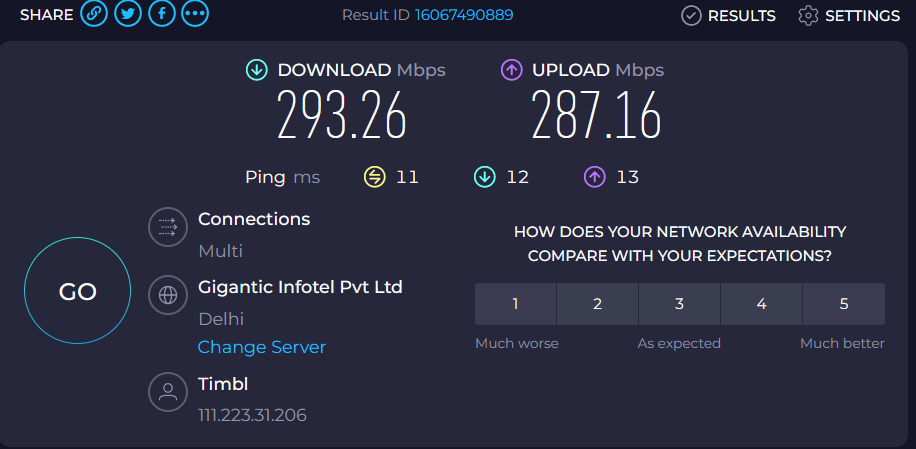
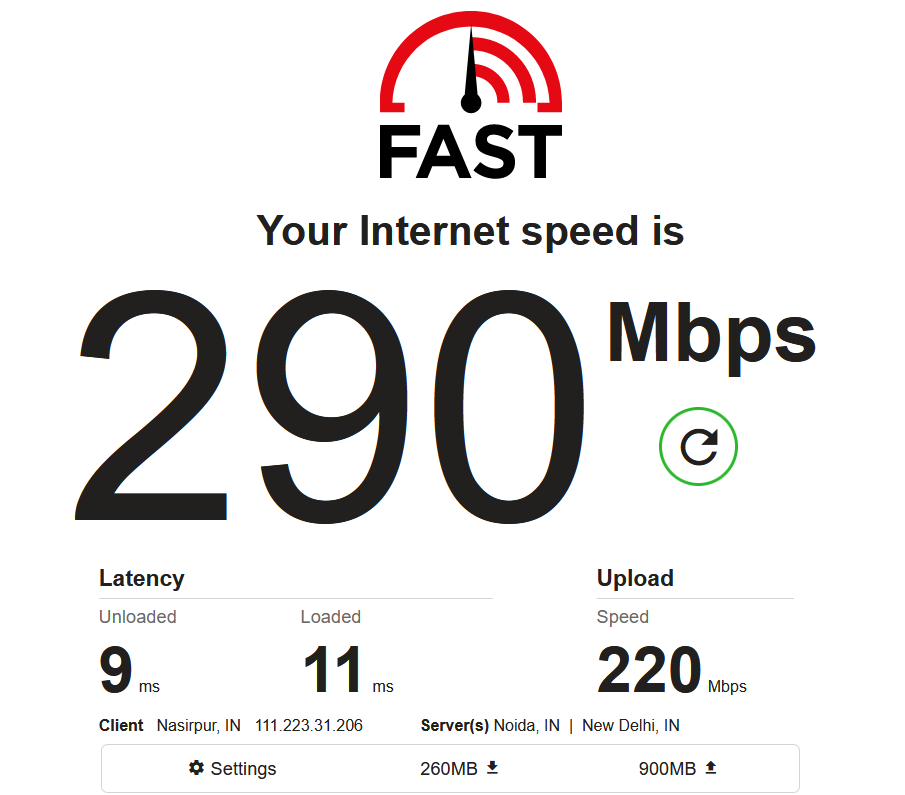
@vivek.krishnan @vishalrao @rahuljawale @burntwingzZz
Shoutout for help to any network geeks
Needed help to change ONT after MAC cloning
made a thread at broadband.forum also - https://broadband.forum/threads/use...bl-instead-of-turbofi-after-mac-clone.227374/
Took new Timbl FTTH with 300Mbps plan . Getting 290-300 Mbps on LAN port
I want to remove ISP TurboFi ONT to TP-Link XC220-G3v by MAC Cloning . I have cloned it and setup connection on TP-Link XC220-G3v . PPPoE connects fine but cant open any websites . It can ping google DNS perfectly fine . I have tested with ISP DNS , Google DNS and Adguard DNS . No websites open
ISP has got Double NAT and DNS server IP hardcoded in ONT which reverts on every reboot . I am using Adguard DNS
I has 3 WIFI router Mesh system so my intended configuration is
Pigtail - TP-Link XC220-G3v - WAN of Mesh router which has static IP of same subnet of ONT/TP-Link XC220-G3v
I cant even give Static IP to my devices or even see LAN Hosts with ISP ONT
Bridge Mode did not work on ONT
ONT is hard coded with email address for PPPoE and ISP DNS address
Details about ONT
TurboFi
| Model Name: | CPE4600 |
| MAC: | B4-XX-XX-XX-XX-XX |
| Hardware Version: | TURBOFI-CPE-V2.0 |
Now Pics of TP-Link XC220-G3v with DNS server error after cloning
And to check the network heres TCP PING and traceroute to Google and Adguard DNS as advised by @vivek.krishnan
D:\Downloads>tcping 94.140.14.49
Probing 94.140.14.49:80/tcp - Port is open - time=94.091ms
Probing 94.140.14.49:80/tcp - Port is open - time=80.687ms
Probing 94.140.14.49:80/tcp - Port is open - time=92.401ms
Probing 94.140.14.49:80/tcp - Port is open - time=91.318ms
Ping statistics for 94.140.14.49:80
4 probes sent.
4 successful, 0 failed. (0.00% fail)
Approximate trip times in milli-seconds:
Minimum = 80.687ms, Maximum = 94.091ms, Average = 89.624ms
D:\Downloads>tcping -4 www.google.com
Probing 216.239.38.120:80/tcp - Port is open - time=16.256ms
Probing 216.239.38.120:80/tcp - Port is open - time=13.516ms
Probing 216.239.38.120:80/tcp - Port is open - time=12.201ms
Probing 216.239.38.120:80/tcp - Port is open - time=12.877ms
Ping statistics for 216.239.38.120:80
4 probes sent.
4 successful, 0 failed. (0.00% fail)
Approximate trip times in milli-seconds:
Minimum = 12.201ms, Maximum = 16.256ms, Average = 13.713ms
Traceroute - NO TTL being shown
yesterday night
D:\Downloads\tcproute\tcproute>tcproute -i 6 www.google.com
Ensuring gateway address (192.168.1.1) is in arp... OK!
Using the following values:
---------------------------
Local IP: 192.168.1.2
Local MAC:
Gateway MAC: B4:XX:XX:XX:XX:XX (Mac of ONT)
Remote IP: 142.250.207.228
Tracing route to www.google.com:80
1 53 ms 192.168.1.1 TimeExceeded
2 12 ms 100.64.0.1 TimeExceeded
3 13 ms 172.22.20.33 TimeExceeded
4 13 ms 172.22.20.161 TimeExceeded
5 14 ms as15169.del.extreme-ix.net [45.120.248.10] TimeExceeded
6 13 ms 192.178.83.251 TimeExceeded
7 13 ms 142.251.76.175 TimeExceeded
8 15 ms del12s11-in-f4.1e100.net [142.250.207.228]:80 Synchronize, Acknowledgment (port open)
Today Morning
D:\Downloads\tcproute\tcproute>tcproute -i 4 www.google.com
Ensuring gateway address (192.168.2.1) is in arp... OK!
Using the following values:
---------------------------
Local IP: 192.168.2.196
Local MAC:
Gateway MAC:
Remote IP: 216.239.38.120
Tracing route to www.google.com:80
1 36 ms 192.168.2.1 TimeExceeded
2 13 ms 192.168.1.1 TimeExceeded
3 14 ms 100.64.0.1 TimeExceeded
4 77 ms 172.22.20.33 TimeExceeded
5 30 ms 172.22.20.161 TimeExceeded
6 14 ms as15169.del.extreme-ix.net [45.120.248.10] TimeExceeded
7 13 ms 192.178.83.251 TimeExceeded
8 30 ms 142.251.54.101 TimeExceeded
9 30 ms any-in-2678.1e100.net [216.239.38.120]:80 Synchronize, Acknowledgment (port open)
Few Speedtests yesterday night from LAN port
Plan 300 Mbps UL with some FUP , not known . Getting 35-37 MBps download speed on LAN port . Downloaded Windows 11 DVD from MS
@vivek.krishnan @vishalrao @rahuljawale @burntwingzZz
Shoutout for help to any network geeks
Last edited: