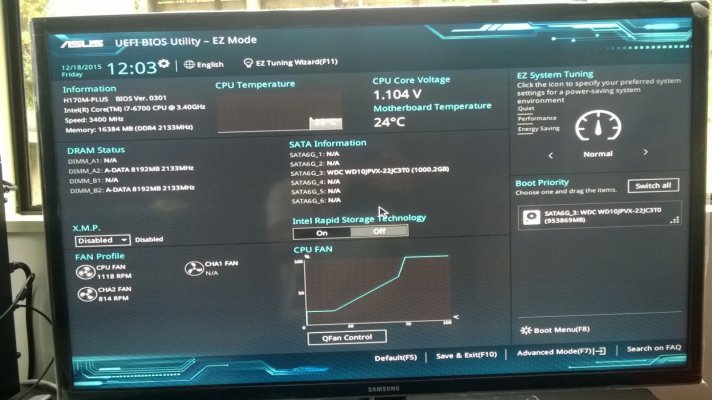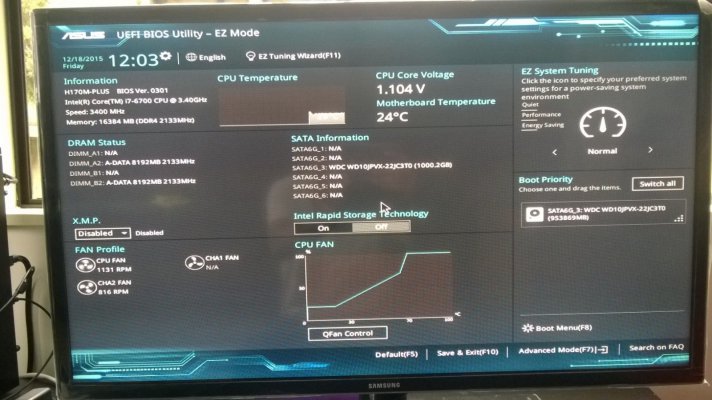shravank30
Adept
Hello
I have bought a used computer which came to me by post. Before switching on, I pressed all the ram, power connectors etc. Firmly in the sockets in case they had become loose.
The seller told me that the OS was loaded on the hard disk
However, after switching on, the computer is stuck at the UEFI BIOS Utility screen
I have taken a photo of the same and am posting it here
All details of the configuration are given in the shot
ASUS H-170-M Plus
Intel I7 6700
Adata 2X 8GB DDR4 2133 RAM
1TB WD Blue HDD
I have pressed F10 2-3 times and exited, but it again comes back to the same screen
Please advise whether there is no OS Loaded or the system is waiting for a command from me and what I should do next.
Thanks for advising[DOUBLEPOST=1450423329][/DOUBLEPOST]Hello
I made a bootable usb drive downloaded from Microsoft site directly giving my authentic key
However it gets stuck on cd drivers jot found and despite all attempts as suggested in toms hardware, i could not proceed beyond that
However i was now able to see the c drive contents and it has an os loaded as there are windows files in it.
I thought this information may help you in giving solution why the system is not booting beyond the bios screen.
Thanks for advising
I have bought a used computer which came to me by post. Before switching on, I pressed all the ram, power connectors etc. Firmly in the sockets in case they had become loose.
The seller told me that the OS was loaded on the hard disk
However, after switching on, the computer is stuck at the UEFI BIOS Utility screen
I have taken a photo of the same and am posting it here
All details of the configuration are given in the shot
ASUS H-170-M Plus
Intel I7 6700
Adata 2X 8GB DDR4 2133 RAM
1TB WD Blue HDD
I have pressed F10 2-3 times and exited, but it again comes back to the same screen
Please advise whether there is no OS Loaded or the system is waiting for a command from me and what I should do next.
Thanks for advising[DOUBLEPOST=1450423329][/DOUBLEPOST]Hello
I made a bootable usb drive downloaded from Microsoft site directly giving my authentic key
However it gets stuck on cd drivers jot found and despite all attempts as suggested in toms hardware, i could not proceed beyond that
However i was now able to see the c drive contents and it has an os loaded as there are windows files in it.
I thought this information may help you in giving solution why the system is not booting beyond the bios screen.
Thanks for advising
Attachments
Last edited: