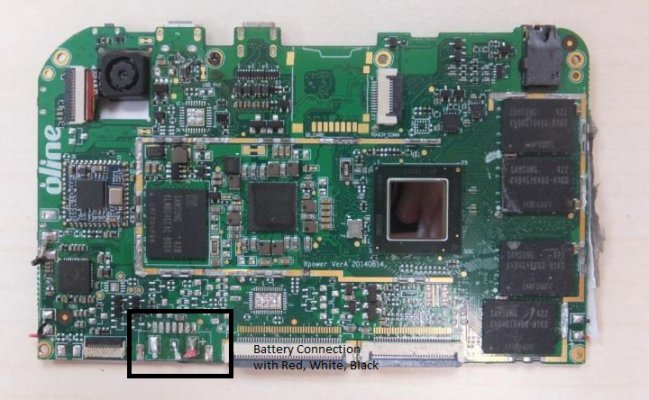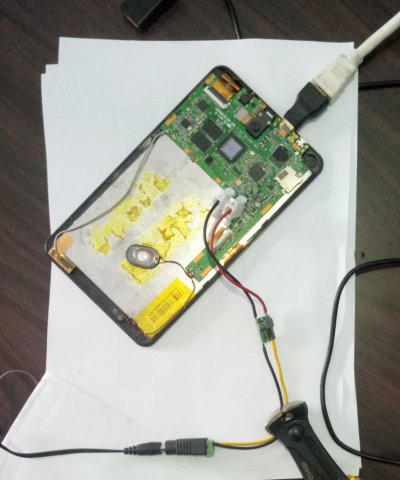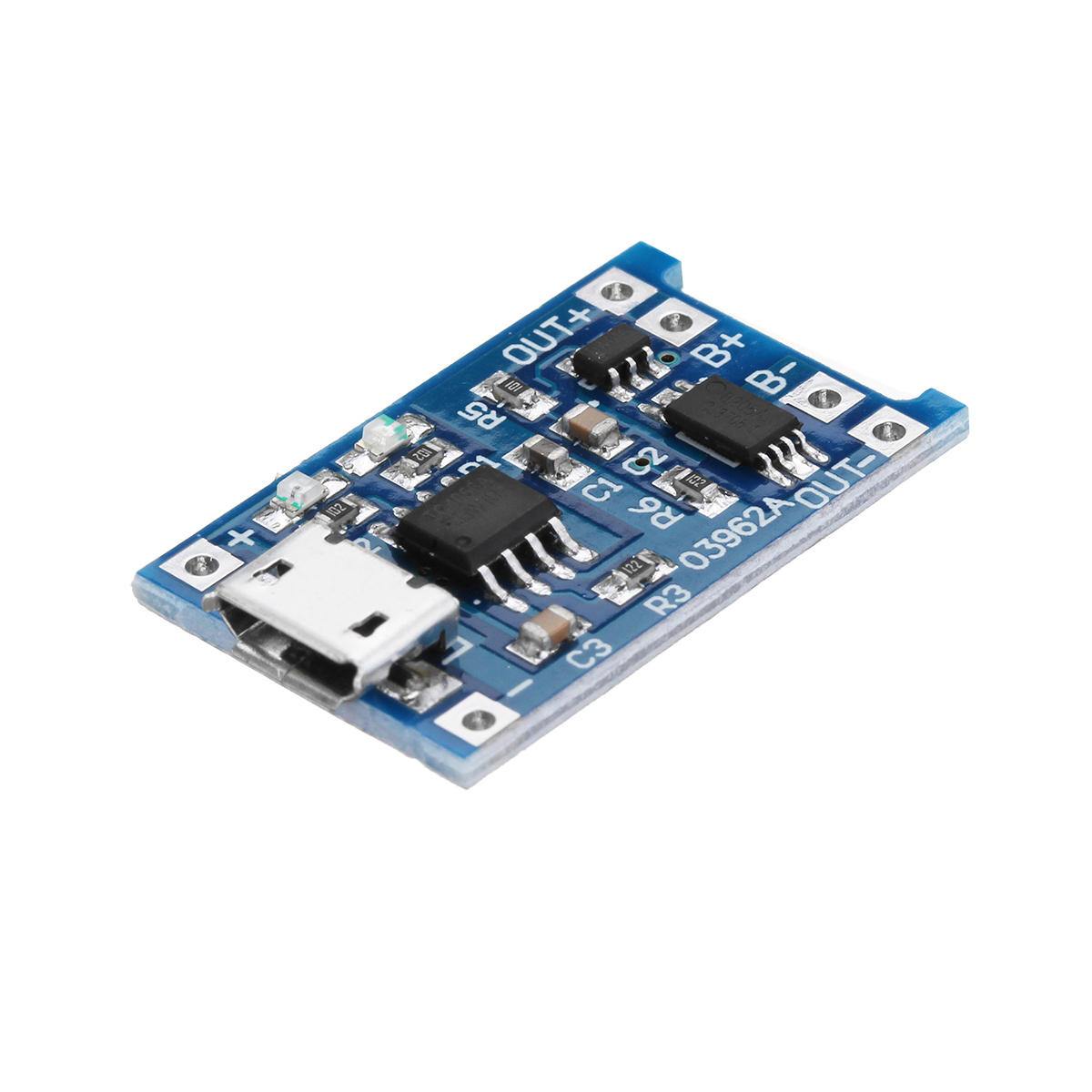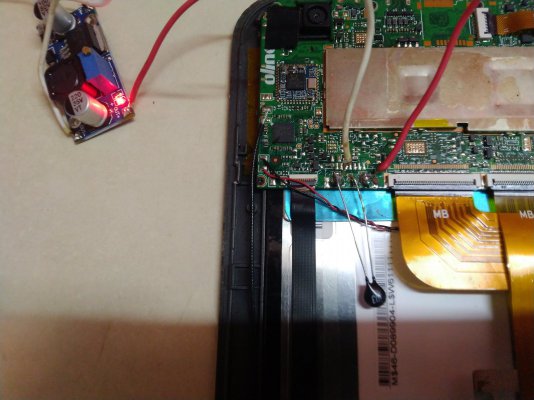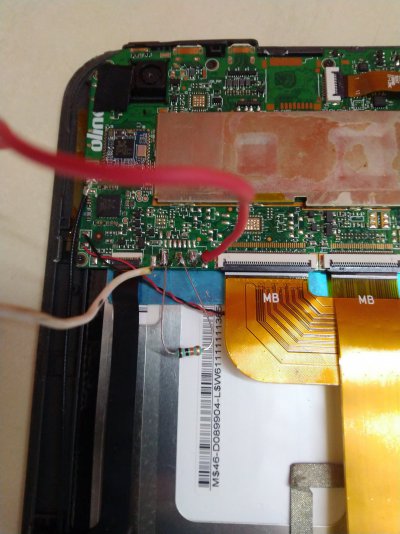Skyh3ck
Galvanizer
Hello I had this Unbranded UB15MS10 Windows tablet for long time, purchased from one member here., it worked for few months and later screen broke.
The good thing is only the screen is gone, but when i connect the Tablet with HDMI monitor or TV, it is working fine.
Now i want to use this tablet or its motherboard just like SBC or standalone CPU. Specification of the tablet is as follows
Intel Atom Z 3000 category processor, 2 GB RAM, 32 Storage, Wifi and Bluetooth, 1 Micro HDMI, 1 Micro USB to charge and connect device
It has everything inbuilt to run as a low end or media center or experiement pc..
now, my problem is that i can not use the Charger and usb OTG at the same time, so if i want to use it as a cpu, it should get power from somwehre else other than micro usb.
i am thinking to remove the battery and make something that can power the device from battery connnector on motherboard and use the micro usb to connect usb hub.
here is the pic of motherboard. the battery has 3 cable, Red, Black and White. and the battery states it has 3.7 volt charge, i have never done this before just wanted to know guidance and help here. it s DIY project to make a useful pc out of broken tablet.
please check the images, if my problem is solved, then i will get a box prepared for this.
1. can i just cut open any micro usb cable and connect the cable on the battery connector on motherboard, do i need kind of cirtuit or battery regulator in between
2. is there any way i can expand the current single micro usb to few more by addition or soldering any more card or expansion
please suggest
The good thing is only the screen is gone, but when i connect the Tablet with HDMI monitor or TV, it is working fine.
Now i want to use this tablet or its motherboard just like SBC or standalone CPU. Specification of the tablet is as follows
Intel Atom Z 3000 category processor, 2 GB RAM, 32 Storage, Wifi and Bluetooth, 1 Micro HDMI, 1 Micro USB to charge and connect device
It has everything inbuilt to run as a low end or media center or experiement pc..
now, my problem is that i can not use the Charger and usb OTG at the same time, so if i want to use it as a cpu, it should get power from somwehre else other than micro usb.
i am thinking to remove the battery and make something that can power the device from battery connnector on motherboard and use the micro usb to connect usb hub.
here is the pic of motherboard. the battery has 3 cable, Red, Black and White. and the battery states it has 3.7 volt charge, i have never done this before just wanted to know guidance and help here. it s DIY project to make a useful pc out of broken tablet.
please check the images, if my problem is solved, then i will get a box prepared for this.
1. can i just cut open any micro usb cable and connect the cable on the battery connector on motherboard, do i need kind of cirtuit or battery regulator in between
2. is there any way i can expand the current single micro usb to few more by addition or soldering any more card or expansion
please suggest