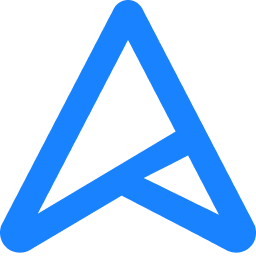I had enabled my PC to automatically boot up using 'wake up by RTC alarm' (MSI Tomahawk Max B450) every morning at say 9 AM.
Every evening I shut down the PC and switch-off the power supply from wall.
I switch-on the power supply after some hours in the night.
Will/should 'wake up by RTC alarm' work in such a case ?
At my end it works only if the power supply is never switched off.
If I switch off the power supply and switch it on then the 'wake up by RTC alarm' fails to boot the PC as intended, as if the 'wake up by RTC alarm' was reset. The BIOS continues to show wake time up as 9 AM.
I had also replaced cmos battery but nothing changed.
Any suggestions ?
Every evening I shut down the PC and switch-off the power supply from wall.
I switch-on the power supply after some hours in the night.
Will/should 'wake up by RTC alarm' work in such a case ?
At my end it works only if the power supply is never switched off.
If I switch off the power supply and switch it on then the 'wake up by RTC alarm' fails to boot the PC as intended, as if the 'wake up by RTC alarm' was reset. The BIOS continues to show wake time up as 9 AM.
I had also replaced cmos battery but nothing changed.
Any suggestions ?