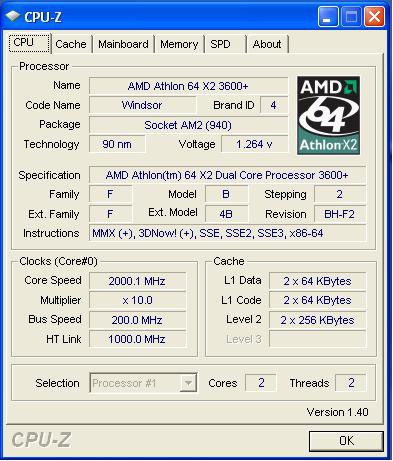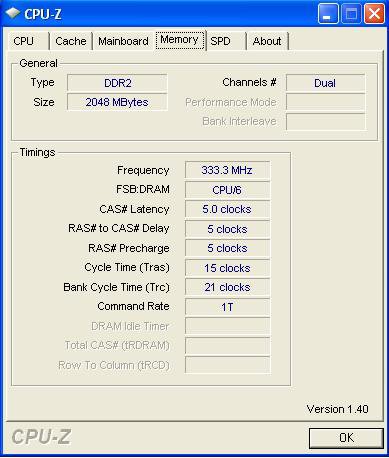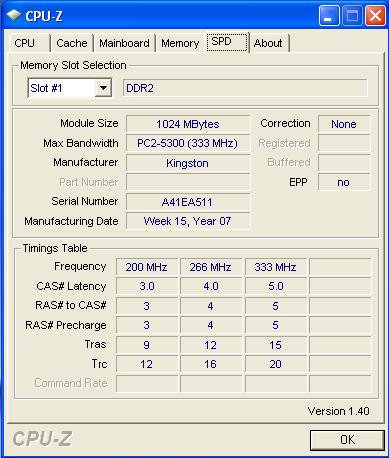I just upgraded my system to X2 3600+ (Windsor  ), Asus M2A-VM HDMI, Kingston 667 1GB*2. I would like to know how far I can oc it with the stock cooler. As I have no experience in oc’ing, I will post all the BIOS options and CPU-Z screenshots so that you guys can suggest as to how I should go about it.
), Asus M2A-VM HDMI, Kingston 667 1GB*2. I would like to know how far I can oc it with the stock cooler. As I have no experience in oc’ing, I will post all the BIOS options and CPU-Z screenshots so that you guys can suggest as to how I should go about it.
BIOS Options [default value]:
1) +1.2VNBSB [Auto] (North Bridge & South Bridge Voltage)
Options: [Auto][+1.20V][+1.30V][+1.40V][+1.50V]
2) DDR2 Voltage Control [Auto]
Options: [Auto][+1.80V][+1.90V][+2.00V][+2.10V]
3) CPU Voltage Control [Auto]
Options: [Auto][100mV]
4) CPU Multiplier [Auto]
Options: [Auto][5x][6x][7x][8x][9x]
5) CPU Voltage [Auto]
Options: [Auto][1.550v][1.52v][1.500v][1.475v]1.450v]….[0.800v]
6) CPU Frequency [200 MHz]
Options: The Value ranges from 200 to 400.
7) DRAM Timing Mode [Auto]
Options: [Auto][Manual]
8) Memory Clock Frequency [Auto]
Options: [Auto][DDR2 533][DDR2 667][DDR2 800]
9) LDT Bus Frequency [Auto] (HT Multiplier)
Options: [Auto][1GHz][800MHz][600MHz][400MHz][200MHz]
I have attached the screenshots from CPU-Z below:
Please tell me if i have to post anything extra.
 ), Asus M2A-VM HDMI, Kingston 667 1GB*2. I would like to know how far I can oc it with the stock cooler. As I have no experience in oc’ing, I will post all the BIOS options and CPU-Z screenshots so that you guys can suggest as to how I should go about it.
), Asus M2A-VM HDMI, Kingston 667 1GB*2. I would like to know how far I can oc it with the stock cooler. As I have no experience in oc’ing, I will post all the BIOS options and CPU-Z screenshots so that you guys can suggest as to how I should go about it.BIOS Options [default value]:
1) +1.2VNBSB [Auto] (North Bridge & South Bridge Voltage)
Options: [Auto][+1.20V][+1.30V][+1.40V][+1.50V]
2) DDR2 Voltage Control [Auto]
Options: [Auto][+1.80V][+1.90V][+2.00V][+2.10V]
3) CPU Voltage Control [Auto]
Options: [Auto][100mV]
4) CPU Multiplier [Auto]
Options: [Auto][5x][6x][7x][8x][9x]
5) CPU Voltage [Auto]
Options: [Auto][1.550v][1.52v][1.500v][1.475v]1.450v]….[0.800v]
6) CPU Frequency [200 MHz]
Options: The Value ranges from 200 to 400.
7) DRAM Timing Mode [Auto]
Options: [Auto][Manual]
8) Memory Clock Frequency [Auto]
Options: [Auto][DDR2 533][DDR2 667][DDR2 800]
9) LDT Bus Frequency [Auto] (HT Multiplier)
Options: [Auto][1GHz][800MHz][600MHz][400MHz][200MHz]
I have attached the screenshots from CPU-Z below:
Please tell me if i have to post anything extra.