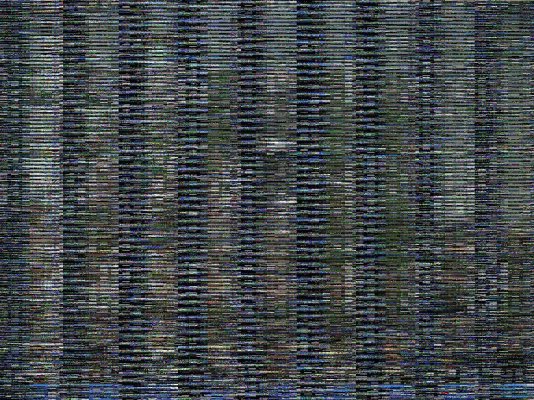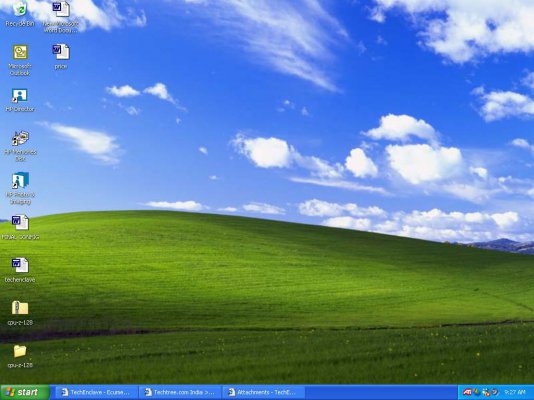@undertaker
If the video card is overheating or ram is fried...will it also show corruption when not working wit drivers...or in safe mode??
If the video card is overheating or ram is fried...will it also show corruption when not working wit drivers...or in safe mode??
Last edited by a moderator: