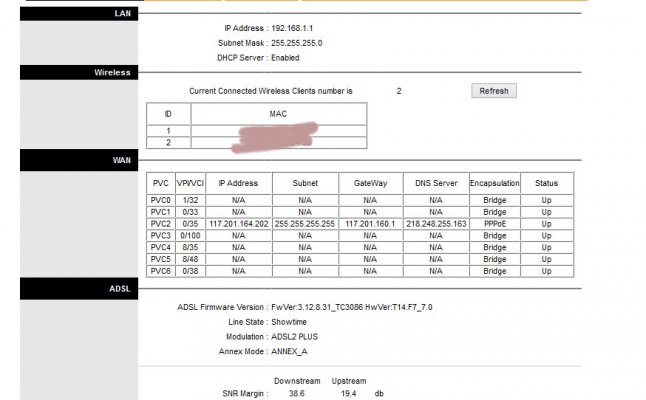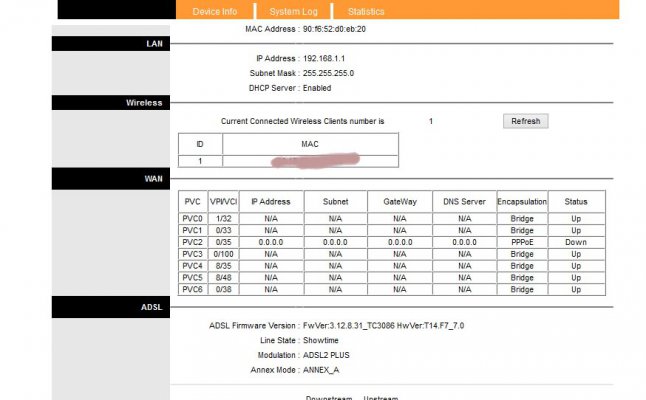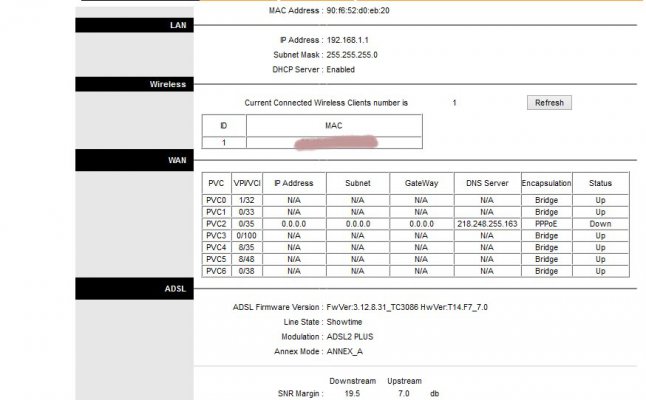gurujee
Disciple
I have a serious issue with my modem/router/internet connection. I have a BSNL broadband and TpLink modem+router. From a month I am observing frequent internet disconnection. First I thought it may be some BSNL problem of my area, but now I think the problem is mine – either my modem+router or my cable connection from BSNL. First I tried googling and came to know about the DNS flush thing. I did that but no relief.
One thing I observed when it gets disconnects, the DNS server address is there. And sometimes all the address are blank. Pls see my attached pics.
What I initially used to do- Restart the modem and bang after restart i am connected to internet. The connection stays. But currently after restart the connection lasts for some 2-3 minutes and disconnects and problem started. Please help me identifying the problem. I know I can call BSNL guys but they will talk rubbish like scan for virus etc. I want to make sure if the problem lies with the modem/router..
Resetting the modem+router will work ?
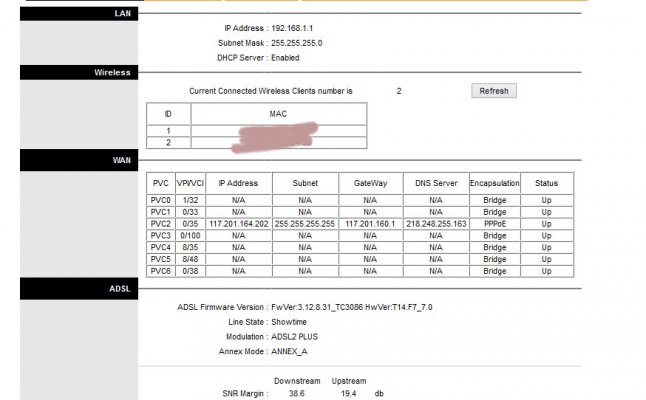
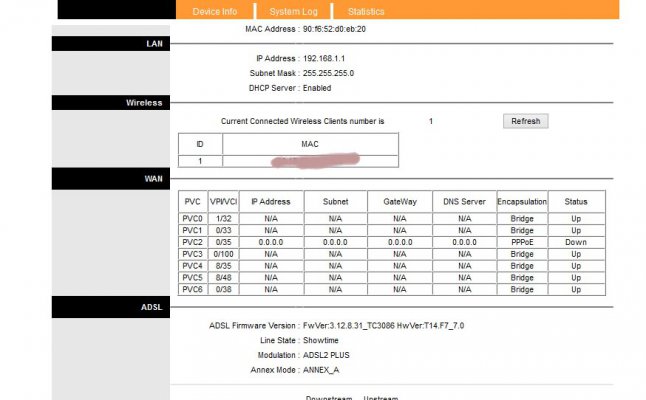
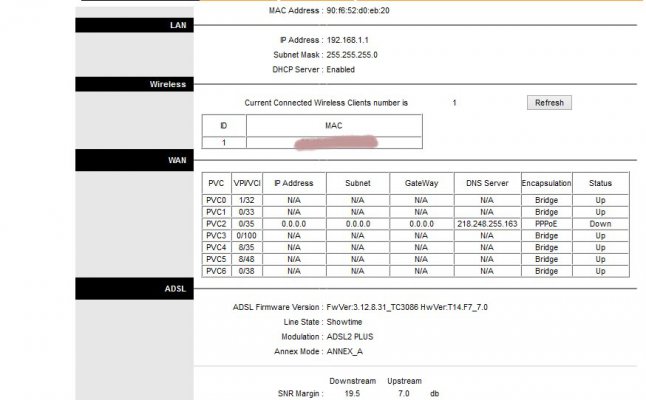
One thing I observed when it gets disconnects, the DNS server address is there. And sometimes all the address are blank. Pls see my attached pics.
What I initially used to do- Restart the modem and bang after restart i am connected to internet. The connection stays. But currently after restart the connection lasts for some 2-3 minutes and disconnects and problem started. Please help me identifying the problem. I know I can call BSNL guys but they will talk rubbish like scan for virus etc. I want to make sure if the problem lies with the modem/router..
Resetting the modem+router will work ?