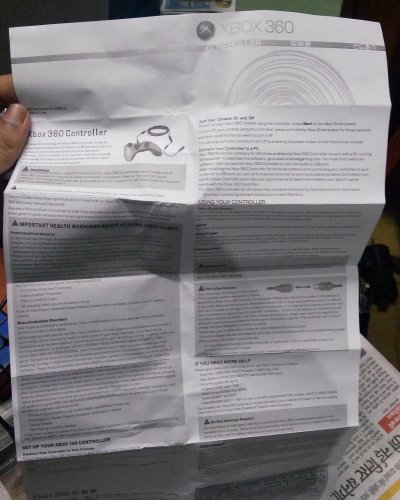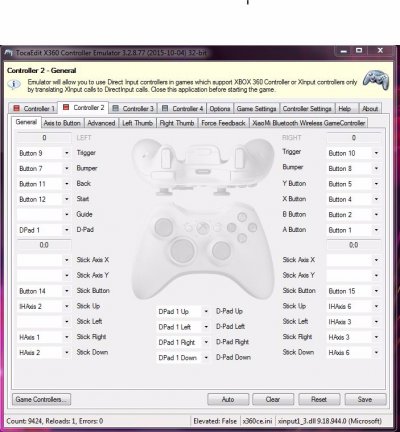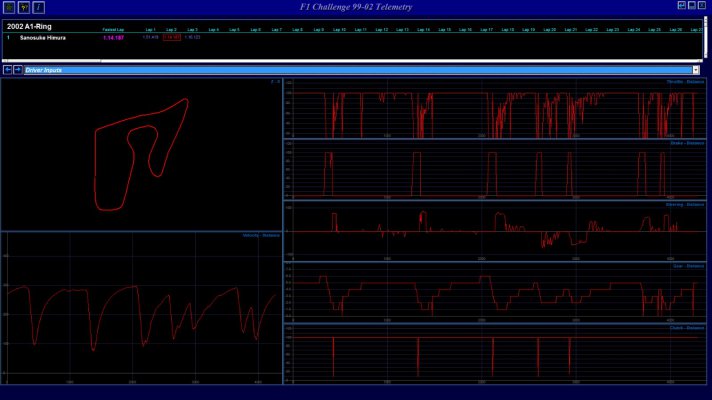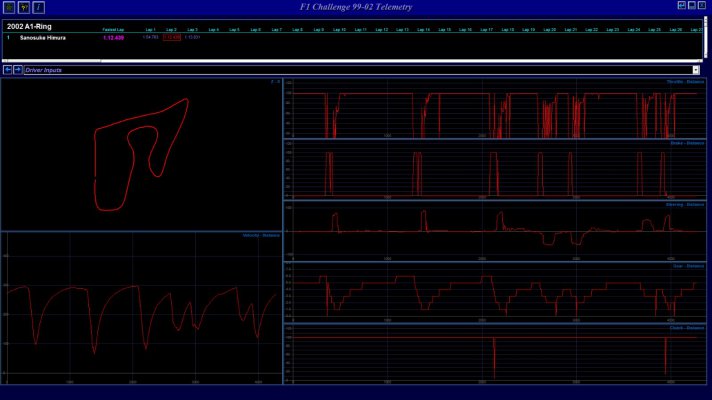^ If you observe, Xbox Symbol closely, mostly all controllers have matte finish and not glossy finish. Been using same Xbox controller last 6 years and it is spot on to identify the difference. The boxing contains some scripts in Chinese. The box I have, did not contain any scripts in Chinese.
One more thing to share/ highlight is that instead betting your money on Xbox controller, you may consider buying a Logitech F 310 which retails around 1200 bucks online. Only issue with F310 is that it doesn have vibrator motor in it. Its better than getting a duplicate controllers. Planning to order a Logitech F710 wireless controller which retails for 2.5K online. Plus, logitech carries 3 years warranty too.
Yeah I first considered logitech too, but then I thought, "what if I go for the best in the market? Surely Microsoft controllers will be better than logitech ones". Little did I know I would have to face issues like these.
Anyway, I have already placed a replacement request and I'm sitting with my fingers crossed. But if you're saying that this controller is a fake, then I have to admit it's a pretty good one. They got almost everything right, inline release, weight, cable length. I would have checked the light thing too (only one quadrant lighting up in genuine vs the entire circle around the X in fake) if the controller worked. I hope the replacement is genuine (will need more scrutiny as I haven't even seen/held a genuine one in real life before), but if not, I'll go for the logitech (whichever has vibration).
PS- If it's not too much trouble, can you send me a picture of your controller please? I want to see what does the X symbol look like, and compare it with mine. Thank you.