This is a tricky scenario.
Performance wise - as PoBoy mentions above, in the real world any decent SSD is a significant step up and apart from synthetic benchmarks you will be hard pressed to notice differences (Which is why its better to focus on controller and NAND reliability instead.)
OTOH, with the Sandisk you get a brand new drive with a full manufacturer warranty, whereas you're on your own with the Samsung/Intel pulled drives.
The endurance of TLC isn't really an issue, which is why most people felt they were ok buying the first consumer TLC drive - the Samsung 840. The problem with the TLC in the 840 was that the cell voltage kept drifting with age and performance was hit as a result. The final firmware fix Samsung came out with, if I understand correctly, was just a brute force solution that involved simply rewriting all cells regularly so that the cell voltage was refreshed. These are issues they addressed in the newer V-NAND in the 850 Evo, but the TLC in the Adata SP550 is from Hynix, and I have no idea how they've tackled these problems.

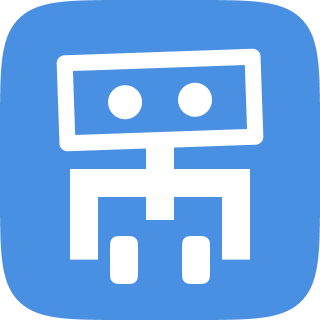



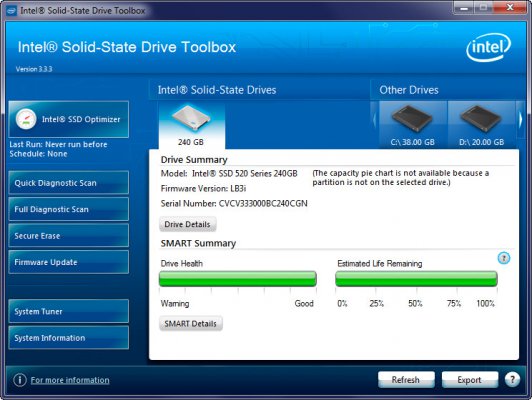


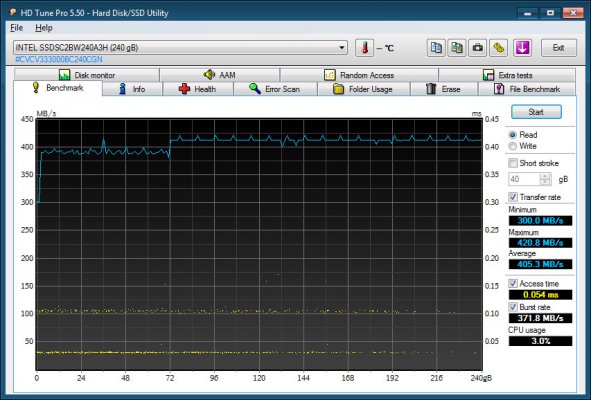

 .
.