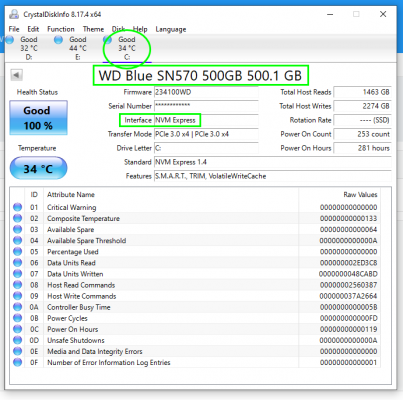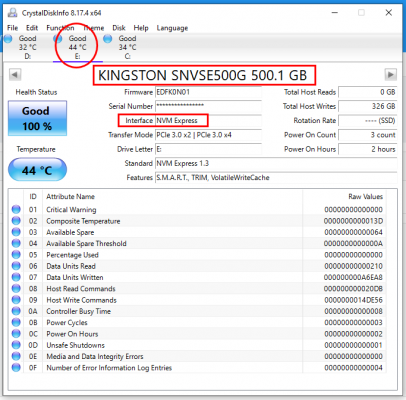prime
Herald
I have 2 500GB NVMe SSDs, both installed on the motherboard (ASUS Prime H610M-E D4).
There is a difference of 10 degree celsius of both drive. Please see the attached screenshot. I got Kingston SSD today only.
1. WD SSD (34c) boot drive
2. Kingston SSD (44c)
These temperatures are at idle. No gaming, no graphics card. PC is used just for browsing / MS Office.
I got this Kingston SSD for important data backup. My primary data drive is 2TB 2.5" SSD (showing "D:" in screenshot running at 32c). Kingston temperature reached 60c when I copying data. So I stopped and copied data in batches of 20-25GB.
Two Deepcool 1500 RPM fans at front running at full speed (for trial, else they are noisy and I make then run at lower speed, then temperature increase 5-6c of both SSDs).
What is wrong with Kingston SSD?
There is a difference of 10 degree celsius of both drive. Please see the attached screenshot. I got Kingston SSD today only.
1. WD SSD (34c) boot drive
2. Kingston SSD (44c)
These temperatures are at idle. No gaming, no graphics card. PC is used just for browsing / MS Office.
I got this Kingston SSD for important data backup. My primary data drive is 2TB 2.5" SSD (showing "D:" in screenshot running at 32c). Kingston temperature reached 60c when I copying data. So I stopped and copied data in batches of 20-25GB.
Two Deepcool 1500 RPM fans at front running at full speed (for trial, else they are noisy and I make then run at lower speed, then temperature increase 5-6c of both SSDs).
What is wrong with Kingston SSD?