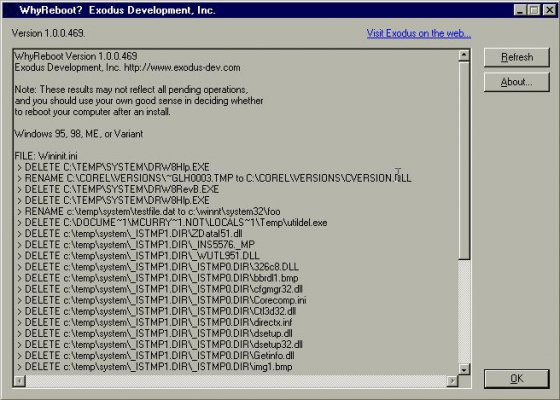Exodus WhyReboot is a small (60KB) Windows application that displays a list of pending file operations that will occur after rebooting your computer. This is useful in determining why an installer has notified you that a reboot is needed.
What it does:
* Examines documented registry locations for post-reboot file copy/rename/delete operations.
* Examines documented registy locations for "Run Once" applications: these will run once on the next reboot, and are probably used by an installer to perform post-reboot file cleanup and other operations such as registry manipulation.
* Examines Wininit.ini on Win9x/ME platforms for pending file rename/delete operations.
Limitations:
* WhyReboot cannot report file operations that may be carried out by programs configured to run automatically every time you start the computer (HKLM\Software\Microsoft\CurrentVersion\Run), or a user logs in (HKCU\Software\Microsoft\CurrentVersion\Run)
* Currently, it does not report changes in driver, program, or service state that require a reboot in order to take effect: for instance, if an installer copies new drivers, programs, or services onto your system and configures the system so that these will be started automatically at boot or login, your system will have to be restarted. These changes are not detected by WhyReboot.
* While it may be possible to detect these kinds of system changes, this is beyond WhyReboot's scope at this time.
Screenshot Attached
What it does:
* Examines documented registry locations for post-reboot file copy/rename/delete operations.
* Examines documented registy locations for "Run Once" applications: these will run once on the next reboot, and are probably used by an installer to perform post-reboot file cleanup and other operations such as registry manipulation.
* Examines Wininit.ini on Win9x/ME platforms for pending file rename/delete operations.
Limitations:
* WhyReboot cannot report file operations that may be carried out by programs configured to run automatically every time you start the computer (HKLM\Software\Microsoft\CurrentVersion\Run), or a user logs in (HKCU\Software\Microsoft\CurrentVersion\Run)
* Currently, it does not report changes in driver, program, or service state that require a reboot in order to take effect: for instance, if an installer copies new drivers, programs, or services onto your system and configures the system so that these will be started automatically at boot or login, your system will have to be restarted. These changes are not detected by WhyReboot.
* While it may be possible to detect these kinds of system changes, this is beyond WhyReboot's scope at this time.
Screenshot Attached
[RANK="www.exodus-dev.com/products/downloads/direct.asp?prod=WhyReboot"]Download Now[/RANK]