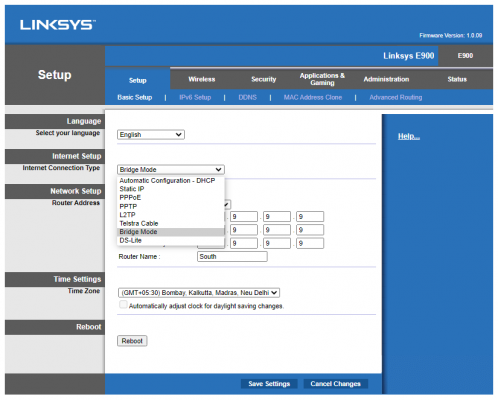I want to set up a wi-fi network for my home. My home has three floors, which includes a basement, ground and first floor. Approximate
area of each floor is around 2800 sq.ft. My current setup and wiring is as follows:
I have a server room in my basement which is where I have Airtel optical cable coming in. Airtel has installed a company modem+router (300 mbs speed) in the server room.
From here, I have Lan cables going to 3 bedrooms on the ground floor and one bedroom on the first floor. I also have a Lan cable going to the home theater room in the basement.
I have a Netgear 10/100 switch installed with all the Lan cables plugged in and TP Link Archer C60 AC1350 router in every room. I have turned off the DHCP servers of all the routers
so that the IP Address is assigned by the Airtel installed modem/router and I have given different names to every router's wifi network.
I wanted to ask that is there any way that I can setup a single network throughout my home with multiple routers so that I do not have to change the wifi network every time I walk in a
different room/floor. If so, can it be done using my existing hardware setup?
P.S. My PC has a plex server which I use to stream media throughout to different devices in my home.
area of each floor is around 2800 sq.ft. My current setup and wiring is as follows:
I have a server room in my basement which is where I have Airtel optical cable coming in. Airtel has installed a company modem+router (300 mbs speed) in the server room.
From here, I have Lan cables going to 3 bedrooms on the ground floor and one bedroom on the first floor. I also have a Lan cable going to the home theater room in the basement.
I have a Netgear 10/100 switch installed with all the Lan cables plugged in and TP Link Archer C60 AC1350 router in every room. I have turned off the DHCP servers of all the routers
so that the IP Address is assigned by the Airtel installed modem/router and I have given different names to every router's wifi network.
I wanted to ask that is there any way that I can setup a single network throughout my home with multiple routers so that I do not have to change the wifi network every time I walk in a
different room/floor. If so, can it be done using my existing hardware setup?
P.S. My PC has a plex server which I use to stream media throughout to different devices in my home.