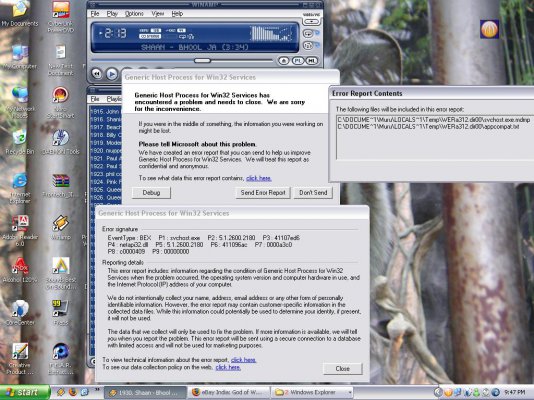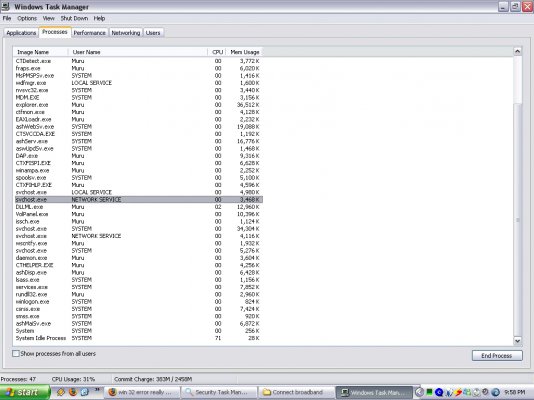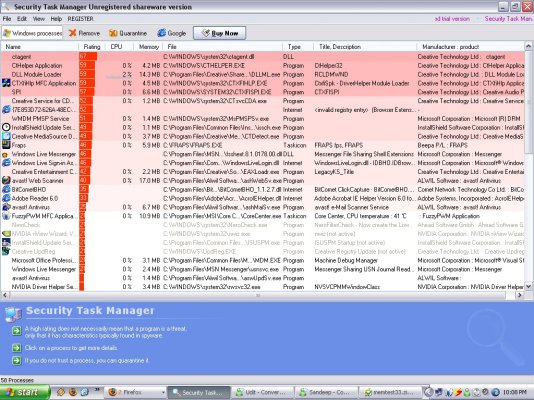satanofgamers
Contributor
My net just started yesterday...
using bsnl 256 unlimited plan...
after using the net for say half and hour or so i keep getting this win32 errror(see screen shot)
after wich my connections suddenly stops and i cant even see the dialer screen anymore cant disconnect or anything.. the only option i hve is to restart...
i only hve avast ...
i want to install zone alarm.. but the last time i tried it on my office tata connection i somehow (after installing it) wiped out my entire connection and the guy hd to set up the connection again.... and knwing bsnl's cstmer service im afraid when my connection will get fixed again if zone alarm messes it up...
so can anyone tell me how to fix the WIN 32 error...so tht i can start downloading greys anatomy season 3
also whts the safe way to install zone alarm...
HELPPPPPPPPPPPPPPPP!!!!!!!!!!!!!!!!!!!!!!!!!!!
using bsnl 256 unlimited plan...
after using the net for say half and hour or so i keep getting this win32 errror(see screen shot)
after wich my connections suddenly stops and i cant even see the dialer screen anymore cant disconnect or anything.. the only option i hve is to restart...
i only hve avast ...
i want to install zone alarm.. but the last time i tried it on my office tata connection i somehow (after installing it) wiped out my entire connection and the guy hd to set up the connection again.... and knwing bsnl's cstmer service im afraid when my connection will get fixed again if zone alarm messes it up...
so can anyone tell me how to fix the WIN 32 error...so tht i can start downloading greys anatomy season 3

also whts the safe way to install zone alarm...
HELPPPPPPPPPPPPPPPP!!!!!!!!!!!!!!!!!!!!!!!!!!!