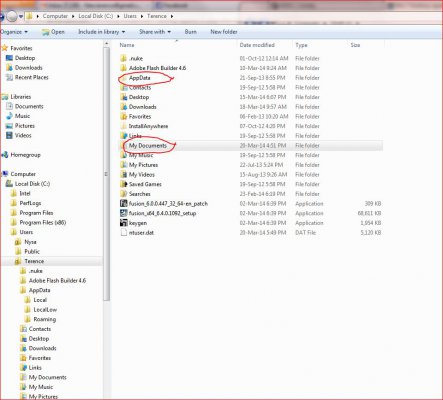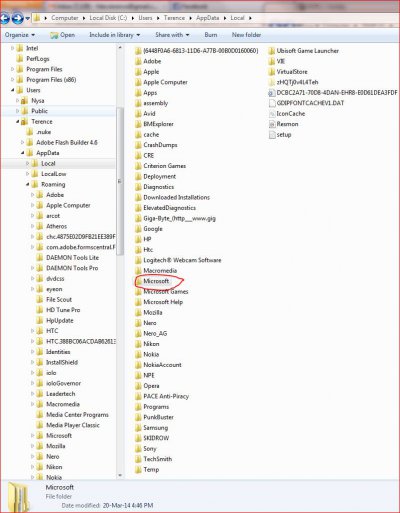Hi,
I have 2 logins on my system
TIMINGS
System PowerOn to Windows login screen : 39 secs
Daughters Login - No problem as desktop comes up in 2 to 3 seconds !!
My User Login (also Administrator) - takes 1 minute & 54 seconds (after loging in and about 35 secs later - the screen goes black and only mouse cursor is visible - it moves when we shift mouse)
Other Details:
Windows 7 - 64 bit; OS is on OCZ-Vertex 128GB (45.6 GB is free); Norton 360 premiere edition.
Intel 3770K; 16GB-RAM;
I installed System Mechanic Prof 12.5 to see if it could clean up junk .... but this has not made a difference.
Do you need any further details?
Thanks
Terry
I have 2 logins on my system
TIMINGS
System PowerOn to Windows login screen : 39 secs
Daughters Login - No problem as desktop comes up in 2 to 3 seconds !!
My User Login (also Administrator) - takes 1 minute & 54 seconds (after loging in and about 35 secs later - the screen goes black and only mouse cursor is visible - it moves when we shift mouse)
Other Details:
Windows 7 - 64 bit; OS is on OCZ-Vertex 128GB (45.6 GB is free); Norton 360 premiere edition.
Intel 3770K; 16GB-RAM;
I installed System Mechanic Prof 12.5 to see if it could clean up junk .... but this has not made a difference.
Do you need any further details?
Thanks
Terry