You are using an out of date browser. It may not display this or other websites correctly.
You should upgrade or use an alternative browser.
You should upgrade or use an alternative browser.
Windows 10 tab with only single mini USB how to do fresh install and run Linux live usb
- Thread starter Skyh3ck
- Start date
Skyh3ck
Level F
ok so new problem arose, after windows update, my system is not startgin, now it shows boot logo of company and directly throws me to bios setting page, i dont know why
so i downloaded windows 8.1 32 bit from microsoft and created a pen drive for installation, the pen drive is working fine on laptop, however it not starting on tablet with otg hub.
since now i have to do a fresh install i need to attach a keyboard and pendrive at same time, i used a otg hub, but its not starting, what to do
also how can i boot live linux pen drive that one also not pickingup
so i downloaded windows 8.1 32 bit from microsoft and created a pen drive for installation, the pen drive is working fine on laptop, however it not starting on tablet with otg hub.
since now i have to do a fresh install i need to attach a keyboard and pendrive at same time, i used a otg hub, but its not starting, what to do
also how can i boot live linux pen drive that one also not pickingup
check bios if it allows to boot from usb stick.
windows updates messes up system files now days. your best bet to get it back up working is to restart the tablet when it gets to windows screen. do this two three times and windows will go to repair mode. dont do anything there and just select restart after it says it failed (or success). if it restarts properly, youre saved else you will have to do some more troubleshooting.
windows updates messes up system files now days. your best bet to get it back up working is to restart the tablet when it gets to windows screen. do this two three times and windows will go to repair mode. dont do anything there and just select restart after it says it failed (or success). if it restarts properly, youre saved else you will have to do some more troubleshooting.
Skyh3ck
Level F
ok i contacted Microsoft support, he suggested me to do a fresh install, and avoid windows creator update, and remain on anniversary update, now i have created the usb with rufus, now tablet is not letting it to boot from usb, it directly throws me to bios page, its very difficult to connect mouse, keyboard and bootabe pendrive at same time when windows tab has only one mini usb, so using otg hub
i have disabled secure boot, but not even able to boot from Linux live usb, and windows 10 usb,
what else i am missing, in the boot manager in bios, it always shows windows boot manager as primary, so i guess it goes directly to previous windows boot manager and then goes to bios, how can i stop this happening and continue to install setup from usb
i have disabled secure boot, but not even able to boot from Linux live usb, and windows 10 usb,
what else i am missing, in the boot manager in bios, it always shows windows boot manager as primary, so i guess it goes directly to previous windows boot manager and then goes to bios, how can i stop this happening and continue to install setup from usb
cool_cat
Level D
Oh this Windows 8/10 tablets are a PITA. In order to use Linux, the kernel may not be outright supporting the tablet hardware - may be..BTW, What is the tablet model? Does it got normal UEFI/BIOS menu? Can you arrange boot devices in it.ok i contacted Microsoft support, he suggested me to do a fresh install, and avoid windows creator update, and remain on anniversary update, now i have created the usb with rufus, now tablet is not letting it to boot from usb, it directly throws me to bios page, its very difficult to connect mouse, keyboard and bootabe pendrive at same time when windows tab has only one mini usb, so using otg hub
i have disabled secure boot, but not even able to boot from Linux live usb, and windows 10 usb,
what else i am missing, in the boot manager in bios, it always shows windows boot manager as primary, so i guess it goes directly to previous windows boot manager and then goes to bios, how can i stop this happening and continue to install setup from usb
This may be helpful to you:
https://medium.com/@tomac/installing-ubuntu-mint-linux-on-onda-820w-tablet-727747a376b
If successful, format in GPT, if it's a UEFI model which the tab is, most probably.
In fact, I'm wanting to try Linux+secure boot possibility in my laptop. Let's see.
Skyh3ck
Level F
ok its Unbranded UB15MS10 windows 10.1 inch tablet
i hate microsoft as its there tactics to keep people away from using linux,
i used rufus and created it with GPT option, but still its not getting to boot from linux pen drive
however i used same method to boot a windows 8.1 usb drive, what i do now
also is there any universal touchscreen driver for windows,
i hate microsoft as its there tactics to keep people away from using linux,
i used rufus and created it with GPT option, but still its not getting to boot from linux pen drive
however i used same method to boot a windows 8.1 usb drive, what i do now
also is there any universal touchscreen driver for windows,
Did you create the linux boot pen drive also with GPT/UEFI option?
Try creating latest Ubuntu live ISO to pen drive using "rufus" tool with this option, then see if it will boot?
It should work even if the tab has SecureBoot enabled - but if they are doing something extra sneaky like only allowing MS OS to boot and not allowing to disable SecureBoot from BIOS then seems you're outta luck.[DOUBLEPOST=1505199423][/DOUBLEPOST]Doh - i cant read properly - you already mentioned you created GPT based linux boot using rufus.
Try creating latest Ubuntu live ISO to pen drive using "rufus" tool with this option, then see if it will boot?
It should work even if the tab has SecureBoot enabled - but if they are doing something extra sneaky like only allowing MS OS to boot and not allowing to disable SecureBoot from BIOS then seems you're outta luck.[DOUBLEPOST=1505199423][/DOUBLEPOST]Doh - i cant read properly - you already mentioned you created GPT based linux boot using rufus.
cool_cat
Level D
EDIT:i created linux mint live usb with rufus, i tried with diabling and enabling secure boot both, but still not able to get to boot it only goes to hard disk which has corrupted windows
I got something interesting for this tablet. It seems to got a 32-bit UEFI and 64-bit OS setup. This can be it is not booting. The steps are told in the first answer in reddit page.
https://www.reddit.com/r/tablets/comments/2phmz3/attempting_to_boot_a_windows_8_x86_tablet_via_usb/
Yes, it is frustrating, but may be we can try for a solution. If you can disable secure boot, technically there must not be anything preventing the boot process. BTW, mind explaining how do you go to boot menu? Does the tab has a boot menu key like F9/F10 to select the device to boot? In case of a desktop/laptop, what you do is press boot menu F9/F10 and you will see the boot entry for Linux live usb with an addition of UEFI on to it.
Example: The entry with UEFI and usb drive name shown needs to be selected and booted:
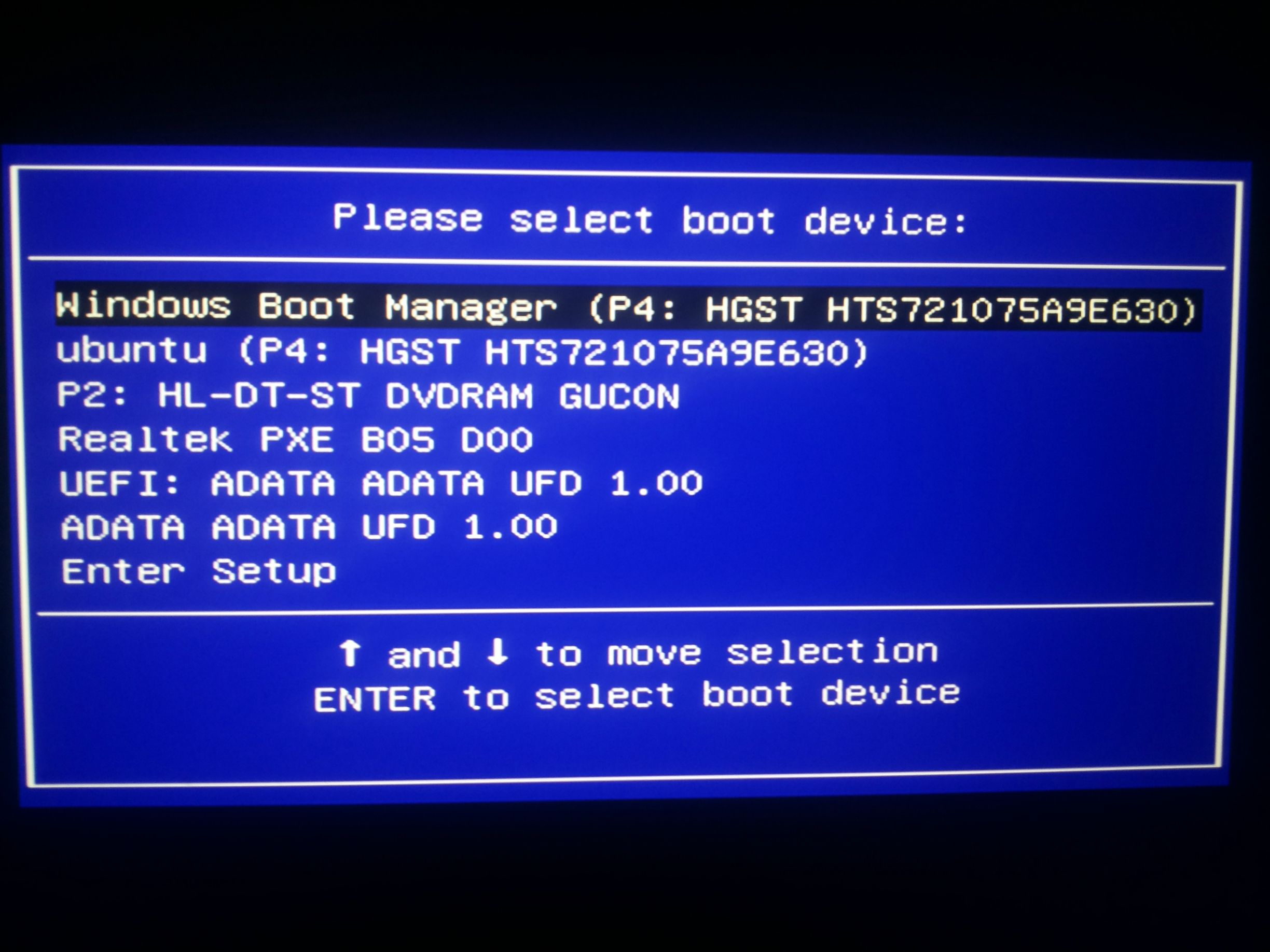
Last edited:
Skyh3ck
Level F
yes there has to be a function key to enter boot, i email the unbranded company and they told me they cant help, only Geek Squad from best buy stores can help with certain charges, i contacted them and they said i have to bring the tablet to their stores physically, now no point of going from Mumbai to USA ha ha
it only has volume up and down and one power key
so when the windows is corrupted it shows blue screen and a message
so what i do is attach mini usb to usb otg , connect usb hub and connect keyboard, mouse and linux bootable pen drive, it picked up windows 8 and 10 pen drive perfectly, but only 32 bit, but not picking up linux pen drive i tried several method
what is the most common key to enter the boot menu
also when i hold volume up and down together and press power key, it takes me to fast boot mode and waits for any command,
ok so how can i make it boot from Linux pen drive,[DOUBLEPOST=1505281962][/DOUBLEPOST]thanks coolcat i checked the linked you shared, i will try that, and see how it goes
it only has volume up and down and one power key
so when the windows is corrupted it shows blue screen and a message
so what i do is attach mini usb to usb otg , connect usb hub and connect keyboard, mouse and linux bootable pen drive, it picked up windows 8 and 10 pen drive perfectly, but only 32 bit, but not picking up linux pen drive i tried several method
what is the most common key to enter the boot menu
also when i hold volume up and down together and press power key, it takes me to fast boot mode and waits for any command,
ok so how can i make it boot from Linux pen drive,[DOUBLEPOST=1505281962][/DOUBLEPOST]thanks coolcat i checked the linked you shared, i will try that, and see how it goes
Last edited:
