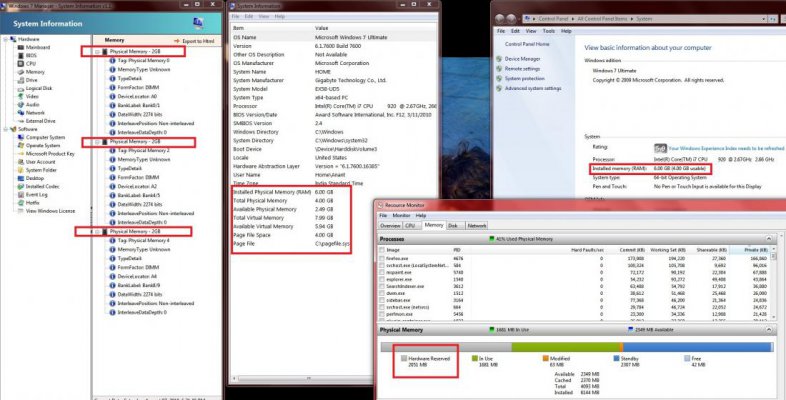I am using Windows 7 64Bit, with 6GB of RAM
However in my properties I see 6GB RAM installed with 4GB usable. 2gb is Hardware Reserved.
I have tried Maxmemory option in msiconfig too.
Plus BIOS shows all 3 sticks however it says 4gb as memory.
My config in my Signature. Read similar problem on google with no answers I have sent problem to Gigabyte too incase its a Mobo fault.
Have swapped sticks and DIMMs
Any ideas?
However in my properties I see 6GB RAM installed with 4GB usable. 2gb is Hardware Reserved.
I have tried Maxmemory option in msiconfig too.
Plus BIOS shows all 3 sticks however it says 4gb as memory.
My config in my Signature. Read similar problem on google with no answers I have sent problem to Gigabyte too incase its a Mobo fault.
Have swapped sticks and DIMMs
Any ideas?