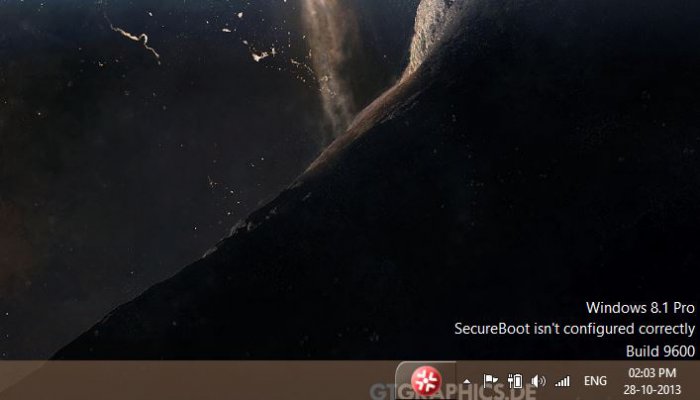theoracle
Adept
As Windows 8.1 RTM is out for sometime now, I decided to do a fresh install of Windows 8.1 RTM (downloaded from MSDN) on my laptop. Sharing my experience on this  .
.
I used my Win 8 upgrade key which I bough last year along with the promo Media center key, for activation.
To do a fresh install with Win 8.1 RTM media and activate using my old Win 8 key I followed the below steps:
Win 8.1 iso doesn't allow you to proceed with installation using Win 8 keys, so the way to install would be.
* Either get a Win 8.1 generic product key (available easily on google), or use a MSDN/Dreamspark Win 8.1 key to start the installation.
* It is advisable to do the installation in offline mode with network disconnected, otherwise MS won't give you an option to create a local user account, and will force you to login using your live id. This will also prevent Windows from activating with the Win 8.1 product key entered.
* Installation process itself was smooth and took less then 10 minutes.
* Once the installation is done and open control panel and proceed with the activation process, it will give you an option to enter a new Product Key. At this stage you can enter your Windows 8 original/upgrade key there, connect the network and proceed with the activation.
* Now once you have activated Win 8.1 with you original Win 8 key, open "Control Panel\Programs\Programs and Features" click on "Turn Windows feature on/off" and select Media center from the list, you need to enter your Media Center License key at this stage and reboot your m/c. Now you are all set to use Windows 8.1.
----------------------------------------------------------------------------------------------------
Have been using it for last 2 days, these are the post install observation.
Please do share you experience with Windows 8.1
I used my Win 8 upgrade key which I bough last year along with the promo Media center key, for activation.
To do a fresh install with Win 8.1 RTM media and activate using my old Win 8 key I followed the below steps:
Win 8.1 iso doesn't allow you to proceed with installation using Win 8 keys, so the way to install would be.
* Either get a Win 8.1 generic product key (available easily on google), or use a MSDN/Dreamspark Win 8.1 key to start the installation.
* It is advisable to do the installation in offline mode with network disconnected, otherwise MS won't give you an option to create a local user account, and will force you to login using your live id. This will also prevent Windows from activating with the Win 8.1 product key entered.
* Installation process itself was smooth and took less then 10 minutes.
* Once the installation is done and open control panel and proceed with the activation process, it will give you an option to enter a new Product Key. At this stage you can enter your Windows 8 original/upgrade key there, connect the network and proceed with the activation.
* Now once you have activated Win 8.1 with you original Win 8 key, open "Control Panel\Programs\Programs and Features" click on "Turn Windows feature on/off" and select Media center from the list, you need to enter your Media Center License key at this stage and reboot your m/c. Now you are all set to use Windows 8.1.
----------------------------------------------------------------------------------------------------
Have been using it for last 2 days, these are the post install observation.
- It seems to take a little bit more time to startup when compare to Windows 8.
- They have added a start button there, which doesn't have any utility.
- The start screen doesn't have all installed programs listed there, you have to specifically say Pin it to start screen to put it there. So it is somewhat uncluttered compared to Windows 8.
- It comes with Internet Explorer 11 preinstalled, although I don't use IE found that they have added support to InPrivate browsing( don't remember if it was there in IE 10).
- They have added the Shutdown option to the menu which you get by right clicking on the bottom left corner.
- While installing metro apps, it keeps nagging to you shift from using local user account and start using Windows Live account.
- Most of my steam games like GTA IV, Civilization etc.. doesn't work with Win 8.1
. Although Max Payne 3 works fine.
Please do share you experience with Windows 8.1