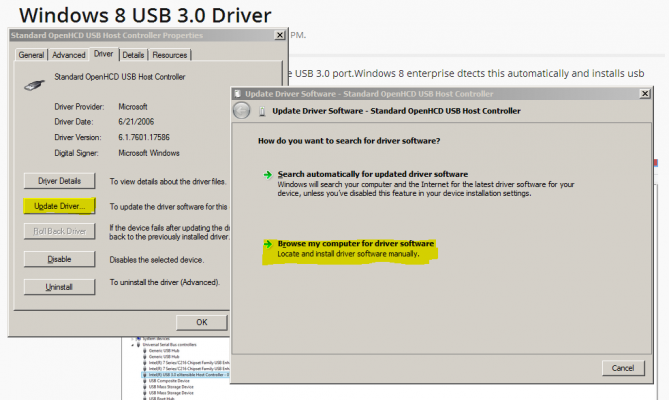Ray
Level D
I have Toshiba C870 laptop.It has one USB 3.0 port.Windows 8 enterprise dtects this automatically and installs usb 3.0 driver.I recently bought a Sony Microvault usb 3.0 16gb oen drive and I am only getting write speed of around 15MBps and read speed of 80MBps. So I tried installing different USB 3.0 driver one provided by toshiba ,other from intel website and another from realtek but I cannot install any of them as Windows keep saying driver is up to date and does not install the driver.How an i force windows to install my driver??


Last edited: