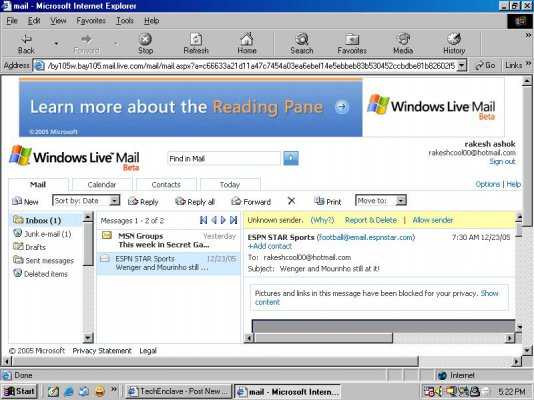My first review and that too exclusive for TE.:hap2:
Well I'm one of the beta testers for Microsoft Live Mail Beta :bleh:
Let me get the cool features offered in the latest edition of hotmail oops i mean windows live mail beta.
Firstly the looks this is really much sweet there isn't much graphic all a bit plain white in colour. What does it look like? well it looks like MSoutlook shoved inside a webpage, not only that it works the same way.
It has three panes which you guys must have seen in most RSS newsreader these days. The first pane contains the usual inbox and folders, the second pane contains the inbox messages, the third is the coolest here you can get quick previews of your e-mail with the Reading Pane. Also you can scroll through your messages like outlook. You can read the whole mail in the reading pane. hyeah:
hyeah:
This is the coolest feature, yes folks you can right click on the mail. Right click on a message to reply, delete, or almost anything else. It works for folders, too.
The next major feature is the drag and drop similar to outlook. you can just drag and drop your mails into folders.
And other features are the same as gmail and yahoo, you get rich text editing, you get the contacts list as soon as you start typing, keyboard shortcuts and one more cool thing is the dictionary which automatically shows grammatical mistakes while composing messages here again you can right click and correct mistakes. hyeah:
hyeah:
Any more news i'll post as soon as i find them, I'll try to post more screenshots later
Hope its gets out soon from the beta soon.
Finally I'm praising microsoft for something :tongue:
Well I'm one of the beta testers for Microsoft Live Mail Beta :bleh:
Let me get the cool features offered in the latest edition of hotmail oops i mean windows live mail beta.
Firstly the looks this is really much sweet there isn't much graphic all a bit plain white in colour. What does it look like? well it looks like MSoutlook shoved inside a webpage, not only that it works the same way.
It has three panes which you guys must have seen in most RSS newsreader these days. The first pane contains the usual inbox and folders, the second pane contains the inbox messages, the third is the coolest here you can get quick previews of your e-mail with the Reading Pane. Also you can scroll through your messages like outlook. You can read the whole mail in the reading pane.
This is the coolest feature, yes folks you can right click on the mail. Right click on a message to reply, delete, or almost anything else. It works for folders, too.
The next major feature is the drag and drop similar to outlook. you can just drag and drop your mails into folders.
And other features are the same as gmail and yahoo, you get rich text editing, you get the contacts list as soon as you start typing, keyboard shortcuts and one more cool thing is the dictionary which automatically shows grammatical mistakes while composing messages here again you can right click and correct mistakes.
Any more news i'll post as soon as i find them, I'll try to post more screenshots later
Hope its gets out soon from the beta soon.
Finally I'm praising microsoft for something :tongue: