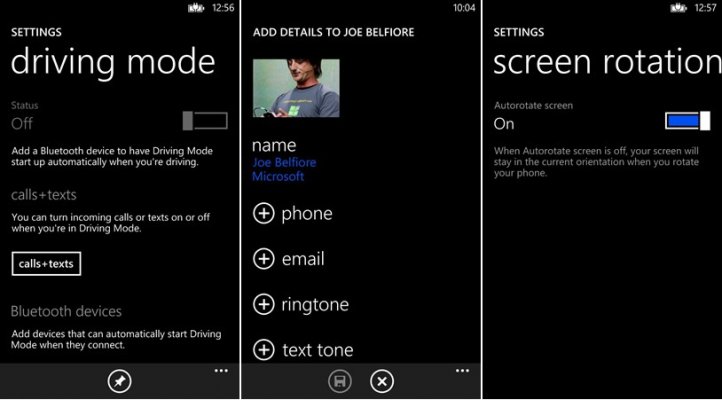Microsoft has finally announced the Windows Phone 8 GDR3 update officially which brings lots of improvements and support for more powerful hardware in the upcoming smartphones.
The Windows Phone 8 GDR3 update introduces support for larger displays with Full HD 1080p resolutions. The homescreens on bigger displays will be able to display more content by accommodating more live tiles.
A bigger Start screen means the ability to pin even more of the people, info, and apps that matter to you. Built-in apps and Hubs like email, Photos, People, and Music and Videos will also be carefully scaled to take full advantage of the additional real estate on 6-inch screens.

The update also brings support for faster quad-core processors including Qualcomm Snapdragon 800 chipset.
Other improvements include -
The Windows Phone GDR3 update will start rolling out to devices in the coming weeks, it is will first feature on the Lumia 1520 will be announced this month.
Source
The Windows Phone 8 GDR3 update introduces support for larger displays with Full HD 1080p resolutions. The homescreens on bigger displays will be able to display more content by accommodating more live tiles.
A bigger Start screen means the ability to pin even more of the people, info, and apps that matter to you. Built-in apps and Hubs like email, Photos, People, and Music and Videos will also be carefully scaled to take full advantage of the additional real estate on 6-inch screens.

The update also brings support for faster quad-core processors including Qualcomm Snapdragon 800 chipset.
Other improvements include -
- Driving Mode: A new feature called Driving Mode helps you get from point A to point B with fewer distractions. Working with a connected Bluetooth device, Driving Mode is designed to limit notifications on the lock screen—including texts, calls, and quick status alerts—until you’re safely parked.
- New accessibility features: New apps such as screen reader for providing accessibility to visually impared users.
- Improved Internet Sharing: Ability to share phone's data connection with Windows 8.1 PC by simply pairing the phone with PC.
- More useful ringtones: With Update 3, you can use custom ringtones for more things—including instant messages, emails, voicemails, and reminders. You can also assign custom ringtones to contacts for text messages, so you'll know who's texting you without even looking.
- No more twist and shout: Does your screen keep spinning when you’re trying to read emails in bed? Use the new rotation lock option to keep it fixed in place.
- Better storage management: New storage settings make it easier to free up space on your phone and manage temporary files. A new category view shows what's taking up space at a glance.
- Easily close apps: Now you can use the App switcher to quickly close apps when you're finished with them.
- Wi-Fi access out of the box: You can now connect to Wi-Fi during phone set up, so you can start conserving cellular data right out of the box.
- Better Bluetooth: The team made a bunch of improvements to improve connection quality for Bluetooth accessories.
The Windows Phone GDR3 update will start rolling out to devices in the coming weeks, it is will first feature on the Lumia 1520 will be announced this month.
Source