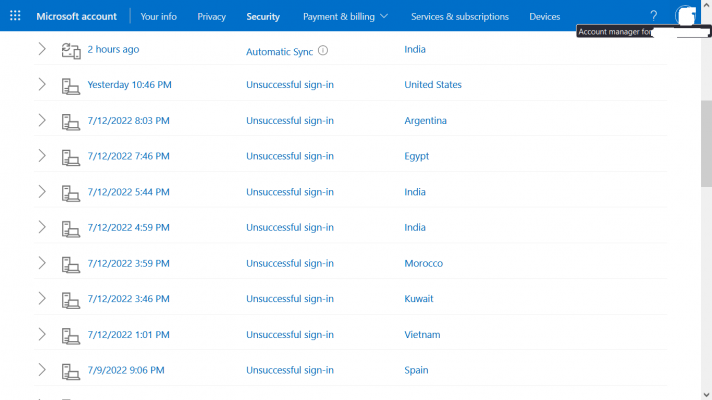Futureized
Skilled
This is insane.
How to further safe guard this account, its official and use it on most important places.
1. Just added MS Authenticator app on my Android:
The Microsoft Authenticator phone app not only adds another security layer to your Microsoft account, but it also lets you sign in to your account from your phone without a password.
2. Added Security Code for signin
3. You have increased the security of your account and improved your sign-in experience by removing your password.
How to further safe guard this account, its official and use it on most important places.
1. Just added MS Authenticator app on my Android:
The Microsoft Authenticator phone app not only adds another security layer to your Microsoft account, but it also lets you sign in to your account from your phone without a password.
2. Added Security Code for signin
3. You have increased the security of your account and improved your sign-in experience by removing your password.
Attachments
Last edited: