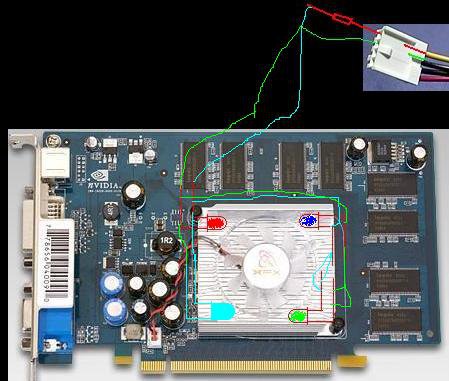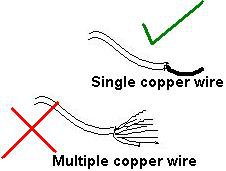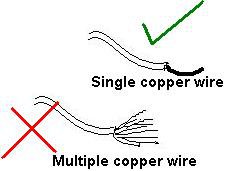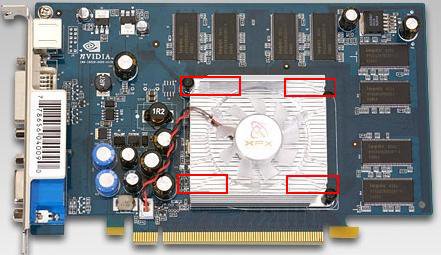ashish
Forerunner
I own a xfx 6600 gfx card.
The card has cool nice transparent fan with transparent bracket.
It came to my mind to add the card with a cool led mod.
So i took a close look to of it. I found that the fan is a bit upwards & that theres a spacious space beneath it. Hmm.... led can be placed in this place easily. Also, the bracket was bit tight so no worries abt how to fit the leds in that delicate place.
As i found, only 4 LEDs can b placed comfortably onto the HSF. [refer pic xfx 6600].
I choose a Multi-Color LED, a White,Aqua, Green .
First of all, connect the -ve sides of all the 4 leds with some wires. -ve means the smallest pin of the led.] & also the +ve sides. .[refer pic led wiring] **but, between every two leds, leave a suitable gap [5 cms] so as get the leds stretched across the 4 points.
Then for resistor, use a 140 ohm to 180 ohm resistor.
For power supply, i used the Floppy drive power cable [refer pic floppy][i dont use floppy drive] else use normal HDD POWER CABLE. The YELLOW & Black wire will be in use here.
Put the resistor in FLOPPY connectors in yellow wire hole.[refer pic floppy] Push it until it comes out from the other side. Then mould it to
get fixed into place. Now use a SINGLE COPPER WIRE than using a MULTIPLE wire [refer pic wires]. Similarly, put these wire into the Black wire hole until it comes out from the other side. Then mould it to get fixed into place. [refer pic FLOPPY]
Now that we have finished, Round up the floppy power with Electric tape. Now connect the remaining 2 end. Resistor to LED +ve wire & SINGLE COPPER WIRE LED -ve wire. Here, round up the joined connection with Electric tape.
The LEDs conenctions are BARE. So Round up the LEDs bare conenctions with Electric tape. Now we are at safer side.
Now in your gfx card, [refer pic FINAL] insert the LEDS as u wish in order, beneath inside the HSF BRACKET & aside the fan.
Thus place all the 4 LEDs at 4 corners of the HSF. Push the leds lightly into the bracket. MAKE SURE THE FAN ROTATES.Sort the wires accordingly.
** REMEMBER, HOPE U'VE PUT THE TAPE OVER ALL THE BARE CONENCTIONS ELSE U'LL SHORTEN UP EVERYTHING.
Thats it. Now power up your system & glow up your GFX card with cool led effects.
Hope you people liked it..........!!!!!!!
The card has cool nice transparent fan with transparent bracket.
It came to my mind to add the card with a cool led mod.
So i took a close look to of it. I found that the fan is a bit upwards & that theres a spacious space beneath it. Hmm.... led can be placed in this place easily. Also, the bracket was bit tight so no worries abt how to fit the leds in that delicate place.
As i found, only 4 LEDs can b placed comfortably onto the HSF. [refer pic xfx 6600].
I choose a Multi-Color LED, a White,Aqua, Green .
First of all, connect the -ve sides of all the 4 leds with some wires. -ve means the smallest pin of the led.] & also the +ve sides. .[refer pic led wiring] **but, between every two leds, leave a suitable gap [5 cms] so as get the leds stretched across the 4 points.
Then for resistor, use a 140 ohm to 180 ohm resistor.
For power supply, i used the Floppy drive power cable [refer pic floppy][i dont use floppy drive] else use normal HDD POWER CABLE. The YELLOW & Black wire will be in use here.
Put the resistor in FLOPPY connectors in yellow wire hole.[refer pic floppy] Push it until it comes out from the other side. Then mould it to
get fixed into place. Now use a SINGLE COPPER WIRE than using a MULTIPLE wire [refer pic wires]. Similarly, put these wire into the Black wire hole until it comes out from the other side. Then mould it to get fixed into place. [refer pic FLOPPY]
Now that we have finished, Round up the floppy power with Electric tape. Now connect the remaining 2 end. Resistor to LED +ve wire & SINGLE COPPER WIRE LED -ve wire. Here, round up the joined connection with Electric tape.
The LEDs conenctions are BARE. So Round up the LEDs bare conenctions with Electric tape. Now we are at safer side.
Now in your gfx card, [refer pic FINAL] insert the LEDS as u wish in order, beneath inside the HSF BRACKET & aside the fan.
Thus place all the 4 LEDs at 4 corners of the HSF. Push the leds lightly into the bracket. MAKE SURE THE FAN ROTATES.Sort the wires accordingly.
** REMEMBER, HOPE U'VE PUT THE TAPE OVER ALL THE BARE CONENCTIONS ELSE U'LL SHORTEN UP EVERYTHING.
Thats it. Now power up your system & glow up your GFX card with cool led effects.
Hope you people liked it..........!!!!!!!