It seems i am getting owned by the overclocking bug. After overclocking my e4300 to 3.3Ghz, i went ahead with the overclocking of my graphics card, man i was in for a surprise. With the coolbit regedit, i went in nvidias control panel and to the 'Adjust GPU Settings' option. At default 8600GT works at 540Mhz Core and 700Mhz for Memory. Chose the option 'Custom Clock Frequencies' and started raising the core bus, 10Mhz at a time, once i got stable core bus went ahead with the memory bus again 10Mhz at a time. Guess what was the maximum core/memory combination i got?
715Mhz for core bus and 865Mhz for memory bus. Man thats a jump of almost 30% on the core and almost 22% for the memory. Amazing!!!!!!
Will be running the 3dmark06 test tomorrow for the scores. Anyone else using the 8600GT please post your overclocks and 3dmark06 scores here :hap2:
715Mhz for core bus and 865Mhz for memory bus. Man thats a jump of almost 30% on the core and almost 22% for the memory. Amazing!!!!!!
Will be running the 3dmark06 test tomorrow for the scores. Anyone else using the 8600GT please post your overclocks and 3dmark06 scores here :hap2:


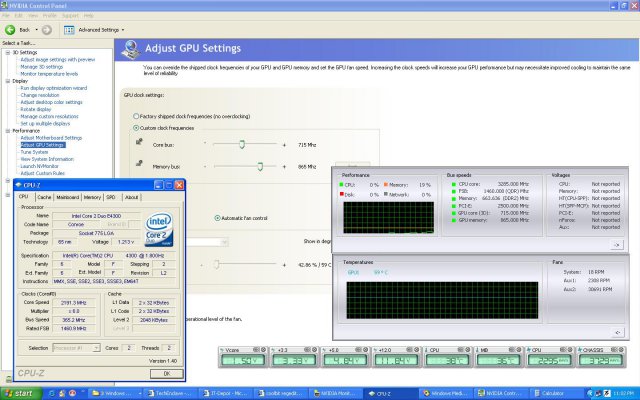



 )
)