Monitor warranties and replacement instructions (updated 3/18/16)
Dell Policy concerning Refurbished/Used monitor exchanges
* If the monitor exchange is setup inside the first 30 days from the original invoice date, the replacement will be New
* If the monitor exchange is setup outside the first 30 days from the original invoice date, the replacement will be Refurbished
* Refurbished monitors may have cosmetic issues that do not effect performance
* Refurbished monitors do not ship with any cables nor are they in the original box
* Refurbished monitors service tag may be from a different region which is why you do not see it on your regions Dell website. The original purchased warranty period is tied to your Dell order and customer number
Monitors with a service tag number purchased from Dell
If purchased directly from Dell and your monitor came with a Dell service tag number, this registers you to the monitor as well as giving you a Dell Order and Dell Customer number. Contact Technical Support for your country (USA 1-866-618-2044) by phone, email, or chat and provide to them the following information after troubleshooting and the monitor is found to be faulty -
Name:
Email address:
Shipping address:
Phone number:
Monitor Service Tag number:
Monitor 20 digit alphanumeric PPID serial number:
Issue:
Troubleshooting performed:
* Monitor Factory Reset done
* Monitor Self-Test and Built-in Diagnostics done
* Post further troubleshooting
Monitors without a service tag number purchased from Dell
Monitors without a service tag number cannot be registered online or added to your existing Dell products or customer number database. When purchased from Dell, you receive a Dell Order and Dell Customer number. This order number automatically "registers" you to the monitor and tells the start and end date of the purchased warranty. If you ever need it exchanged while under warranty, you must contact Technical Support (USA 1-866-618-2044) for your country by phone and provide to them the following information -
Name:
Email address:
Shipping address:
Phone number:
Monitor order number:
Monitor 20 digit alphanumeric PPID serial number:
Operating system:
Video card:
Video card ports tested:
Issue:
Troubleshooting performed:
* Monitor Factory Reset done
* Monitor failed Self-Test and Built-in Diagnostics
* Post further troubleshooting
Monitors with a service tag number purchased from resellers (Amazon, Best Buy, Buy.com, Cost Co, Walmart, Sams, other online store, eBay, etc.)
* The monitor service tag has to be in your name, address, phone, email, etc. before any warranty will be validated
* Go to this site and register the monitor service tag in your name. Once completed in 15 business days, you will get an email from Dell stating that it is done
* Dell will provide a 3 year warranty starting on the original purchase date as shown by the service tag number, not from when you purchased it from the reseller
* Contact Technical Support for your country (USA 1-866-618-2044) by phone, email, or chat and provide to them the following information after troubleshooting and the monitor is found to be faulty -
Name:
Email address:
Shipping address:
Phone number:
Monitor Service Tag number:
Monitor 20 digit alphanumeric PPID serial number:
Issue:
Troubleshooting performed:
* Monitor Factory Reset done
* Monitor failed Self-Test and Built-in Diagnostics
* Post further troubleshooting
Monitors without a service tag number purchased from resellers (Amazon, Best Buy, Buy.com, Cost Co, Walmart, Sams, other online store, eBay, etc.)
* Based on the monitor 20 digit PPID serial number date code start date, Dell will warranty the monitor for 3 years for most monitors. There are exceptions (S2340M, S2340L, etc.) which only had 1 year warranties. 24" and smaller Dell monitors do not get a service tag number so you cannot "register" them using the Dell online tools
* You must contact Technical Support for your country (USA 1-866-618-2044) by phone. Tell them to open the Dell internal only Oracle Knowledge Information center
* In the search blank, they should enter PNP13081, then click Search. This brings up the article,
"Dell Monitor Replacement Policy and Procedure - Dell Global Policy". They should read Scenario 7
Scenario 7 =
Discussion:
The customer is unable to provide a Dell Order number or monitor Service Tag number. The only information the customer has is the 20 digit PPID serial number for the monitor.
Warranty Length:
3 years from the monitor manufacture date embedded in the 20 digit PPID serial number
Replacement Procedure:
Set up the monitor replacement against the dummy tag
* You would provide the following data to the representative if you ever need a monitor replacement within that 3 year period:
Brick or Online Store:
Monitor model:
Monitor 20 digit alphanumeric PPID serial number:
[Your]
Email address:
Name:
Shipping address:
Phone number:
Operating system:
Video card:
Video card ports tested:
Issue:
Troubleshooting performed:
* Monitor Factory Reset done
* Monitor failed Self-Test and Built-in Diagnostics
* Post further troubleshooting
Monitor Service Tag number cannot be identified by Dell Support in your region
If Dell support in your region could not identify the service tag number, this means it was originally sold out of a different region of the world. If that is the case, you cannot register it with Dell. You and Dell support for your region would follow this warranty policy =
Discussion:
The customer is unable to provide a Dell Order number or Service Tag number or the Service Tag number fails to appear in your region
Warranty Length:
3 years from the monitor manufacture date embedded in the 20 digit PPID serial number
Replacement Procedure:
Set up the monitor replacement against the dummy tag
* You would provide the following data to the representative if you ever need a monitor replacement within that 3 year period:
Brick or Online Store:
Monitor model:
Monitor 20 digit alphanumeric PPID serial number:
[Your]
Email address:
Name:
Shipping address:
Phone number:
Operating system:
Video card:
Video card ports tested:
Issue:
Troubleshooting performed:
* Monitor Factory Reset done
* Monitor failed Self-Test and Built-in Diagnostics
* Post further troubleshooting
source: http://en.community.dell.com/support-forums/peripherals/f/3529/t/19679196
Dell Policy concerning Refurbished/Used monitor exchanges
* If the monitor exchange is setup inside the first 30 days from the original invoice date, the replacement will be New
* If the monitor exchange is setup outside the first 30 days from the original invoice date, the replacement will be Refurbished
* Refurbished monitors may have cosmetic issues that do not effect performance
* Refurbished monitors do not ship with any cables nor are they in the original box
* Refurbished monitors service tag may be from a different region which is why you do not see it on your regions Dell website. The original purchased warranty period is tied to your Dell order and customer number
Monitors with a service tag number purchased from Dell
If purchased directly from Dell and your monitor came with a Dell service tag number, this registers you to the monitor as well as giving you a Dell Order and Dell Customer number. Contact Technical Support for your country (USA 1-866-618-2044) by phone, email, or chat and provide to them the following information after troubleshooting and the monitor is found to be faulty -
Name:
Email address:
Shipping address:
Phone number:
Monitor Service Tag number:
Monitor 20 digit alphanumeric PPID serial number:
Issue:
Troubleshooting performed:
* Monitor Factory Reset done
* Monitor Self-Test and Built-in Diagnostics done
* Post further troubleshooting
Monitors without a service tag number purchased from Dell
Monitors without a service tag number cannot be registered online or added to your existing Dell products or customer number database. When purchased from Dell, you receive a Dell Order and Dell Customer number. This order number automatically "registers" you to the monitor and tells the start and end date of the purchased warranty. If you ever need it exchanged while under warranty, you must contact Technical Support (USA 1-866-618-2044) for your country by phone and provide to them the following information -
Name:
Email address:
Shipping address:
Phone number:
Monitor order number:
Monitor 20 digit alphanumeric PPID serial number:
Operating system:
Video card:
Video card ports tested:
Issue:
Troubleshooting performed:
* Monitor Factory Reset done
* Monitor failed Self-Test and Built-in Diagnostics
* Post further troubleshooting
Monitors with a service tag number purchased from resellers (Amazon, Best Buy, Buy.com, Cost Co, Walmart, Sams, other online store, eBay, etc.)
* The monitor service tag has to be in your name, address, phone, email, etc. before any warranty will be validated
* Go to this site and register the monitor service tag in your name. Once completed in 15 business days, you will get an email from Dell stating that it is done
* Dell will provide a 3 year warranty starting on the original purchase date as shown by the service tag number, not from when you purchased it from the reseller
* Contact Technical Support for your country (USA 1-866-618-2044) by phone, email, or chat and provide to them the following information after troubleshooting and the monitor is found to be faulty -
Name:
Email address:
Shipping address:
Phone number:
Monitor Service Tag number:
Monitor 20 digit alphanumeric PPID serial number:
Issue:
Troubleshooting performed:
* Monitor Factory Reset done
* Monitor failed Self-Test and Built-in Diagnostics
* Post further troubleshooting
Monitors without a service tag number purchased from resellers (Amazon, Best Buy, Buy.com, Cost Co, Walmart, Sams, other online store, eBay, etc.)
* Based on the monitor 20 digit PPID serial number date code start date, Dell will warranty the monitor for 3 years for most monitors. There are exceptions (S2340M, S2340L, etc.) which only had 1 year warranties. 24" and smaller Dell monitors do not get a service tag number so you cannot "register" them using the Dell online tools
* You must contact Technical Support for your country (USA 1-866-618-2044) by phone. Tell them to open the Dell internal only Oracle Knowledge Information center
* In the search blank, they should enter PNP13081, then click Search. This brings up the article,
"Dell Monitor Replacement Policy and Procedure - Dell Global Policy". They should read Scenario 7
Scenario 7 =
Discussion:
The customer is unable to provide a Dell Order number or monitor Service Tag number. The only information the customer has is the 20 digit PPID serial number for the monitor.
Warranty Length:
3 years from the monitor manufacture date embedded in the 20 digit PPID serial number
Replacement Procedure:
Set up the monitor replacement against the dummy tag
* You would provide the following data to the representative if you ever need a monitor replacement within that 3 year period:
Brick or Online Store:
Monitor model:
Monitor 20 digit alphanumeric PPID serial number:
[Your]
Email address:
Name:
Shipping address:
Phone number:
Operating system:
Video card:
Video card ports tested:
Issue:
Troubleshooting performed:
* Monitor Factory Reset done
* Monitor failed Self-Test and Built-in Diagnostics
* Post further troubleshooting
Monitor Service Tag number cannot be identified by Dell Support in your region
If Dell support in your region could not identify the service tag number, this means it was originally sold out of a different region of the world. If that is the case, you cannot register it with Dell. You and Dell support for your region would follow this warranty policy =
Discussion:
The customer is unable to provide a Dell Order number or Service Tag number or the Service Tag number fails to appear in your region
Warranty Length:
3 years from the monitor manufacture date embedded in the 20 digit PPID serial number
Replacement Procedure:
Set up the monitor replacement against the dummy tag
* You would provide the following data to the representative if you ever need a monitor replacement within that 3 year period:
Brick or Online Store:
Monitor model:
Monitor 20 digit alphanumeric PPID serial number:
[Your]
Email address:
Name:
Shipping address:
Phone number:
Operating system:
Video card:
Video card ports tested:
Issue:
Troubleshooting performed:
* Monitor Factory Reset done
* Monitor failed Self-Test and Built-in Diagnostics
* Post further troubleshooting
source: http://en.community.dell.com/support-forums/peripherals/f/3529/t/19679196