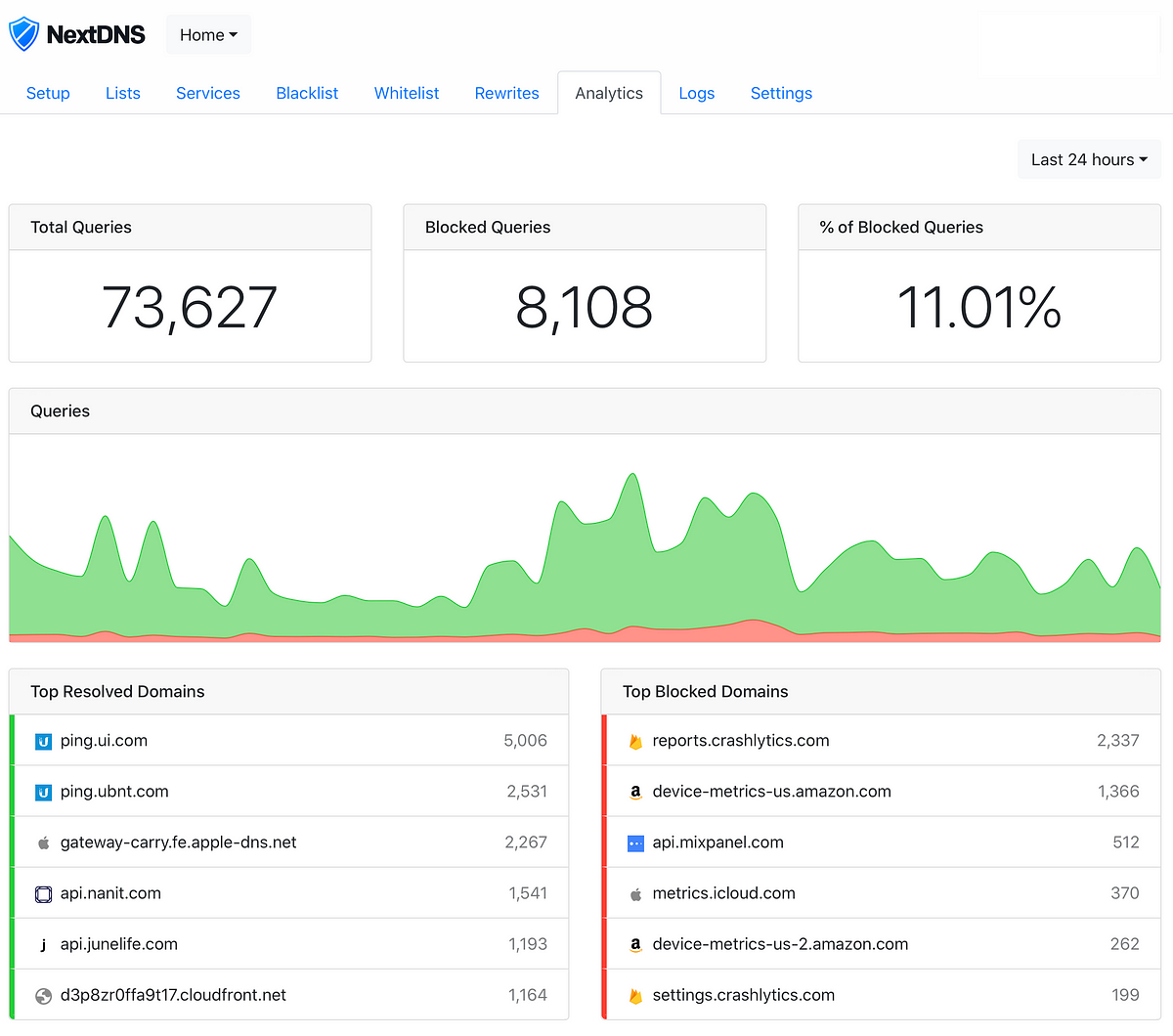No popups but Ads inside Youtube still on . They cant be blocked . Before seeing any video or in between video@kuduku have you tried blocking YouTube ads. Any success over their will be helpful.
it doesn't have to be raspberry pi to run pi hole - you can run it inside your current system as VM or container and gets benefited.
Yes . In my Firefox i am using default Cloudfare DNS over HTTPS. I am using 1.1.1.2 , 1.0.0.2 , 2606:4700:4700::1112 and 2606:4700:4700::1002 cloudfare DNS servers@kuduku Have you installed DNS over Https for pihole? (Cloudflared or unbound any)
I have been using this but having a bit of issues with cloudflared DOH application. Have added cloudflare and google doh to its query list. But it always seems to error out whenever there is a loss of internet and it doesn't correct itself. Always have to stop and restart the Cloudflared process.
The best was NextDNS but i finished 300000 queries per month in 15 days due to number of users .
might even pay 170/month . There DNS was best , fast and clean



 . Since pihole needs a seperate setup and a device, i was looking for cloud based system, thats when i found out NextDNS. It was easy to setup and so far free account is fine for me. I configured NextDNS dns servers in my google wifi router and run a automatic task in Firestick to update my public IP to the NextDNS by calling their URL. Since firestick will be running almost whole day, i setup Automagic(alternative to tasker) to call the URL provided by NextDNS for every one hour.
. Since pihole needs a seperate setup and a device, i was looking for cloud based system, thats when i found out NextDNS. It was easy to setup and so far free account is fine for me. I configured NextDNS dns servers in my google wifi router and run a automatic task in Firestick to update my public IP to the NextDNS by calling their URL. Since firestick will be running almost whole day, i setup Automagic(alternative to tasker) to call the URL provided by NextDNS for every one hour.