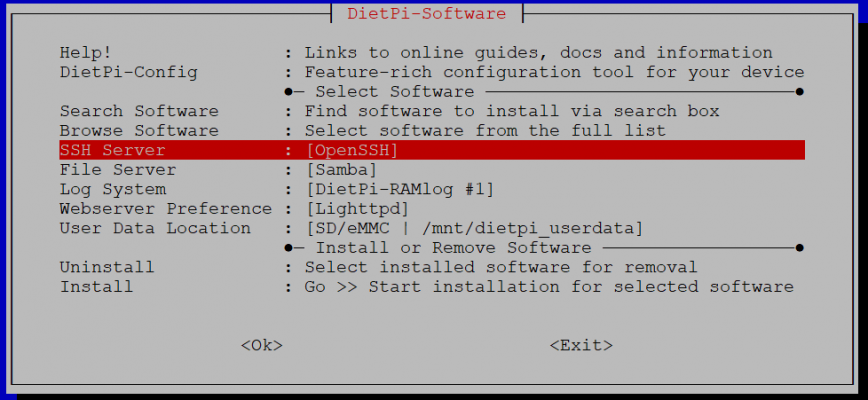Marcus Fenix
Innovator
Raspberry Pi based always on torrent box
Hi Guys, Just came to figure out the beauty of RSS feeds(too damn late.......I know :() and automating torrent downloads. Now I have a dedicated headless mini-ITX box in a CM Elite 130 chassis running full Windows 10 Pro on a config of fanless Intel J2405 quad core...
 techenclave.com
techenclave.com
Check out my thread for a similar use case back in 2019. It was @tommy_vercetti who recommended dietpi to me.