That is correct. You do have Dropbear SSH enabled and running otherwise you would not be able install. OpenSSH is just a better option than the default. I would not worry about it much.[mention]Marcus Fenix [/mention] But ssh comes pre-installed and enabled in dietpi setup as per their documentation.
The Raspberry Pi Thread
- Thread starter raksrules
- Start date
You are using an out of date browser. It may not display this or other websites correctly.
You should upgrade or use an alternative browser.
You should upgrade or use an alternative browser.
tommy_vercetti
Herald
Yes, flash dietpi using Etcher or ImageWriter, insert it in PI, connect to LAN and PowerOn, check IP in Router, connect to it using putty and from there it will automatically guide you[mention]Marcus Fenix [/mention] But ssh comes pre-installed and enabled in dietpi setup as per their documentation.
It does have a automated option as well where in you can put the required software names in a file and it will automatically install them, I have found that to be not so reliable, just go with the first option and you are good to go
Robu is a authorized reseller.I happened to have just bought rpi4 from https://robu.in/. Hope they are genuine.
I am leaning towards buying this kit from Pibox India...

PiBOX India Raspberry Pi 4 4GB Jump Start4 Combo With Pi4 4GB, Pi4 Official case,16GB Noobs card, BIS 3 amps Charger, Copper Heatsink, HDMI Cable, Ethernet Cable and Adapters - 2019 Model | Pibox India® - Home for Raspberry PI | IoT products | Audio
PiBOX India Raspberry Pi 4 4GB Jump Start4 Combo With Pi4 4GB, Pi4 Official case,16GB Noobs card, BIS 2.4 amps Charger, Copper Heatsink, HDMI Cable,www.pibox.in
Is it right decision? The final price of above kit is about 6200 Rupees (since the price shown is not including GST).
Or some other website or buy stuff separately and only which I absolutely need.
Look at robu - quite cheap.
Dont take the card, its a waste. Use any card that you have, flash it with raspbian, SSH and enable the USB boot. Flash a pen drive with the image. Dont use the card afterwards, its not needed.
Heatsink - check reviews. Many are not good apparently. Ensure case works with HS
Charger - get this separately
raksrules
Oracle
Look at robu - quite cheap.
Dont take the card, its a waste. Use any card that you have, flash it with raspbian, SSH and enable the USB boot. Flash a pen drive with the image. Dont use the card afterwards, its not needed.
Heatsink - check reviews. Many are not good apparently. Ensure case works with HS
Charger - get this separately
For now i have ordered the kit. Let me get my feet wet and once I have everything setup, i will see if I will change them. I am hoping the case and HS will work as same vendor is selling both as a part of kit. About you suggesting pen drive to boot, I will check about it later as i am total noob for all this.
Buy a class 10 card from Flipkart or Amazon, should do, I m using a 32gb SanDisk .
I would advise against any case , tried two and both led to high temperature despite one with a fan .
Keep the pi open or use some big very well aerated self made box ...
I have been using my pi without any box now .
I can say dietpi os is good but strangely once in a day or two it becomes unreachable and the pihole blocks internet on a ceratin devices
Have ti shut it , reboot and all .
But no biggie
I would advise against any case , tried two and both led to high temperature despite one with a fan .
Keep the pi open or use some big very well aerated self made box ...
I have been using my pi without any box now .
I can say dietpi os is good but strangely once in a day or two it becomes unreachable and the pihole blocks internet on a ceratin devices
Have ti shut it , reboot and all .
But no biggie
raksrules
Oracle
Buy a class 10 card from Flipkart or Amazon, should do, I m using a 32gb SanDisk .
I would advise against any case , tried two and both led to high temperature despite one with a fan .
Keep the pi open or use some big very well aerated self made box ...
I have been using my pi without any box now .
I can say dietpi os is good but strangely once in a day or two it becomes unreachable and the pihole blocks internet on a ceratin devices
Have ti shut it , reboot and all .
But no biggie
The place where I intend to put the Pi is well ventilated and has cross ventilation. My router is kept at same place and I intend to connect the Pi to router using Ethernet. How do you check temps? I can may be try to not use case first and observe average temps and then put case and see the temps and decide accordingly.
I am only worried about the exposed PCB collecting dust as currently my router too collects lot of dust.
For now i have ordered the kit. Let me get my feet wet and once I have everything setup, i will see if I will change them. I am hoping the case and HS will work as same vendor is selling both as a part of kit. About you suggesting pen drive to boot, I will check about it later as i am total noob for all this.
They will work, but wont provide proper cooling. There was a post about this where the Pi needed to be cooled with fans.
raksrules
Oracle
They will work, but wont provide proper cooling. There was a post about this where the Pi needed to be cooled with fans.
What are ideal temps? What is the danger range? Is there any link between WiFi being used in Pi vs Ethernet? Also is Pi generally hot or depends on what softwares are installed and what activity it is doing? Like say it may get hot when actively downloading torrent or streaming via jellyfin etc but won't get hot when just lying idle with say only PiHole running?
Once you have set all up including piholeThe place where I intend to put the Pi is well ventilated and has cross ventilation. My router is kept at same place and I intend to connect the Pi to router using Ethernet. How do you check temps? I can may be try to not use case first and observe average temps and then put case and see the temps and decide accordingly.
I am only worried about the exposed PCB collecting dust as currently my router too collects lot of dust.
You can download raspicontroller app from playstore and enter the ssh userid and pass to access hardware info
Alternatively
PiholeIPaddress/admin in your pc browser Or any browser
Add pihole password and you ll see the temperatures at top left corner .
The key to keep the pi open is to regularly clean it
raksrules
Oracle
I recently learned about Docker. On YouTube, I see videos where they installed the Torrent client, sonarr etc through Docker.
Is there any benefit of using Docker to install some apps on raspberry pi (dietpi) instead of natively installing (through dietpi list of softwares)?
Can apps installed using docker still see mounted HDD fine?
Another question is, in dietpi documentation for torrent clients, I see it says I should have one of the file servers installed. What is the reason for that?
Is there any benefit of using Docker to install some apps on raspberry pi (dietpi) instead of natively installing (through dietpi list of softwares)?
Can apps installed using docker still see mounted HDD fine?
Another question is, in dietpi documentation for torrent clients, I see it says I should have one of the file servers installed. What is the reason for that?
see this , thought might be helpful for torrenting needs -Another question is, in dietpi documentation for torrent clients,
1. https://github.com/j-bill/torrentbox
2. https://eiosifidis.blogspot.com/2014/02/seedbox-raspberry-pi-lighttpd-rtorrent-rutorrent.html
3. https://gist.github.com/alexbuicescu/5f3d2bc2a9e7163e3f68e13171d5051c
4. https://github.com/mje-nz/rpi-docker-deluge
5. https://docs.google.com/document/d/1YXS9W7H-oOfNm7NcyfYGBGZQx4MM3GiEs7j5Q6RuQLk/edit
I would avoid delegue running out of raspbery pi. rutorrent is the best and global accepted if you use private trackers, else transmission.
Deluge is for racing,, please don't dream to race using a pi

raksrules
Oracle
see this , thought might be helpful for torrenting needs -
1. https://github.com/j-bill/torrentbox
2. https://eiosifidis.blogspot.com/2014/02/seedbox-raspberry-pi-lighttpd-rtorrent-rutorrent.html
3. https://gist.github.com/alexbuicescu/5f3d2bc2a9e7163e3f68e13171d5051c
4. https://github.com/mje-nz/rpi-docker-deluge
5. https://docs.google.com/document/d/1YXS9W7H-oOfNm7NcyfYGBGZQx4MM3GiEs7j5Q6RuQLk/edit
I would avoid delegue running out of raspbery pi. rutorrent is the best and global accepted if you use private trackers, else transmission.
Deluge is for racing,, please don't dream to race using a pi
Thanks. Will check those links. Also, I was planning to use rutorrent as I am currently using a seedbox and am comfortable with rutorrent. I would like to be able to install autodl-irssi on rutorrent on the Pi if I can since on seedbox I am using it to auto download certain torrents based on filter criteria from IPT.
Also deluge you saying no is due to it consuming more RAM or being heavy on Pi or something?
Last edited:
please see this as well - https://github.com/swizzin/swizzin
if running dietpi ( debian) see if you can get this working, the dashboard is very good and seems to make life super easy.
i was searching for an amazing seedbox script i had used long long back, unable to find that - was just some auth keys setting up and run a shell script and everything will be taken care, automatically.
if running dietpi ( debian) see if you can get this working, the dashboard is very good and seems to make life super easy.
i was searching for an amazing seedbox script i had used long long back, unable to find that - was just some auth keys setting up and run a shell script and everything will be taken care, automatically.
raksrules
Oracle
Although I have not received my Pi yet, I still wanted to see how easy / difficult it is to use Sonarr with Jackett and integrate it with a torrent client. I loaded all that on my laptop and tried and was able to import existing shows and rename files, download missing episodes through sonarr and all such things.
Marcus Fenix
Innovator
What are ideal temps? What is the danger range? Is there any link between WiFi being used in Pi vs Ethernet? Also is Pi generally hot or depends on what softwares are installed and what activity it is doing? Like say it may get hot when actively downloading torrent or streaming via jellyfin etc but won't get hot when just lying idle with say only PiHole running?
Generally the Pi 4 starts throttling if it goes over 80C. Generally mine runs at 45-50C in an ambient temp of 30C. Keep in mind though I use the passive Aluminium full contact case which does a pretty good job and my CPU usage never breaches 50% even with 30-40 torrents being downloaded at a cumlative speed of 10 MB/s over nordvpn.
Pihole resource usage is minimal. Check the Status tab on an anemic Pi Zero W which is glacially slow compared to the Pi 4.
I recently learned about Docker. On YouTube, I see videos where they installed the Torrent client, sonarr etc through Docker.
Is there any benefit of using Docker to install some apps on raspberry pi (dietpi) instead of natively installing (through dietpi list of softwares)?
Can apps installed using docker still see mounted HDD fine?
Another question is, in dietpi documentation for torrent clients, I see it says I should have one of the file servers installed. What is the reason for that?
First you gotta walk mate before you start running.

Containers work a little like VMs, but in a far more specific and granular way.
They isolate a single application and its dependencies—all of the external software libraries the app requires to run—both from the underlying operating system and from other containers.
All of the containerized apps share a single, common operating system (either Linux or Windows), but they are compartmentalized from one another and from the system at large.
Please note that you need to be a bit more proficient with *NIX if you are gonna work with Docker rightaway.
I use the samba server for connectivity through Solid File Explorer on my phone. NFS is for access through Windows PCs. vsftpd is for SFTP.
And before you start tweaking around with custom installations always take a backup so that you can roll back easily. I have burned my fingers quite a bit because I didn't get habituated with it in the beginning.
check documentation on docker volumes. basically you have to expose a folder to the container as a volume using -v argument.Can apps installed using docker still see mounted HDD fine?
personally i prefer lxc/lxd over docker. Docker is popular because of the community support it has in terms of docker hub but it was recently sold to mirantis.
docker will help you upgrade softwares seamlessly. as simple as upgrading the image. if you want to learn more about docker install portainer.io which itself is distributed as a container and is a web interface for managing containers on a machine.
What are ideal temps? What is the danger range? Is there any link between WiFi being used in Pi vs Ethernet? Also is Pi generally hot or depends on what softwares are installed and what activity it is doing? Like say it may get hot when actively downloading torrent or streaming via jellyfin etc but won't get hot when just lying idle with say only PiHole running?
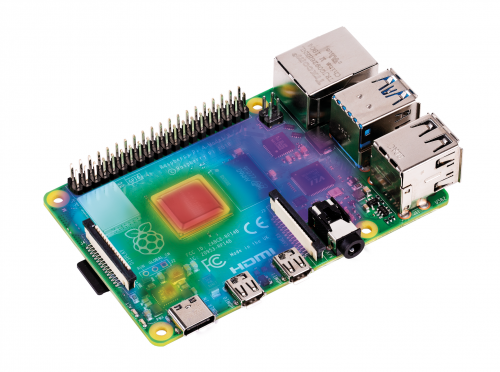
Thermal testing Raspberry Pi 4 - Raspberry Pi
Raspberry Pi 4 just got a lot cooler! The last four months of firmware updates have taken over half a watt out of idle power and nearly a watt out of fully loaded power
I have wifi disabled on mine and only use via LAN


