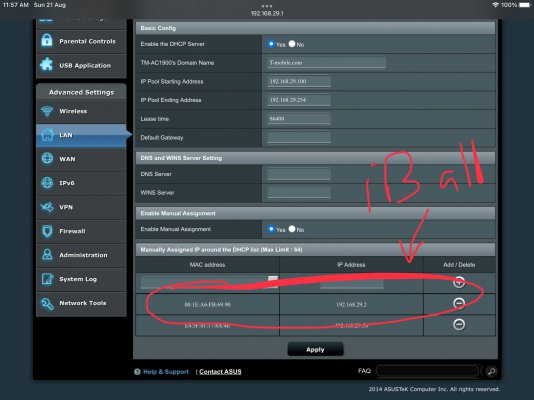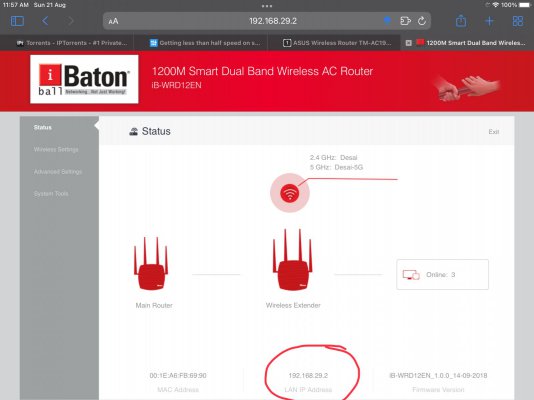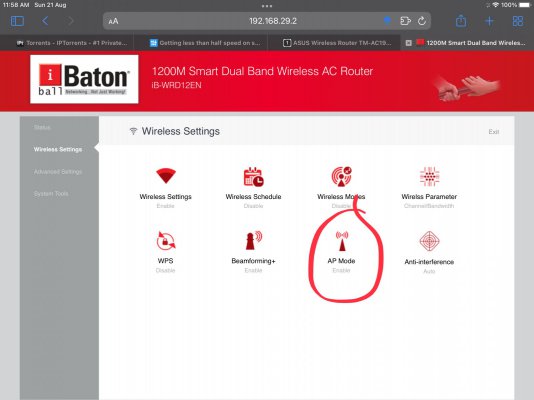raksrules
Pilgrim
The router setup at my home is as follows...
PRIMARY ROUTER (ASUS) ------wired connection----- SECONDARY ROUTER (iBall) in AP mode
The internet connection at my home is 100 Mbps up and down. Both the routers have 2.4 Ghz and 5 Ghz bands. I primarily always connect to the ASUS router on 5 Ghz and always get more than 100 Mbps speeds on speedtest. On the 2.4 Ghz, it is usually between 90 and 100 Mbps.
The iBall router always gives us speed under 50 Mbps. I don't expect this since it is not a wireless repeater, it is connected in AP mode to primary router using LAN cable. i just notice using the amazon listing that the iBall router's WAN ports are 10/100 so is that the reason I am unable to get close to 100 Mbps speeds on the iBall router?
Is the only solution of getting full speeds on the secondary router is to get a new router with gigabit WAN port?
PRIMARY ROUTER (ASUS) ------wired connection----- SECONDARY ROUTER (iBall) in AP mode
The internet connection at my home is 100 Mbps up and down. Both the routers have 2.4 Ghz and 5 Ghz bands. I primarily always connect to the ASUS router on 5 Ghz and always get more than 100 Mbps speeds on speedtest. On the 2.4 Ghz, it is usually between 90 and 100 Mbps.
The iBall router always gives us speed under 50 Mbps. I don't expect this since it is not a wireless repeater, it is connected in AP mode to primary router using LAN cable. i just notice using the amazon listing that the iBall router's WAN ports are 10/100 so is that the reason I am unable to get close to 100 Mbps speeds on the iBall router?
Is the only solution of getting full speeds on the secondary router is to get a new router with gigabit WAN port?