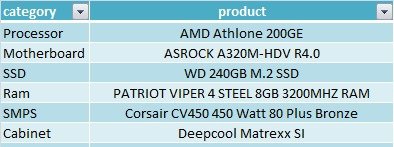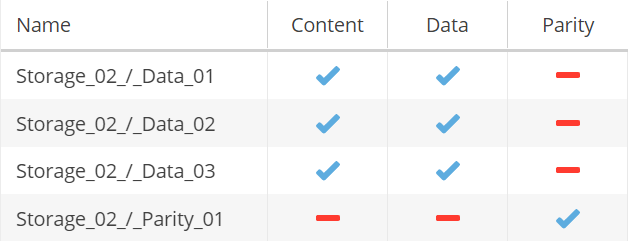nsas02
Galvanizer
One of my friends is looking to build a cheap home server NAS. So, mostly the usage would be to run a Plex server (1 stream 99%, no transcoding needed), run few applications on docker (like bitwarden, piHole etc,).
Now, below is the list of items I suggested him to look for now and I need suggestions from you awsome guys on this and point me if anything else would be needed.
Note: What OS he is going to run? No idea at the moment. Suggestion on this is also welcome.
1. Small PC Case (Mini ITX cases are costly, so settling for a Micro ITX sized case, a cheap one with 4-5 HDD storage drive support)
2. A mobo + processor Combo (I'm going to help him in getting this from our classified section; I'm looking at a 1st gen Ryzen with a supporting Mobo (or an equivalent blue combo), with gigabit ethernet support)
3. RAM - Plan is to get a 8GB one
4. HDDs (Current plan is to get 1 HDD and then expand as he proceeds. Since it is only media cosumption mostly, he is not bothered about Raid and all now)
5. SDD for OS (He aready owns a 120GB WD Green, guess this is sufficient)
7. Power supply (He was looking at PC cases with powersupply, the cheap ones [from Dell/Zebronics/Circle etc,] but I was suggesing to get a atleast 450W branded one, any thoughts)
7. Though his apartment has a Gen-set support, it takes 3-5 seconds for it to turn ON, so a small UPS/Power backup that can run this setup for 5-10 seconds max, till gen-set is back.
Am I missing anything else here? Any guidance on this is appreciated. And the strict budget at the moment is 15k.
Now, below is the list of items I suggested him to look for now and I need suggestions from you awsome guys on this and point me if anything else would be needed.
Note: What OS he is going to run? No idea at the moment. Suggestion on this is also welcome.
1. Small PC Case (Mini ITX cases are costly, so settling for a Micro ITX sized case, a cheap one with 4-5 HDD storage drive support)
2. A mobo + processor Combo (I'm going to help him in getting this from our classified section; I'm looking at a 1st gen Ryzen with a supporting Mobo (or an equivalent blue combo), with gigabit ethernet support)
3. RAM - Plan is to get a 8GB one
4. HDDs (Current plan is to get 1 HDD and then expand as he proceeds. Since it is only media cosumption mostly, he is not bothered about Raid and all now)
5. SDD for OS (He aready owns a 120GB WD Green, guess this is sufficient)
7. Power supply (He was looking at PC cases with powersupply, the cheap ones [from Dell/Zebronics/Circle etc,] but I was suggesing to get a atleast 450W branded one, any thoughts)
7. Though his apartment has a Gen-set support, it takes 3-5 seconds for it to turn ON, so a small UPS/Power backup that can run this setup for 5-10 seconds max, till gen-set is back.
Am I missing anything else here? Any guidance on this is appreciated. And the strict budget at the moment is 15k.
Last edited: