Captainrizal
Beginner
Hi guys! My Macbook Pro 2017 is running out of space. Total storage is only 128 GB. I managed somehow until now. But now storage is running out fast. So, after watching some videos on YouTube, I decided to change the SSD myself. I just need to confirm the following
Most of the videos on YouTube recommend following SSD, which is availbe in about $100 in the US and Rs 17,211 in India.
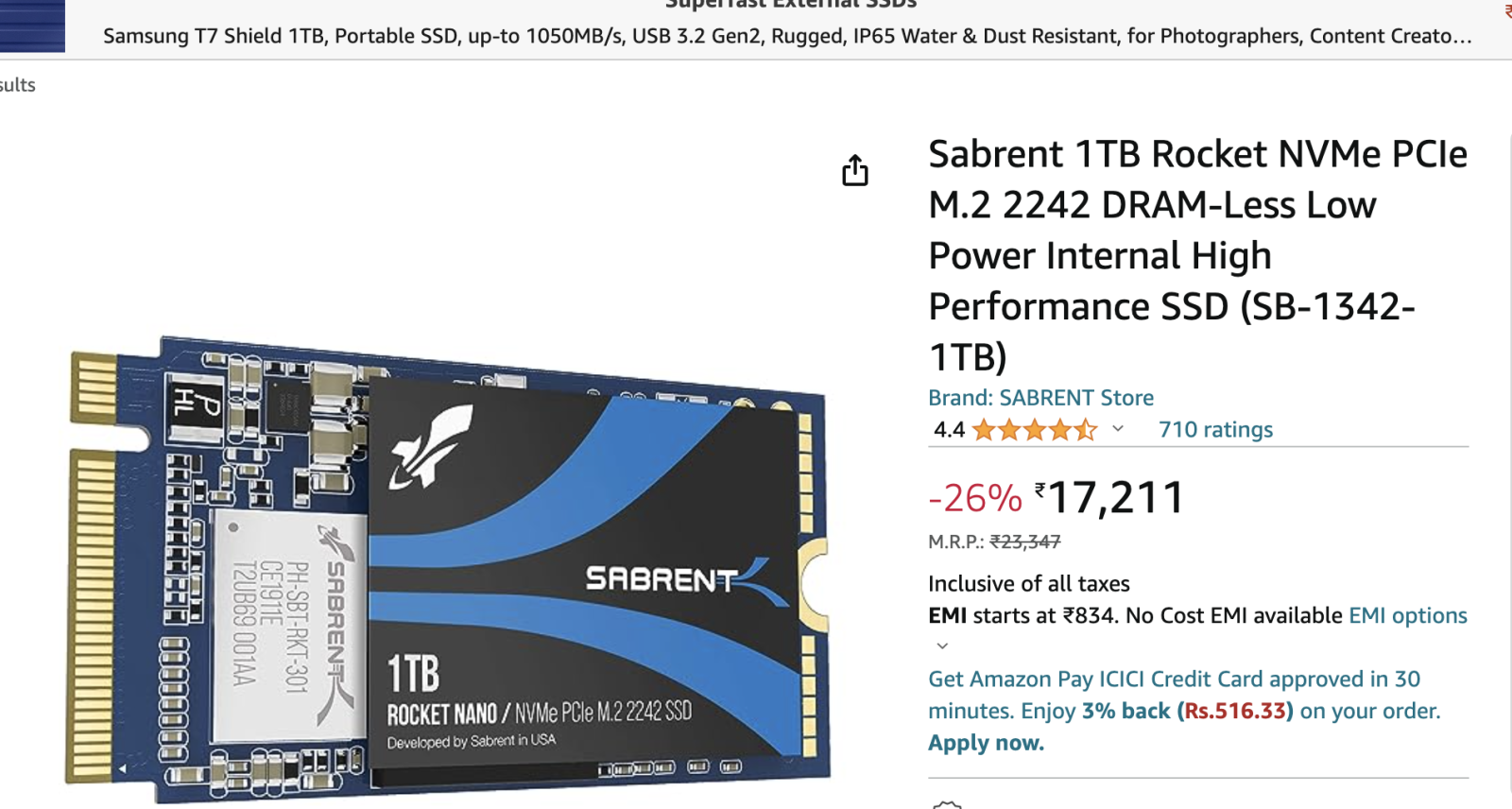
So I want to use following SSD. Are the specs same and compatible? Of course i need to use an adaptor to fit in Macbook Pro.
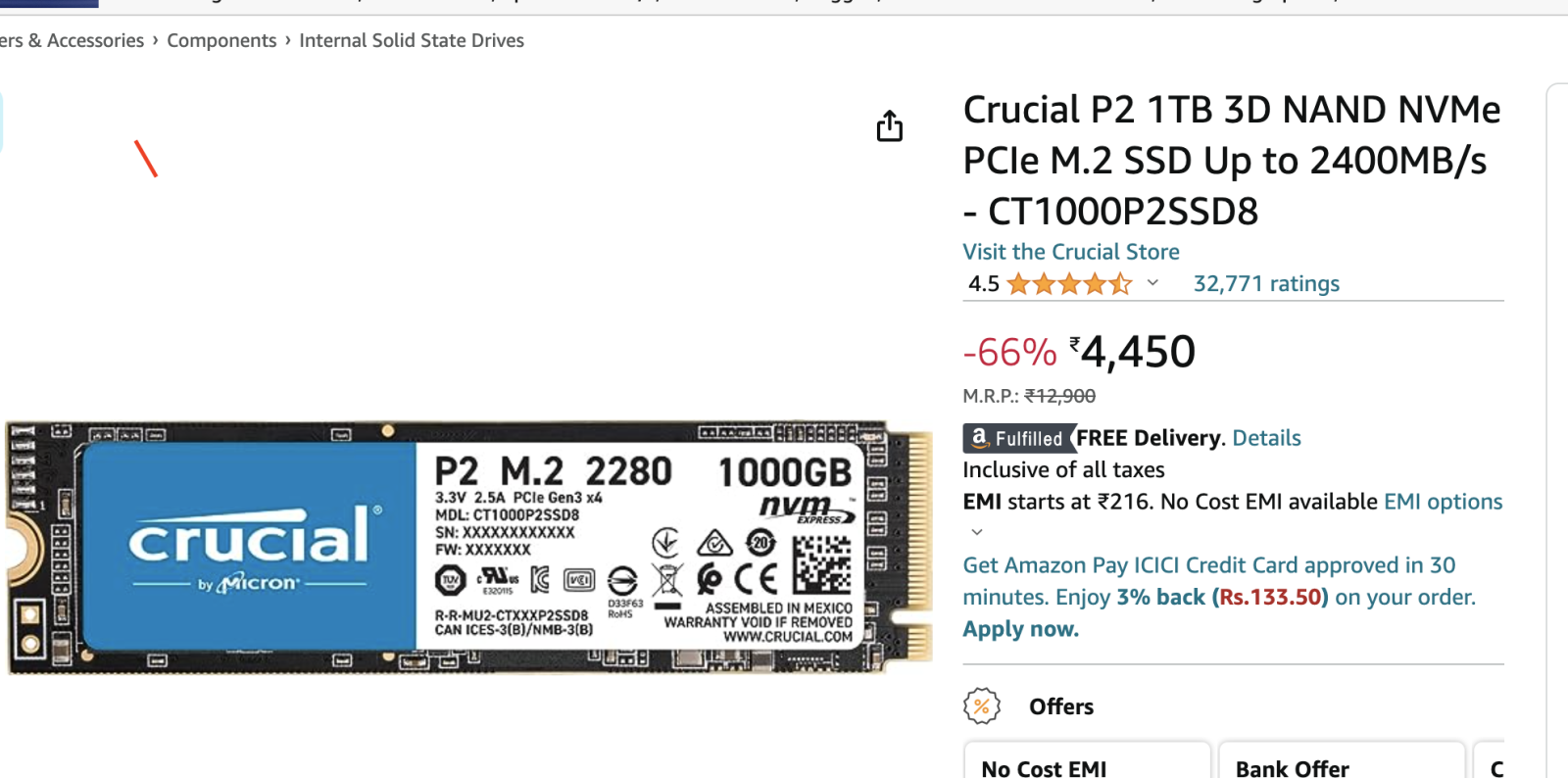
Please assist to clear my doubt. One of the user's reviews in Amazon says it is used in Macbook Pro 2017.
Thanks.
Most of the videos on YouTube recommend following SSD, which is availbe in about $100 in the US and Rs 17,211 in India.
So I want to use following SSD. Are the specs same and compatible? Of course i need to use an adaptor to fit in Macbook Pro.
Please assist to clear my doubt. One of the user's reviews in Amazon says it is used in Macbook Pro 2017.
Thanks.


