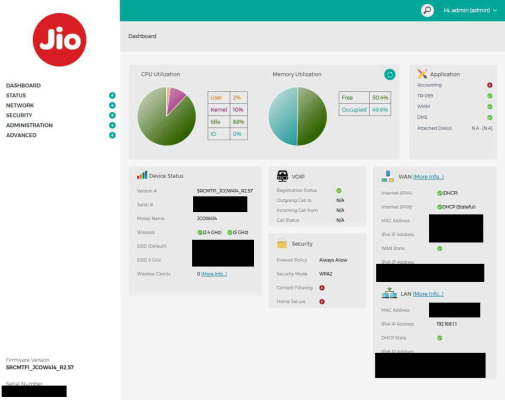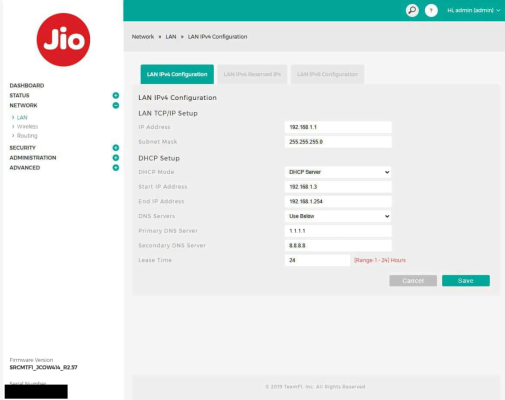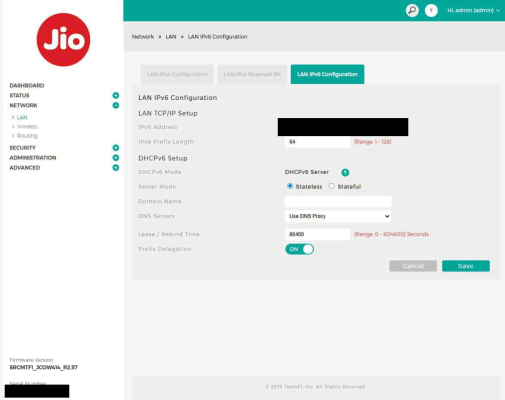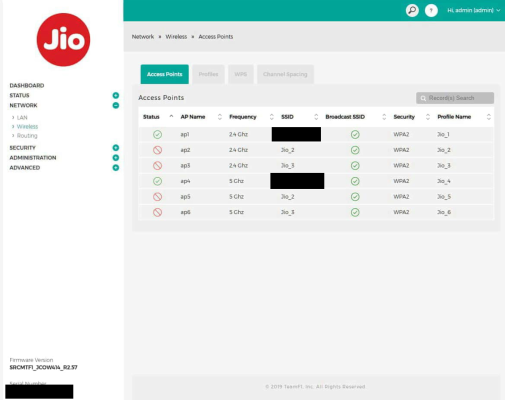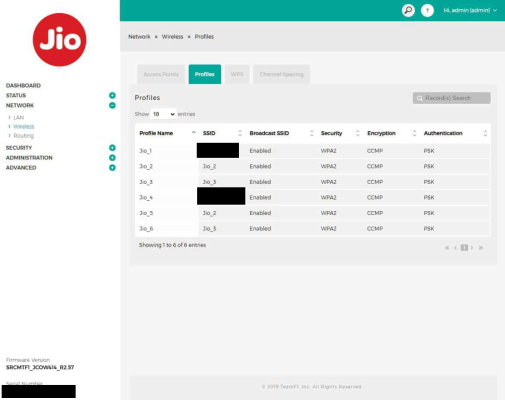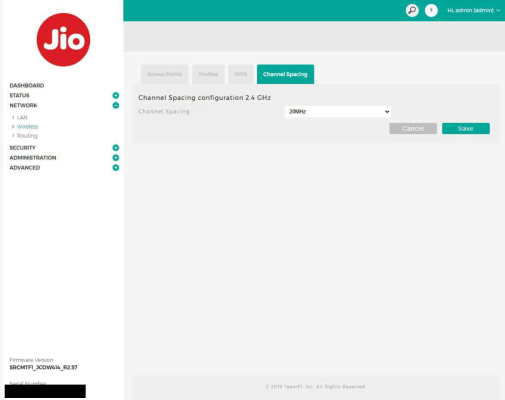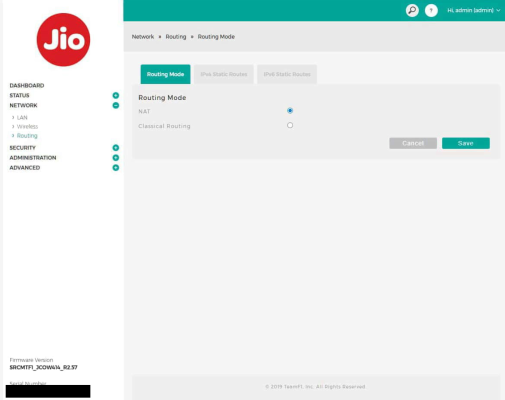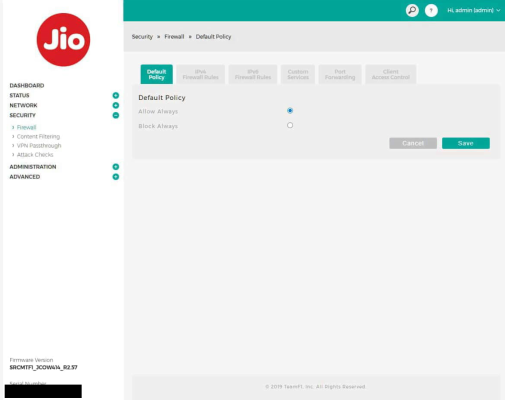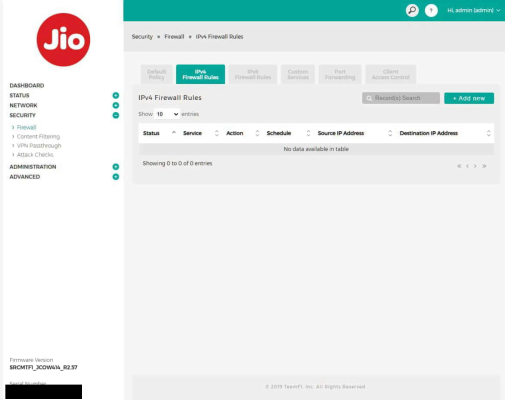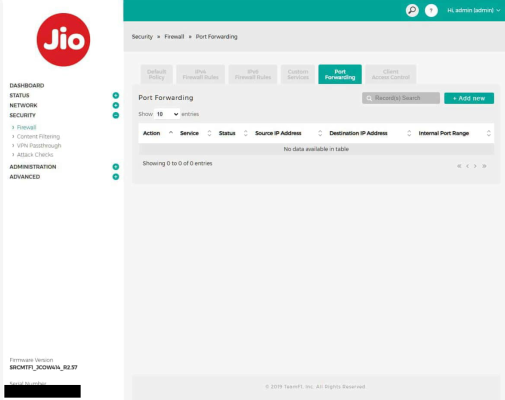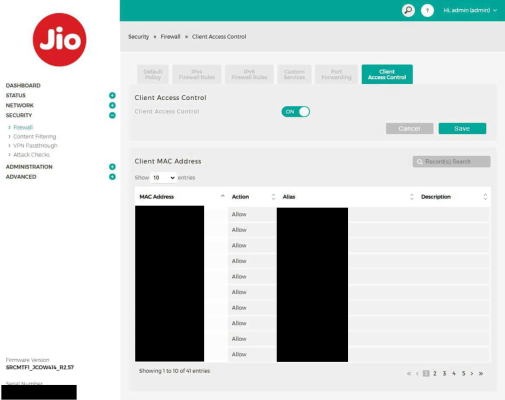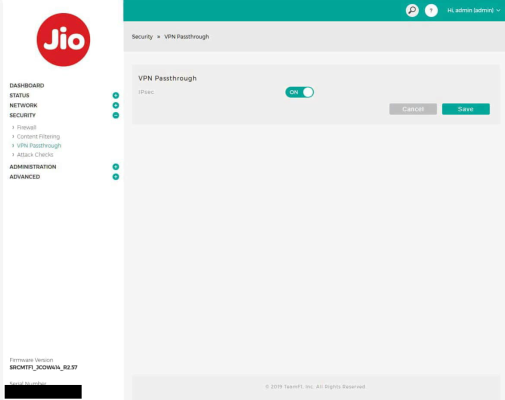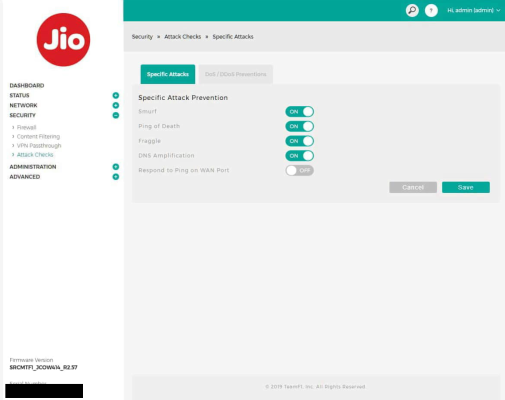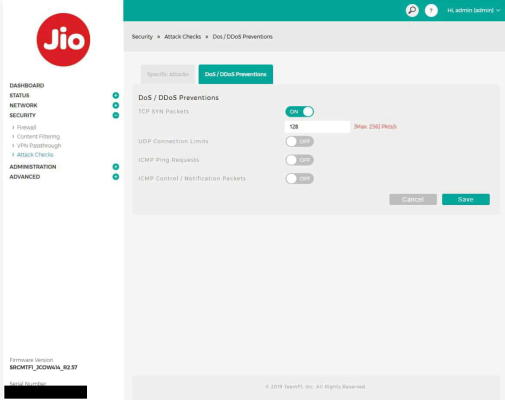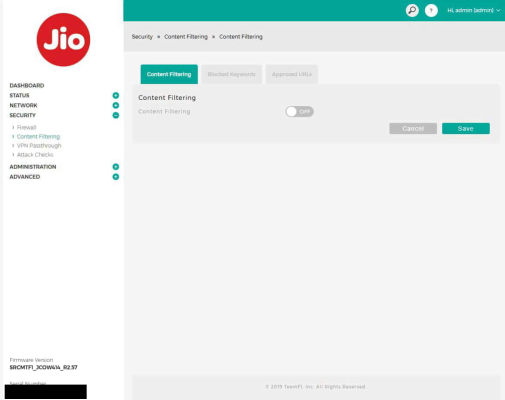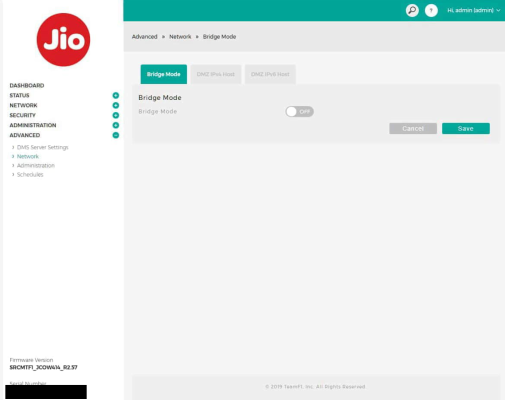So I have been using Airtel fiber for the past 3 years and everything was fine and dandy until recently when Airtel decided to push some updates to my router and completely lock it down. I can't even touch as basic setting as changing the default DNS.
I tried contacting Airtel Customer Support, but they pretty much said it's just the way it is from now on. I don't really agree with such policies, and I am planning to switch. But unfortunately, only Airtel, Tata and Jio are available in my society.
So I am wondering if Tata and Jio are also putting similar restrictions on their routers or is it just Airtel?
I tried contacting Airtel Customer Support, but they pretty much said it's just the way it is from now on. I don't really agree with such policies, and I am planning to switch. But unfortunately, only Airtel, Tata and Jio are available in my society.
So I am wondering if Tata and Jio are also putting similar restrictions on their routers or is it just Airtel?