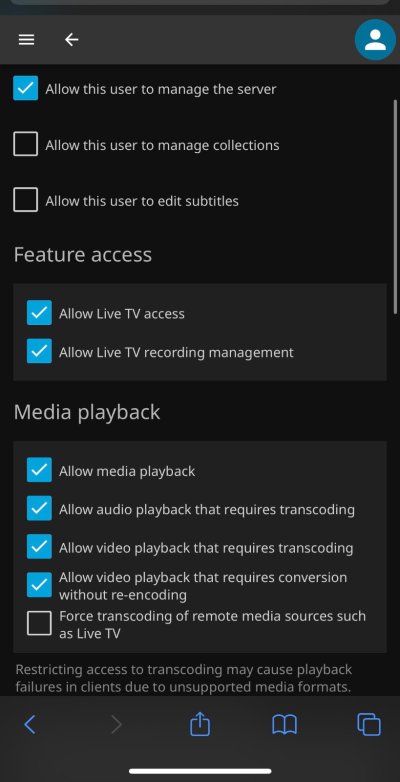raksrules
Oracle
I have a Sony Bravia KLV-46Z550A 46 Inch LCD Tv I got back in January 2010. This was based on a thread I opened back then on TE itself. The TV itself is working very well and no issues with picture. But seems the sound is going bad now. There is too much bass even after adjusting settings. Also, volume seems to be so low that I have to constantly keep volume between 80 and 100 (max is 100).
Is installing a sound bar only option for me to get better sound? If yes, then what options, suggest some decent (but not expensive) soundbar.
Edit: Here is link for specifications of TV, seems no optical out.
Is installing a sound bar only option for me to get better sound? If yes, then what options, suggest some decent (but not expensive) soundbar.
Edit: Here is link for specifications of TV, seems no optical out.