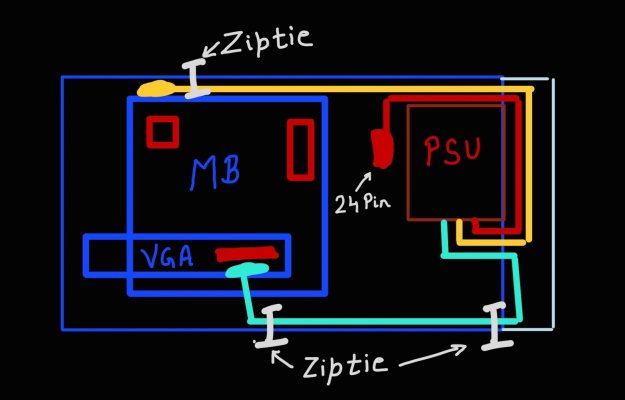marsweeed
Disciple
no you can put 120mm fans at top and bottom, easily. look up a few posts where i posted Rev-03 with one fan at top. It is old setup and later i had 2 fans at top and 2 at bottom with a 280mm aio on side.Unfortunately standard fans dont fit on the bottom.
for the 3.5" drive, you can mount it to psu using double sided tape or velcro tape if you need space for installing fans. it can also be pushed in front section of case i think but am not sure. moreover it can be mounted to side bracket as well if you are able to install the PSU sideways near the mobo