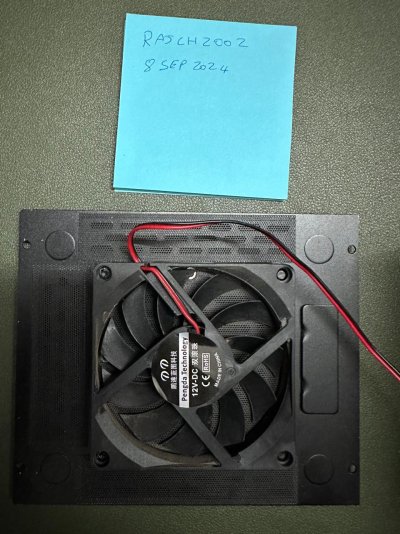- Expected Price (Rs)
- 25000
- Shipping from
- Bangalore
- Item Condition
- 4 out of 5
- Payment Options
- Cash
- Bank Transfer
- Purchase Date
- Mar 1, 2024
- Shipping Charges
- Excluded - at actuals
- Have you provided two pics?
- Yes
- Remaining Warranty Period
- None
- Invoice Available?
- No
- Reason for Sale
- Upgrading
mini pc/proxmox host from CWWK. It has Intel N305 which is almost double the performance from N100, has 6x i226-v NICs. I was using this with proxmox with opnsense, openmediavault, plex (does AV1 transcoding), wireguard. with space to add even more vm's. This comes with 8gb ram and no SSD. It has 2 NVME connections, 1 sata, will include the sata power/data cable. Bios updated to latest one. manufacturers website. Connected a 7010 mm fan to keep the ssd's cool.
Attachments
Last edited: